
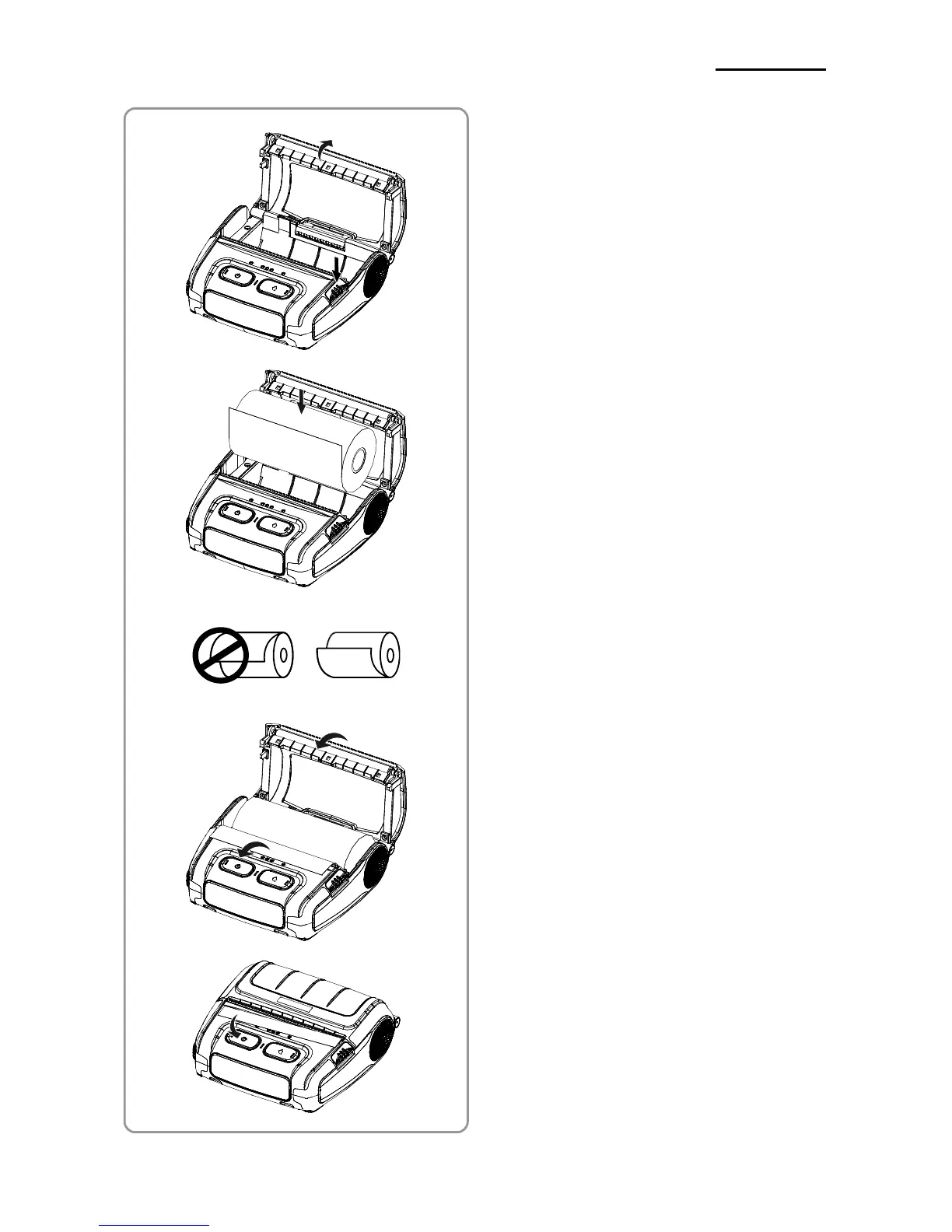 Loading...
Loading...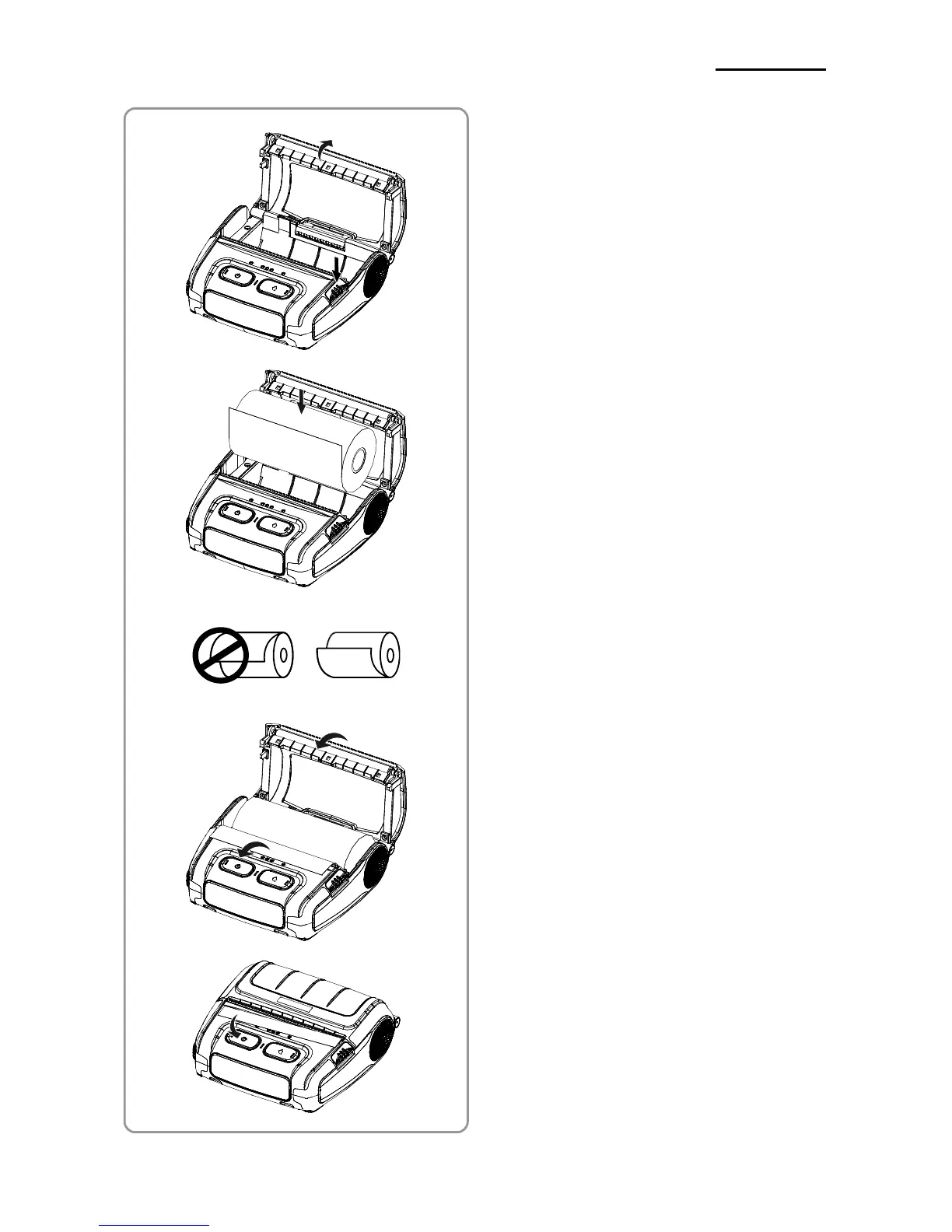
Do you have a question about the BIXOLON SPP-R410 and is the answer not in the manual?
| Type | Mobile printer |
|---|---|
| Print technology | Direct thermal |
| Maximum resolution | 203 x 203 DPI |
| Product color | Black |
| Maximum roll diameter | 57 mm |
| Supported paper width | 112 mm |
| Maximum printing width | 104 mm |
| Printing media thickness | 57 µm |
| Battery voltage | 7.4 V |
| Battery recharge time | 4 h |
| Storage temperature (T-T) | -30 - 70 °C |
| Operating temperature (T-T) | -15 - 50 °C |
| Operating relative humidity (H-H) | 10 - 80 % |
| Linear (1D) barcodes supported | Codabar, Code 128, Code 39, Code 93, EAN-13, EAN-8, U.P.C. |
| Cables included | AC |
| Quick start guide | Yes |
| Ethernet LAN | No |
| Standard interfaces | Serial, USB 2.0 |
| Serial ports quantity | 1 |
| USB 2.0 ports quantity | USB 2.0 ports have a data transmission speed of 480 Mbps, and are backwards compatible with USB 1.1 ports. You can connect all kinds of peripheral devices to them. |
| Connectivity technology | Wired & Wireless |
| Harmonized System (HS) code | 84433210 |
| Depth | 138 mm |
|---|---|
| Width | 143 mm |
| Height | 66 mm |
| Weight | 242 g |