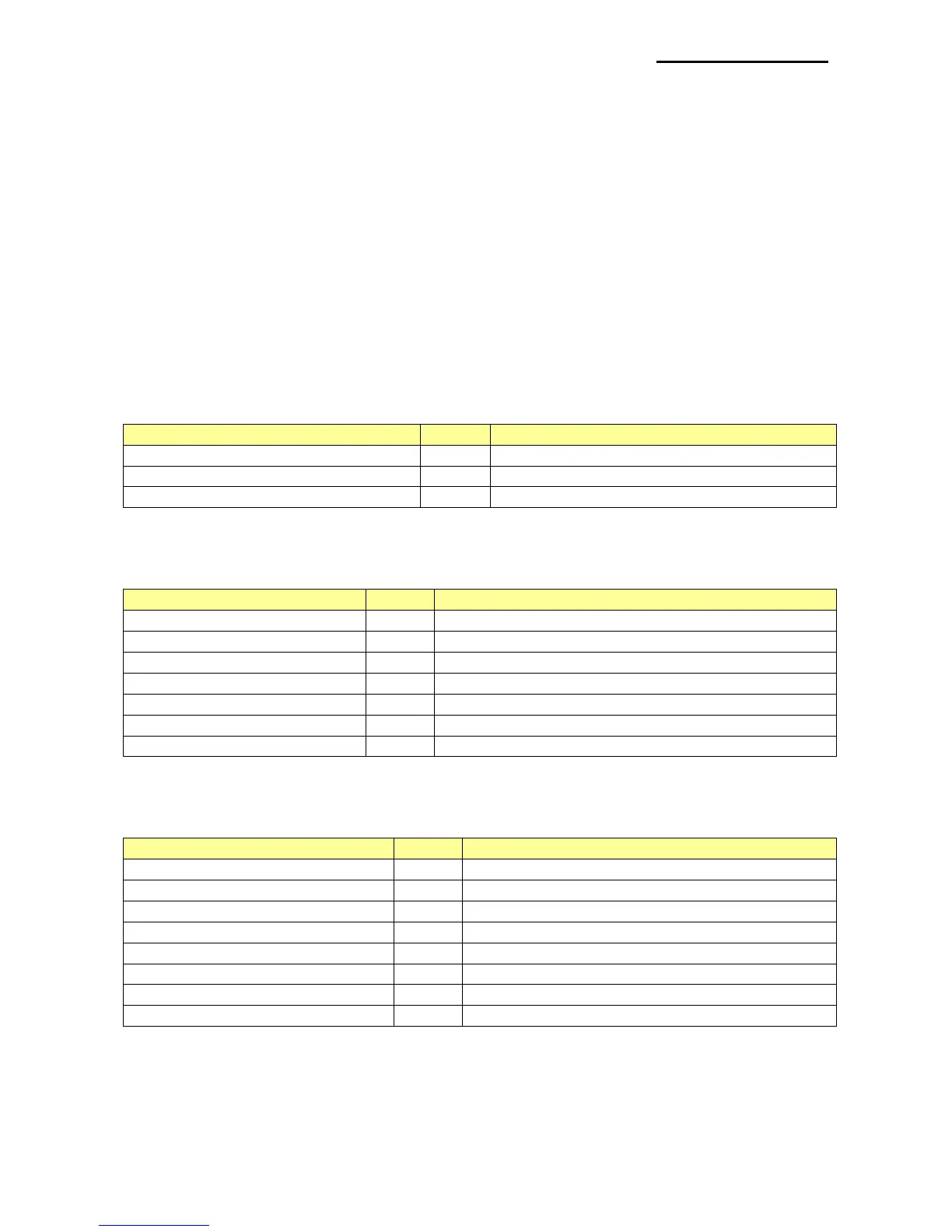POS/Mobile Printer
Rev. 1.00
3-10 PrintTextW
Print 2Bytes texts.
int PrintTextW(const char* text, const int alignment, const unsigned int attribute,
const unsigned int textSize, const unsigned int codePage)
[Parameters]
* const char* text
[in] String with null as a terminator. Send the text data to print.
* const int alignment
[in] Set the text alignment.
* const unsigned int attribute
[in] Set the text attributes. The following values can be applied in duplicate.
Set to Font A. Print with the default device font.
Add the reverse text attribute.
* const unsigned int textSize
[in] Set the text size. The width and height scale can be used in duplicate.
Set the width scale to x1.
Set the width scale to x2.
Set the width scale to x3.
Set the width scale to x4.
Set the width scale to x5.
Set the width scale to x6.
Set the width scale to x7.
Set the width scale to x8.
