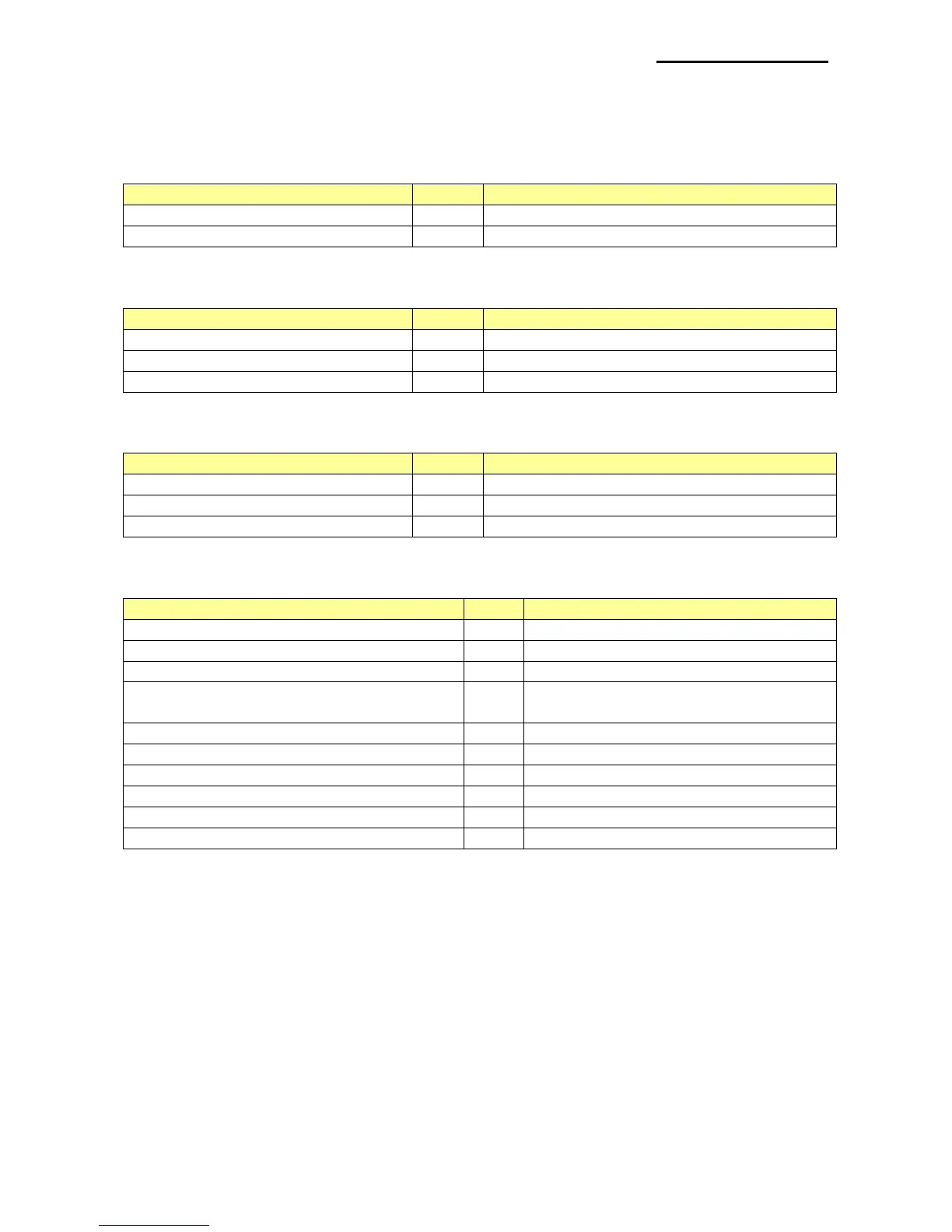POS/Mobile Printer
Rev. 1.00
- unsigned int mode
[in] Send the model value when printing QR Code.
Send the mode value when printing Maxi Code.
Send the mode value when printing AZTEC.
Send the mode value when printing GS1.
GS1 DataBar Omnidirectional
BARCODE_GS1_RSS14TRUNCATED
BARCODE_GS1_RSS14STACKEDOMNI
GS1 DataBar Stacked
Omnidirectional
- unsigned int height
[in] Set the barcode height (1~255). If the barcode is larger than the paper size, the
barcode may not be printed. 2-dimensional barcodes are not subject to this value.
- unsigned int width
[in] Set the barcode width (2~7). If the barcode is larger than the paper size, the
barcode may not be printed. 2-dimensional barcodes are not subject to this value.
