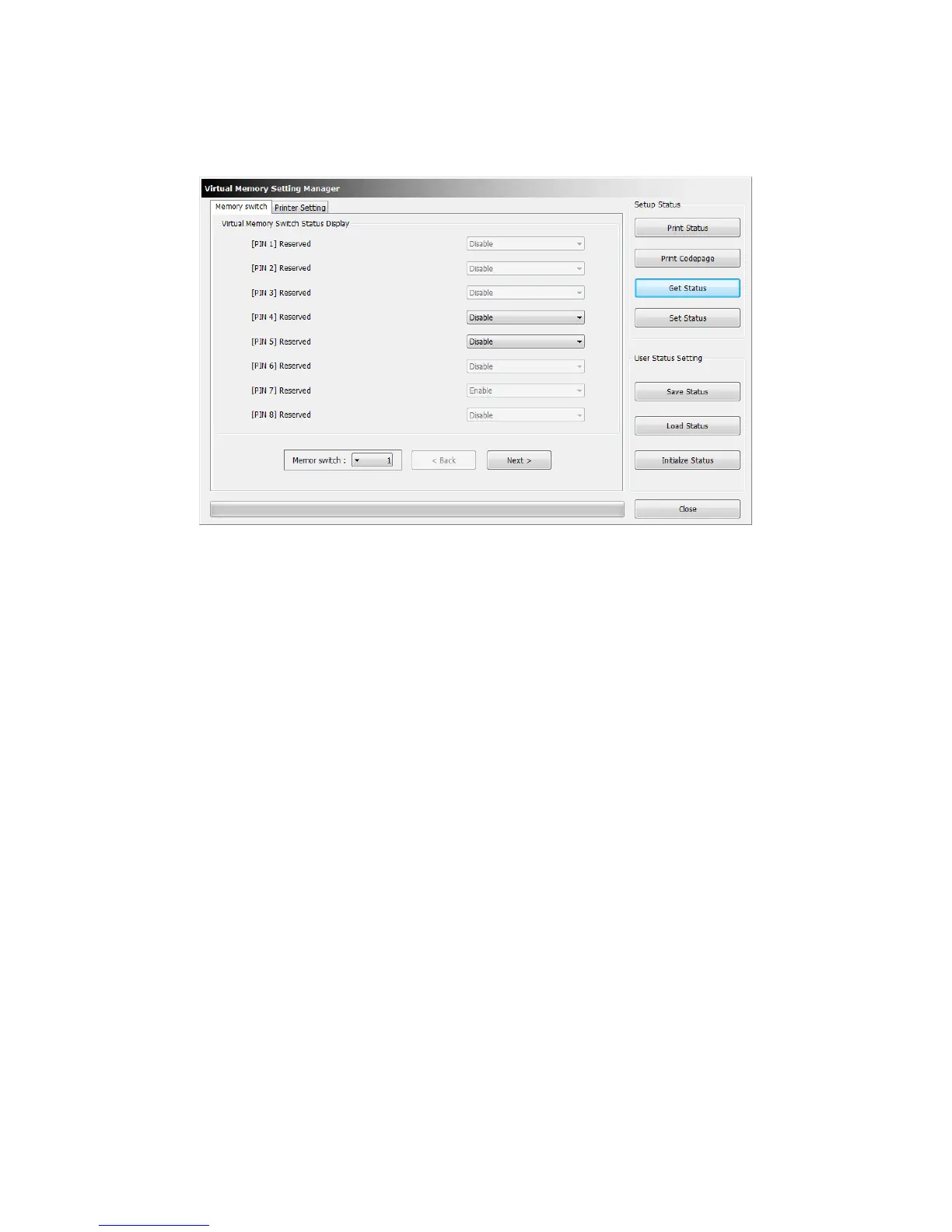4-1-2 Setting the memory switch status of the Printer
After getting the memory switch status of the printer, the status of the printer can be
modified.
1) “Get Status”
Pressing this button displays the current memory switch settings read from the printer.
2) “Set Status”
Pressing this button allows the user to designate switch settings of the printer.
3) “Save Status”
Pressing this button saves the current memory switch settings to file.
4) “Load Status”
Pressing this button loads and displays the previously-saved memory switch settings file.
5) “Initialize Status”
Pressing this button resets the memory switch settings.
