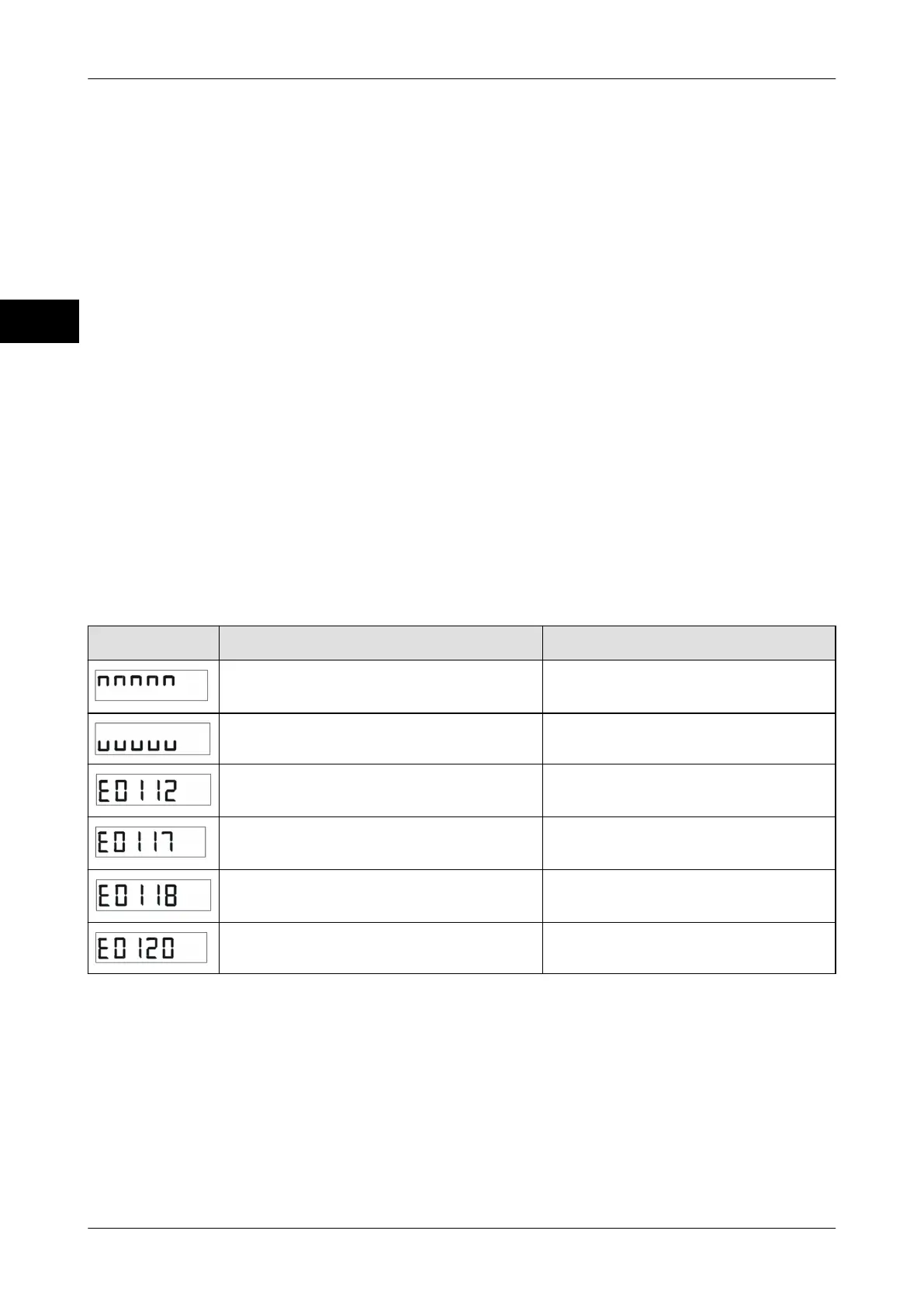Operation Operating instructions VS12 /C /F /F-P /W
6 - 8 6.080.98.5.10.13 en
6
An error number appears in case of a higher or lower load.
Weight display
Actual gross weight is continuously displayed based on the load applied.
The weight value is displayed in the entire weighing range in display steps of the same di-
vision.
Tare function
The complete weighing range can be used for tare.
The tared value is subtracted from the total weighing range.
Net weighing with tare balance
1.
Performing of tare function when weight value is inside weighing range and steady.
2. The symbol "NET" appears on the display, the weight display changes to zero.
3. Cut product to required weight.
Deleting tare
1. Net weight value is displayed.
2. Unload scale, tare function is automatically deleted and display changes to zero.
Error messages
Display Cause Elimination
Pre-load is missing or load plate is
stuck
Apply pre-load, release load plate
Weighing range is exceeded Unload scale
Unstable conditions during switching
on and zerosetting
Eliminate malfunctions on place
of installation
Overload when switching on Unload scale, switch off scale and
switch on again
Underload when switching on Apply pre-load, switch off scale
and switch on again
Adjustment jumper absent