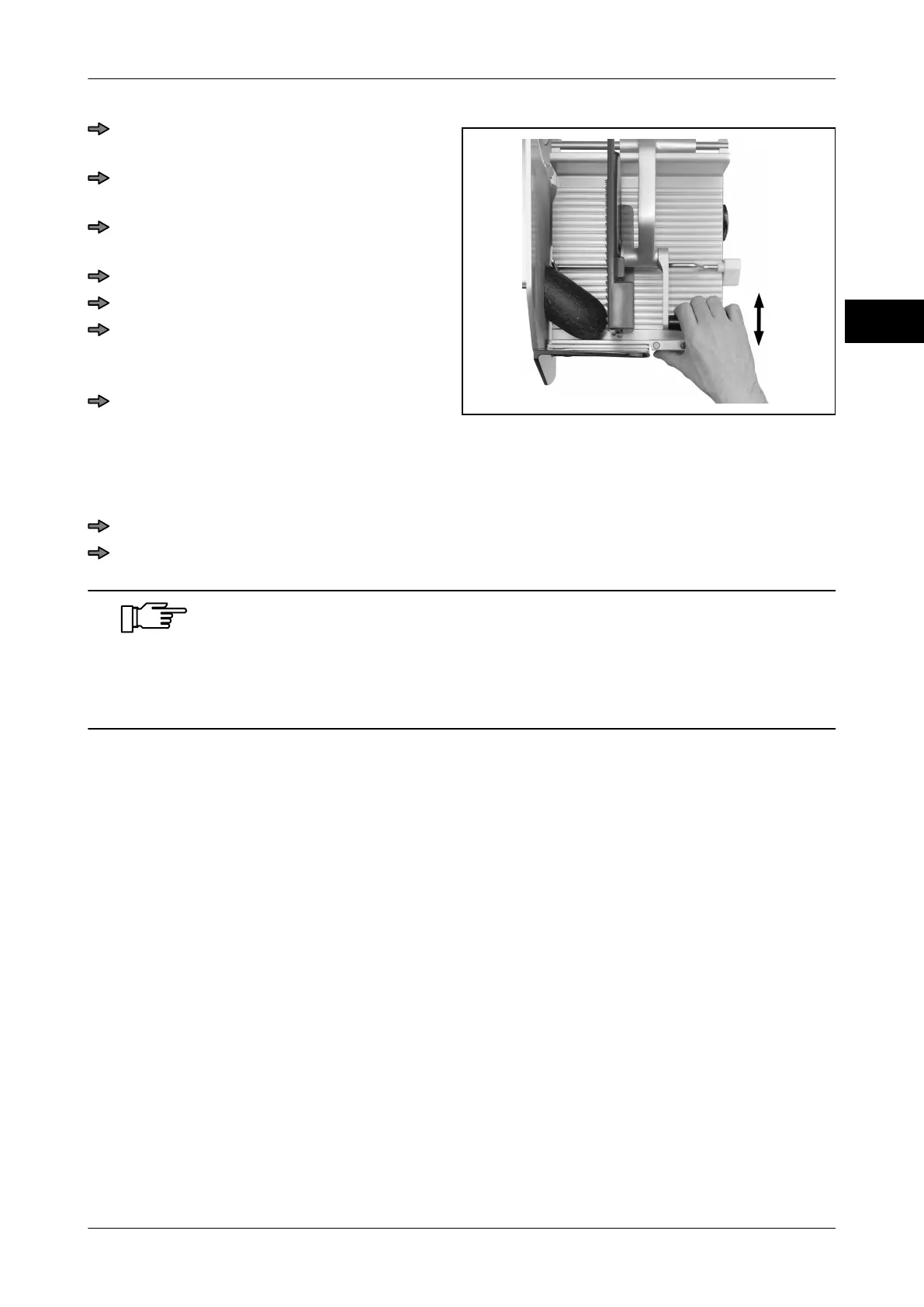Operating instructions VS12 /C /F /F-P /W Operation
6.080.98.5.10.13 en 6 - 7
6
Fig. 33: Bias cutting of product ends
Place product end with bias surface at
the gauge plate.
Position the product fixation against the
product.
Move the product holder by the hand
grip and position behind the product.
Switch on machine.
Set slice thickness at knob.
The fingers of the right hand hold on to
the handle, the thumb is positioned be-
hind the back wall of the carriage.
Move the carriage forwards and back-
wards at an even pace until the remain-
ing piece has been sliced completely.
Slices drop on depositing area or are re-
moved from deflector with left hand.
Once the slicing process is completed set slice thickness to "0".
Switch off machine.
If the distance between the product holder and the blade is shorter than
60 mm, the product holder is force-guided and cannot be swiveled up-
wards.
To safely slice leftover pieces the end of the sliced product has to be
cut off.
6.5 Weighing operation with VS12W
The slicer with integrated scale allows for products to be sliced and weighed at the same
time.
The scale can be switched on and off independent of the slicer.
Maximum weighing range 3000 g / 2 g
The scale has not been verified.
Function test
After tension is set and scale switched on, a function test is run automatically.
1.
all display segments will be activated
2. Display line segments
3. automatic return to weighing mode
The scale is ready for operation.
A load applied the scale to up to 20% (-2% to +18%) of the weighing range is automatical-
ly set to zero.