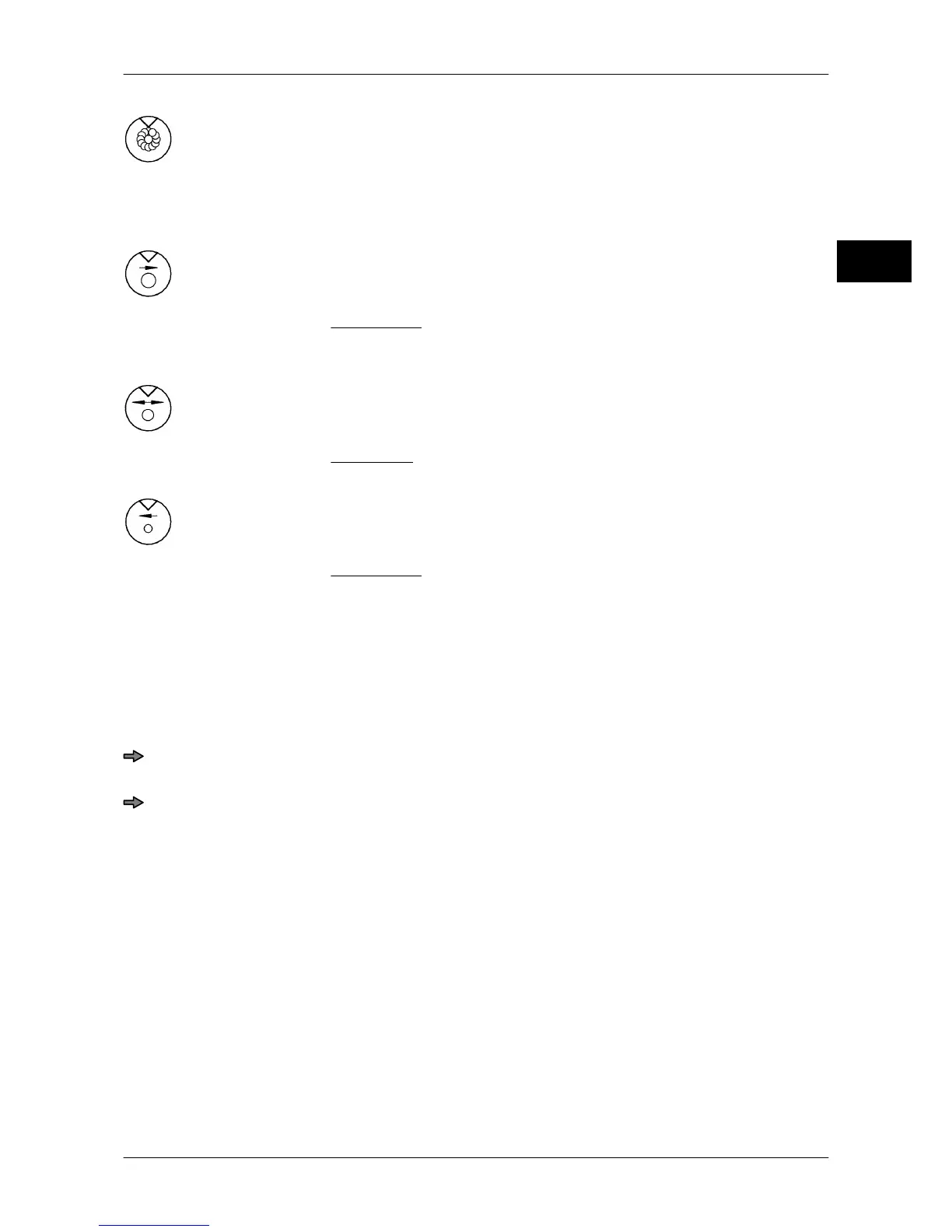Operating instructions VS12D /C /-R /-V /-
V/R
Machine and operating elements
6.083.98.5.10.10 en 5 - 3
5
Depositing program <Circular pattern>
with 5 slices per circle,
large product diameter (key on the <right>)
The number of slices for the selected depositing mode can be
changed up to 99 using <+> and <-> keys. This number re-
mains stored until a new depositing program is selected.
Product depositing on the <right>
or large product diameter,
product depositing on the right of depositing table
Exceptions: Depositing program <Shingling crosswise> Product
depositing at the back of depositing table,
Depositing program <Circular pattern> 5 slices per circle
Product depositing in the <center>
or medium product diameter,
product depositing in the center of depositing table
Exception: Depositing program <Circular pattern> 9 slices per
circle
Product depositing on the <left>
or small product diameter,
product depositing on the left of depositing table
Exceptions: Depositing program <Shingling crosswise> Product
depositing at the front of depositing table,
Depositing program <Circular pattern> 12 slices per circle
5.1.2 Change of depositing programs
In general, all depositing programs can be set and stored for individual numbers of slices
and portions as well as depositing positioning.
Key combination for storing:
<Press and hold P> and activate <->.
Restoring of factory setting:
<Press and hold P> and activate <on the left>.
The program stored last before machine is switched off will become active when restart-
ing the machine.