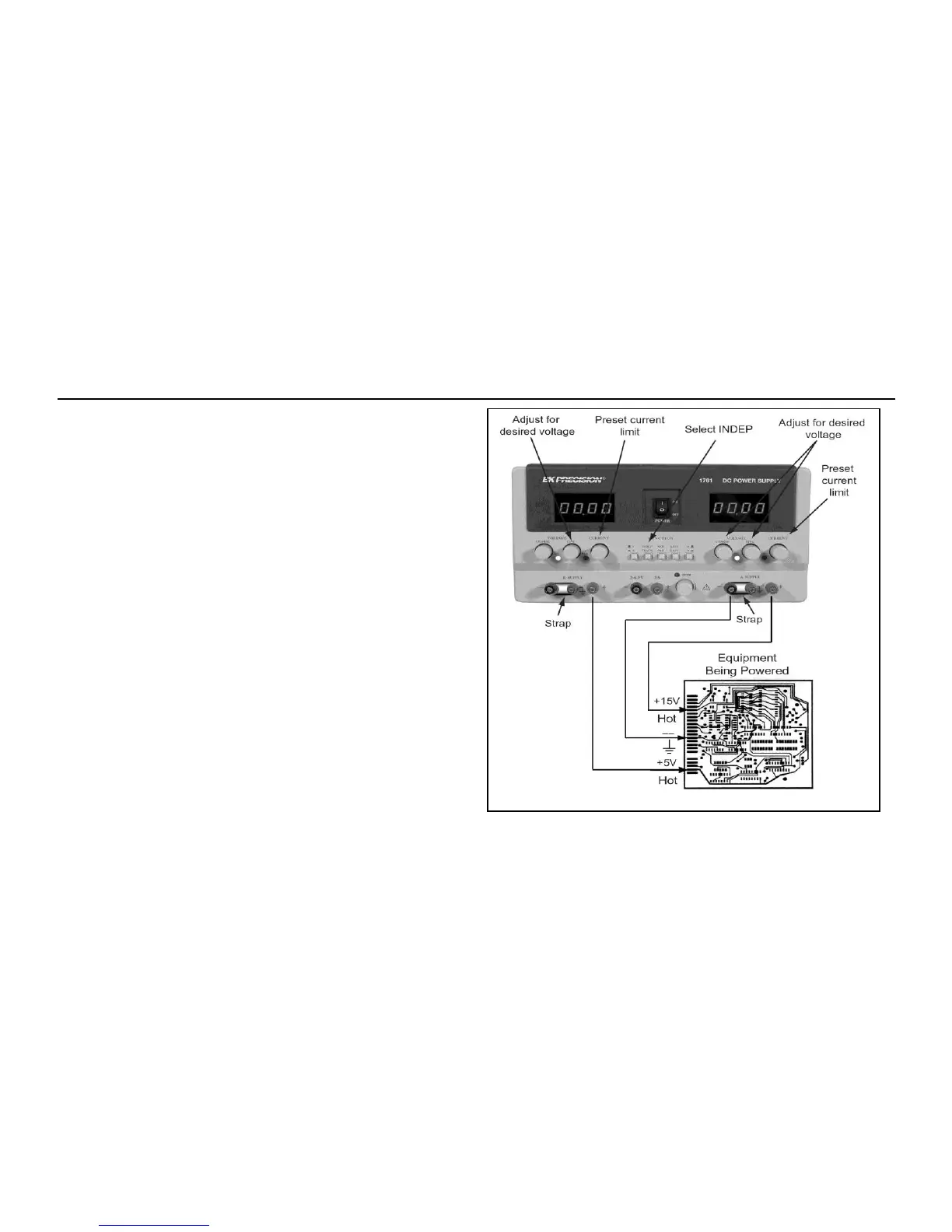Two Differing Positive Voltages With a Common Negative
(Refer To Fig. 12)
Many electronic circuits require two different positive voltages
with a common negative. A typical example of this would be a
device that uses both TTL (+5 V) and analog (typically +15 V)
circuitry. Using both supplies, two differing positive voltages with
a common negative are obtained as follows:
1. Select the INDEPendent operating mode and set up the LED
displays so that both displays monitor voltage.
2. Connect the ground straps between each supplies’ negative
terminal and ground.
3. Independently set the desired voltage and maximum current
for the “A” and “B” supplies using the “A” VOLTAGE and
CURRENT controls and the “B” VOLTAGE and
CURRENT controls respectively.
4. Turn off the power supply and the equipment to be powered
during hook-up.
5. Connect the positive polarity inputs of the circuit to be
powered to the positive (red) terminal of the supply. Connect
the common negative input of the circuit to be powered to
either the supply’s negative (black) or ground (green)
terminal.
6. If desired, set the LED displays to monitor current.
