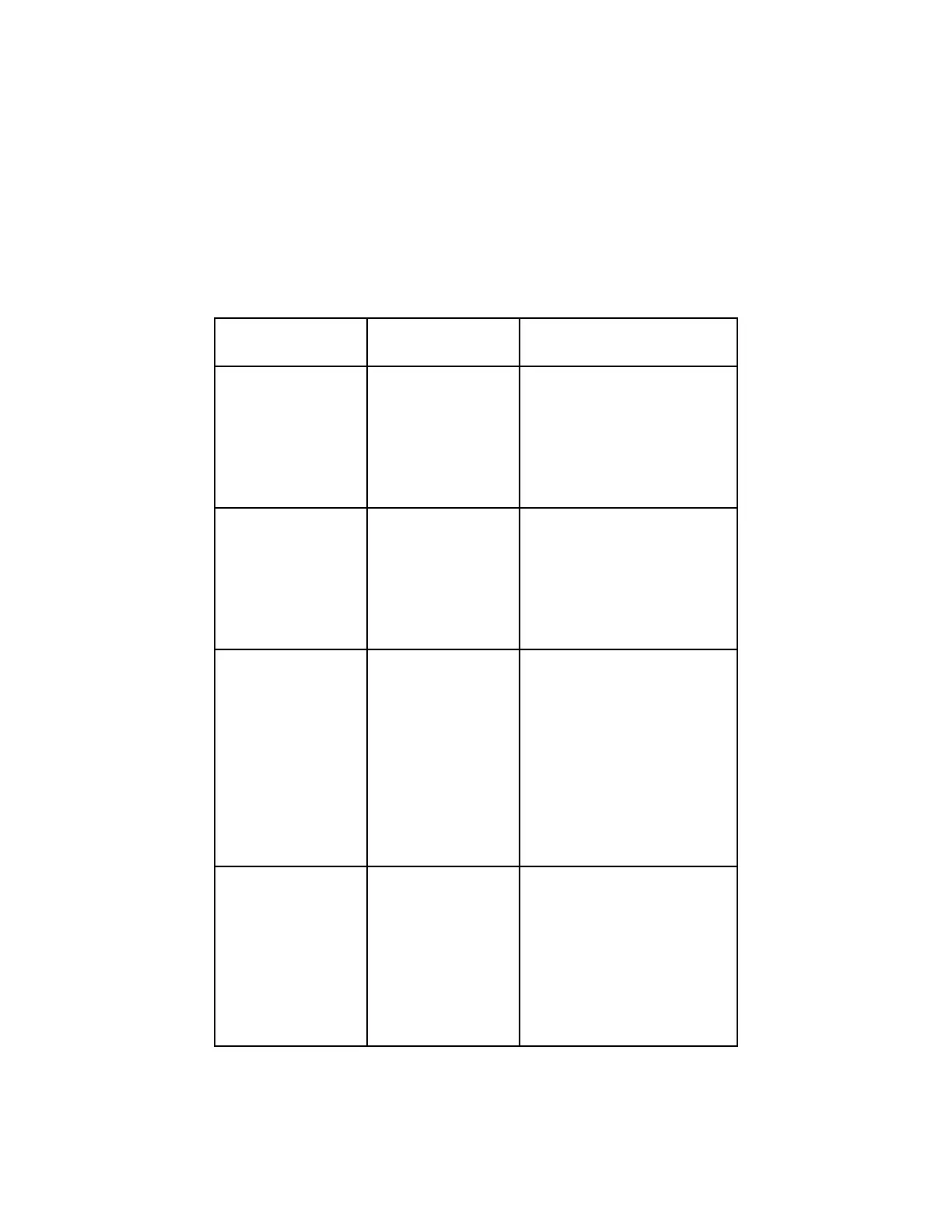11
3 Command Set
Note: In order to use remote commands, please make sure to use the following communication settings - Baud
rate: 9600, Data bits: 8, Parity: none, Stop bits: 1. If you are using HyperTerminal, make sure to check your ASCII
setup to not append line feeds.
Command line format: COMMAND<parameter1><parameter2>…[CR]
Current value will have one decimal place for models 1687B, 1688B, 1900B, 1901B, and 1902B, and two decimal
places for Model 1685B.
Command code &
Return value
VOLT{<voltage>}[CR]
Return value:
OK[CR]
VOLT010[CR]
Return value:
OK[CR]
Sets voltage level to 1.0 V
CURR{<current>}[CR]
Return value:
OK[CR]
CURR025[CR]
Return value:
OK[CR]
Sets current level to 2.5 A
PROM{<preset 1
voltage>}{<preset 1
current>}{<preset 2
voltage>}{<preset 2
current>}{<preset 3
voltage>}{<preset 3
current>}[CR]
Return value:
OK[CR]
Set power supply
preset memory values
<preset X voltage> =
000-XXX
<preset X current> =
000-XXX
Input command:
PROM011022033044055066
Return value:
OK[CR]
Sets preset 1 voltage and current
to 1.1 V and 2.2 A, preset 2
voltage and current to 3.3 V and
4.4 A, and preset 3 voltage and
current to 5.5 V and 6.6 A
Input command:
GETS[CR]
Return value:
[voltage][current][CR]
OK[CR]
Get voltage and
current setting values
from power supply
[voltage] = 000-XXX
[current] = 000-XXX
GETS[CR]
Return value:
025051
OK
Indicates voltage setting is 2.5 V
and current setting is 5.1 A
