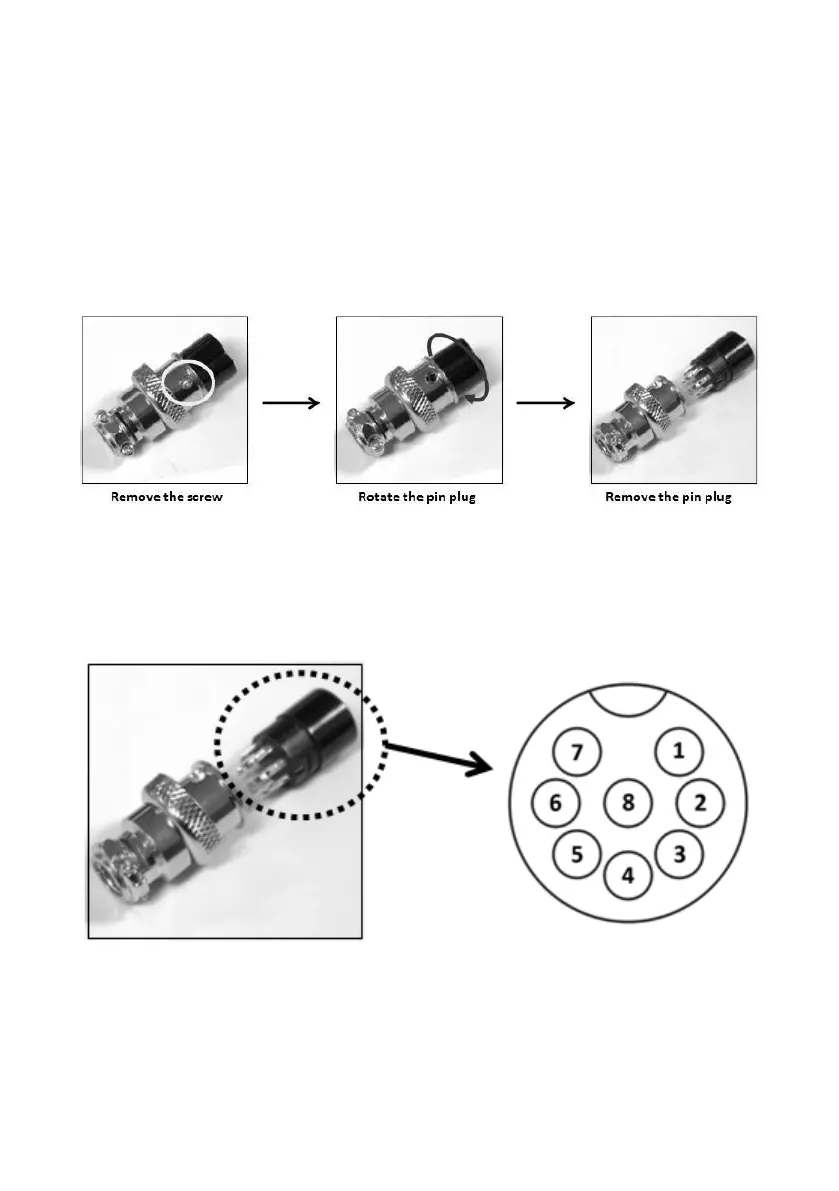20
5.1 Analog Remote Control
5.1.1 Remote Control Connector Setup
Set up the provided remote connector plug.
(a) Remove the black portion of the remote control connector plug by removing
the screw as shown in Figure 4.
Figure 4 - Remote Control Connector
(b) Solder 5 wires (22AWG) to pins 1, 2, 3, 4, and 5 of pin plug. Refer to Figure 5
for pin numbers.
Figure 5 - Pin Numbers
(c) Make sure the load is disconnected and the power supply is OFF.