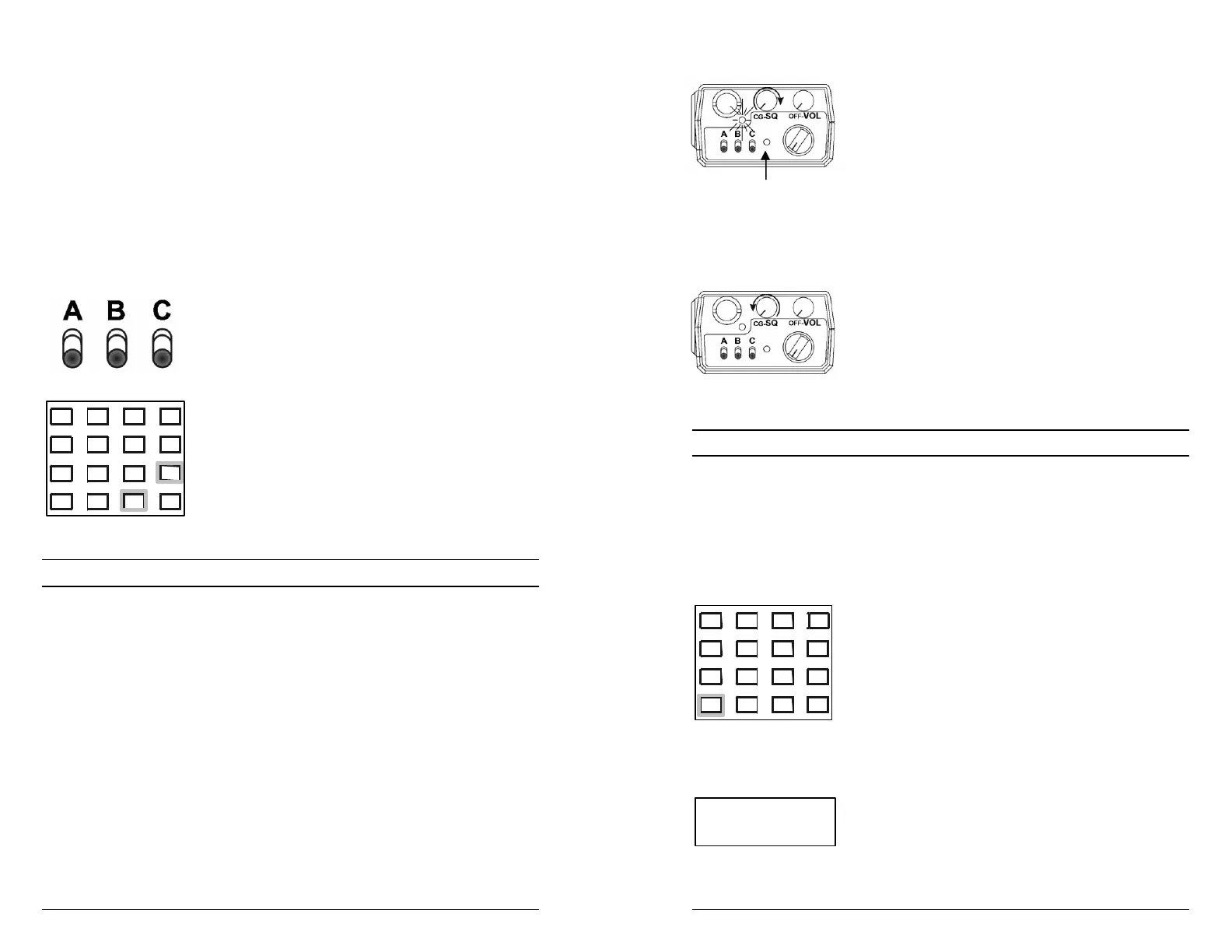26 BK Radio
GPH-CMD Series portable radios can be programmed with the
following features:
DISPLAY BACKLIGHTING
The GPH-CMD radios can be programmed by
your dealer to backlight the display when a
signal is received or when a key is pressed.
The time duration of the backlighting can also
be programmed.
CHANNEL AND GROUP LABELS
The radio can be programmed with a label for
each of the 25 channel groups and a label for
each of the 20 channels within each group.
To display a group label, turn scanning
functions off, then:
1. Press the [#] key on the keypad to display
the group number.
2. Press and hold the [#] key to display the
group label.
3. Press the [ENT] key or wait for about
5 seconds to revert to normal radio
operation.
CLONING PROCEDURE
Any “Master” radio (a GPH-CMD with the desired radio frequencies
and settings) is capable of transferring its program to another GPH-
CMD or GPH radio. The radio receiving the program is referred to as
the “Slave” or “Clone.” The LAA0700 cloning cable will be required in
the following procedure.
Data that can be cloned to another GPH-CMD radio includes:
• Group data
• Command Group data
• Global data
• UTXG Pick List
1
2
3
4
5
6
7
8
9
0
*
#
GPH-CMD Owner’s Manual 11
CODE GUARD TRANSMIT
1. Turn the Squelch knob on (clockwise) and
monitor the Code Guard channel before
transmitting, or, if Busy Channel operation is
enabled, check the yellow LED.
NOTE: Do not transmit if the channel is
busy.
2. Press the PTT switch. When the transmitter
is on, the red Transmit Indicator glows and
TX appears in the display.
3. If monitoring the channel, reset the squelch
knob to the Code Guard position to receive
only the messages with the proper Code
Guard value. During extended
transmissions, the squelch can be left open
until the exchange has ended.
Code Guard is a trademark of BK Radio, Inc.
COMMAND GROUP
The GPH-CMD radio allows construction of a Command Group of up to
20 channels, drawn from any of the programmed channels in the radio.
To modify the Command Group (add or delete channels) all scanning
functions (Channel Scan, Group Scan, and Priority Scan) must be
turned OFF.
BUILDING A COMMAND GROUP
While operating in a group other than the
Command Group (group 1 – 25), the user
selects a channel in the radio and presses the
[*] key to enter the channel into the Command
Group. If a channel is on the scan list in its
home group, it will also be on the Command
Group’s scan list. Unprogrammed channels
cannot be added to the Command Group. Up
to 20 channels may be entered.
After adding a channel, the display
momentarily shows ‘CMND CHAN XX’ where
XX is the channel number (1 – 20).
Parameters associated with each selected
channel, such as Bandwidth, Scan, and Power
settings, are also used while operating in the
Command Group.
*
CLR
FCN
PRI
