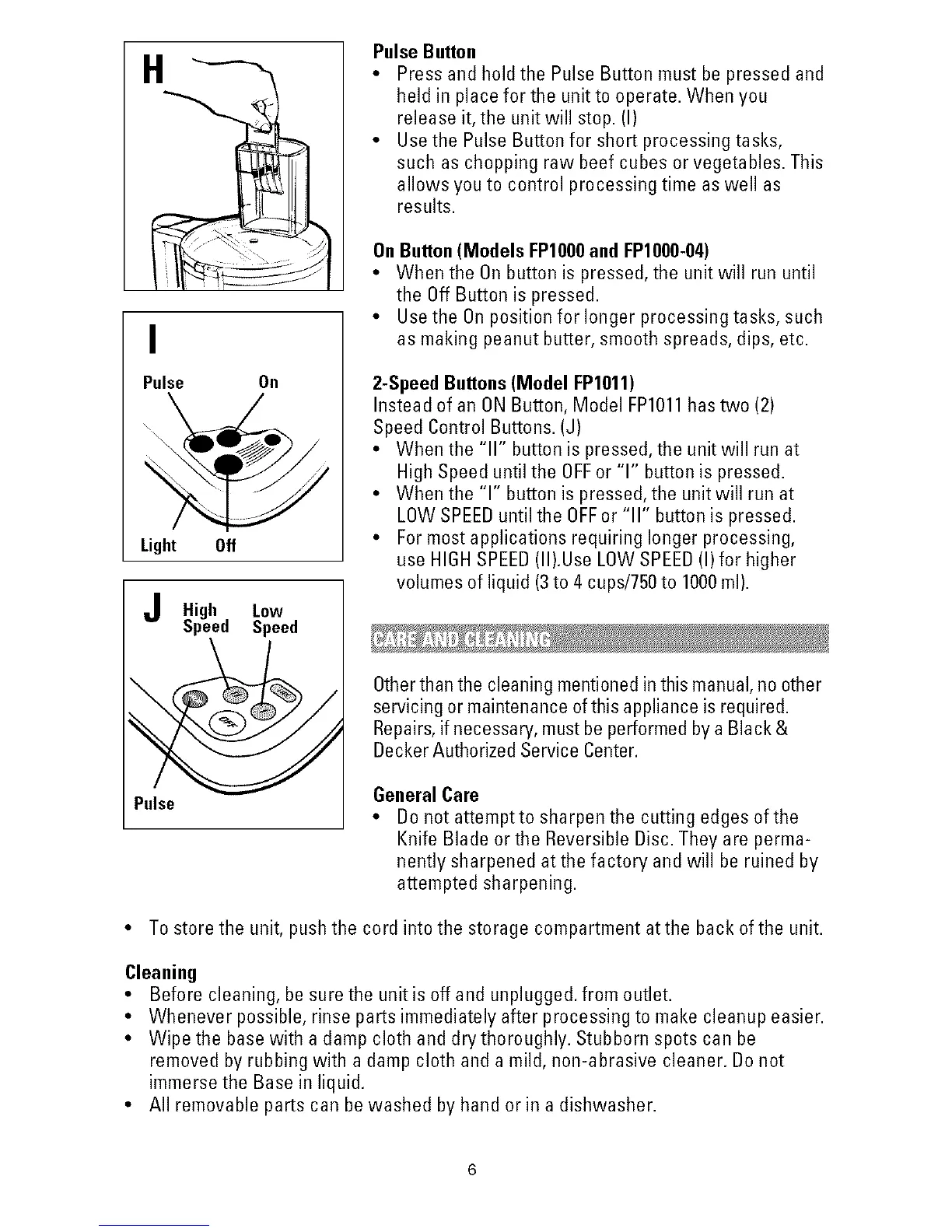H
Pulse On
Light Off
J High Low
Speed Speed
\
Pulse
PulseButton
• Press and holdthe Pulse Button must be pressed and
held in placefor the unitto operate. When you
release it, the unit will stop.(I)
• Usethe PulseButton for short processing tasks,
such as chopping raw beef cubes or vegetables. This
allows youto control processing time as well as
results.
OnButton(Models FPIO00and FPIO00-04)
• Whenthe Onbutton is pressed,the unitwill run until
the Off Button is pressed.
• Usethe Onposition for longer processing tasks, such
as making peanut butter, smooth spreads, dips, etc.
2-SpeedButtons(Model FP1011)
Insteadof an ONButton, Model FP1011has two (2)
SpeedControl Buttons. (J)
• When the "11"button is pressed, the unit will run at
HighSpeeduntil the OFFor "1" button is pressed.
• When the "T" button ispressed, the unit will run at
LOWSPEEDuntil the OFFor "11"button is pressed.
• Formost applications requiring longer processing,
use HIGHSPEED(ll).Use LOWSPEED(I) for higher
volumes of liquid (3to 4 cups/750to 1000ml).
Otherthanthe cleaningmentionedinthis manual,no other
servicingor maintenanceofthis applianceis required.
Repairs,if necessary,mustbe performedbyaBlack &
DeckerAuthorizedService Center.
GeneralCare
• Donot attemptto sharpenthe cutting edgesofthe
KnifeBlade or the Reversible Disc. They are perma-
nently sharpened atthe factory and will be ruined by
attempted sharpening.
• Tostore the unit, push the cord into the storage compartment atthe back of the unit.
Cleaning
• Before cleaning, be surethe unit is off and unplugged,from outlet.
• Whenever possible, rinse parts immediately after processing to make cleanup easier.
• Wipe the basewith a dampcloth and drythoroughly. Stubborn spots can be
removed by rubbing with a damp cloth and a mild, non-abrasive cleaner. Donot
immersethe Basein liquid.
• All removable parts can bewashed byhand or in a dishwasher.
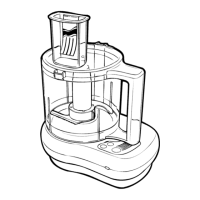