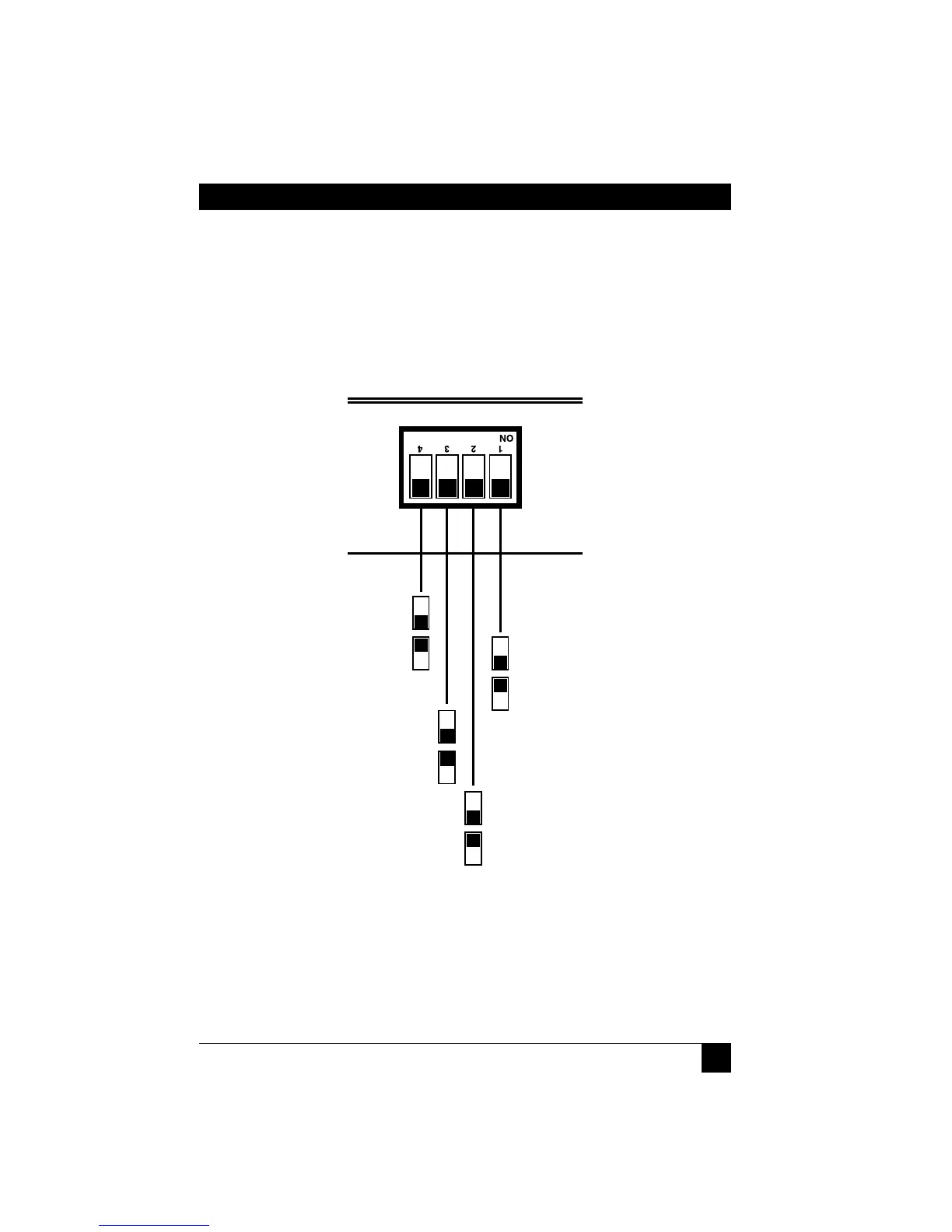29
CHAPTER 4: Configuration
• Position 3: If you’ve password-protected the Extender’s receiver and lost the
password, move this switch position to ON to put the Extender in
configuration mode when it powers up. This will allow you to reset the
password, as described in Section 4.4.
• Position 4: To reset the Extender without removing power from the receiver or
transmitter or disconnecting any of the attached devices, move this switch
position to ON, then back to OFF.
Figure 4-2. The transmitter’s DIP-switch settings.
Top of
transmitter
Bottom of
transmitter
ON
OFF
Position 4 OFF:
Normal operation (default)
Position 4 ON, then back OFF:
Reset transmitter
Position 1 OFF:
Normal operation (default)
Position 1 ON:
Upgrade mode for transmitter
Position 2 OFF:
Normal operation (default)
Position 2 ON:
Transparent operation
Position 3 OFF:
Normal operation (default)
Position 3 ON:
Configuration mode at startup