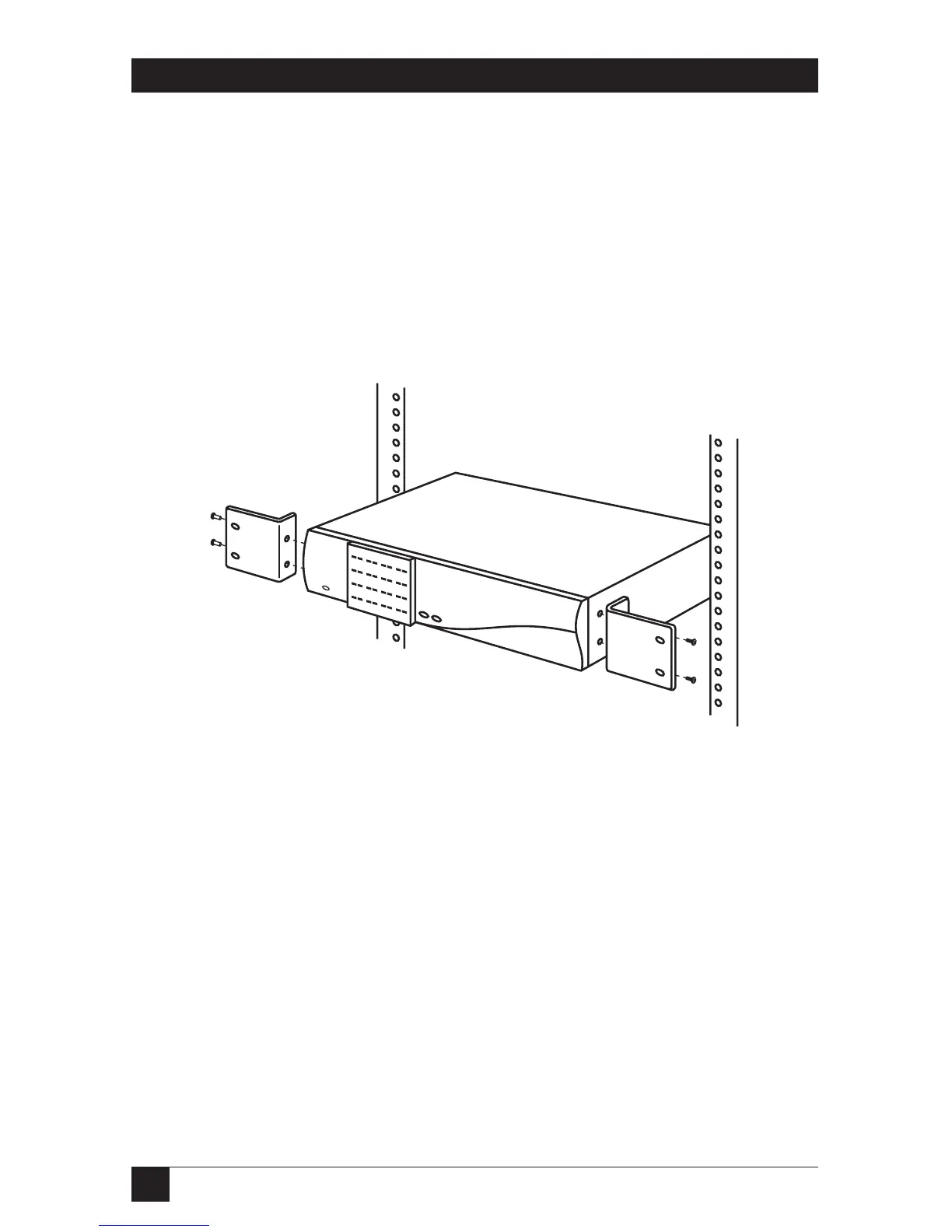110
MATRIX SERVSWITCH™
To use a Kit to mount a Matrix ServSwitch, take these steps, referring to Figure F-1:
1. Match up the two holes in the “Switch end” of each Kit ear with the two empty
screwholes on the side of the Switch, then fasten the ear to the Switch with
two of the screws included with the Kit.
2. Once you’ve attached both ears, match the holes in the “rack end” of each ear
to an appropriate set of matching holes on your equipment rack, then screw
the Switch assembly to the rack using your own screws, bolts, or cage nuts (not
included).
Figure F-1. Rackmount assembly.