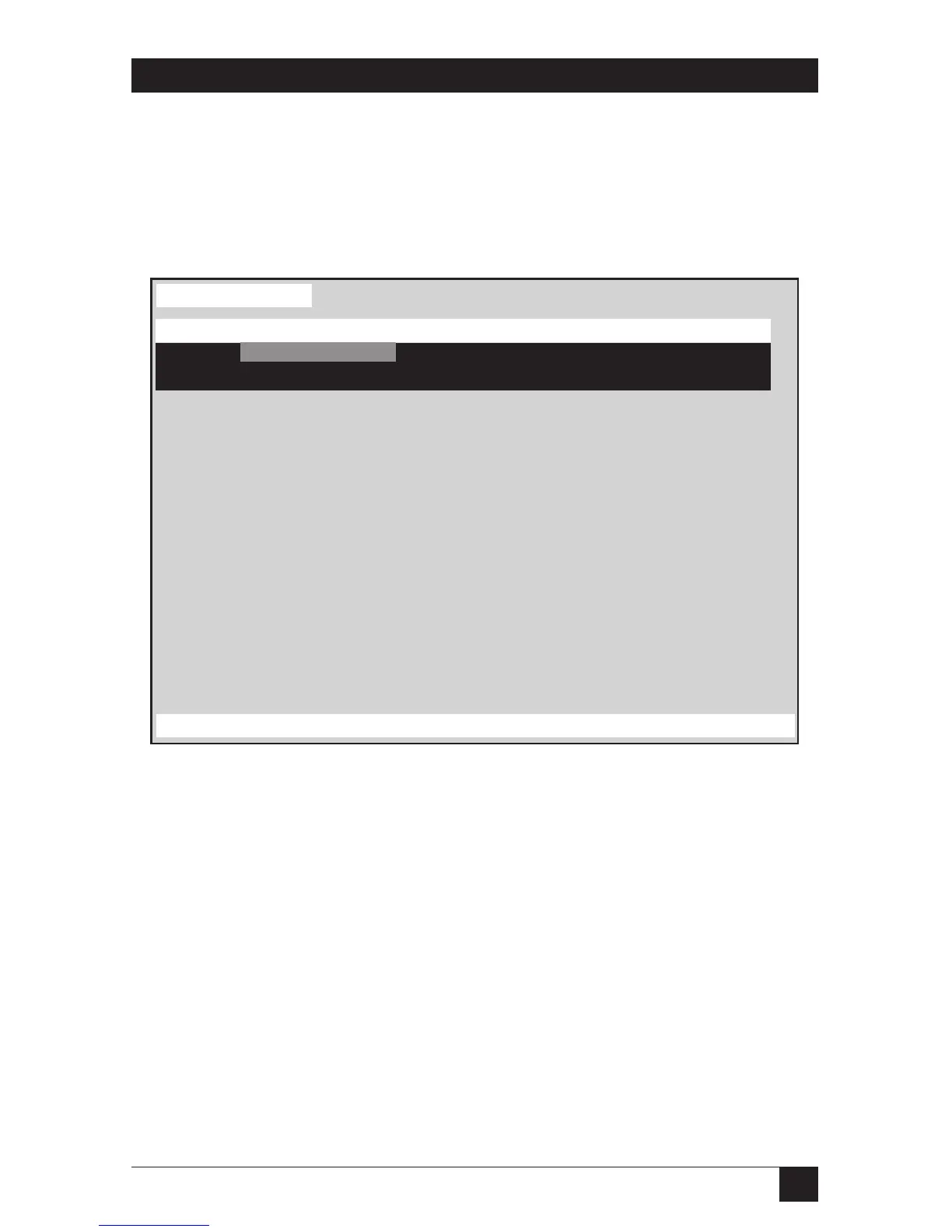57
CHAPTER 4: Full Configuration
4.4 Configuring User Stations
Using the “Configure KVM” page, you can assign names to your keyboard/video/
mouse user stations, choose stations’ default resolutions and refresh rates, choose
startup computers, and enable or disable login procedures. If a login is not
required, you can also assign “user profiles” to given stations (see Section 4.6).
Figure 4-5. The “Configure KVM” page.
Here are the station-configuration parameters:
ID
The “ID” field contains the unique “communication ID” number assigned to the
user station in the Matrix ServSwitch system. This value isn’t changeable through
this menu; the Switch system will automatically calculate it based on the chassis’
starting computer number and the number of that station’s user port. The system
recalculates this number when the chassis’ starting computer number is changed.
Bus
The “Bus” field contains the station’s “video bus” number KVM n (the video path
that the station is assigned to). This number
can’t be changed. It will always be
either “1” or “2” (KVM 1 or 2)
depending on which KVM port the station is
attached to.
Configure KVM
Name of keyboard-video-mouse station (KVM), up to 16 character
s
ID Bus KVM Name Resolution Start Profile
1 1 KVM Station 1 640x480@60 0 User 1
2 2 KVM Station 2 640x480@60 0 User 2
KVM Station 1