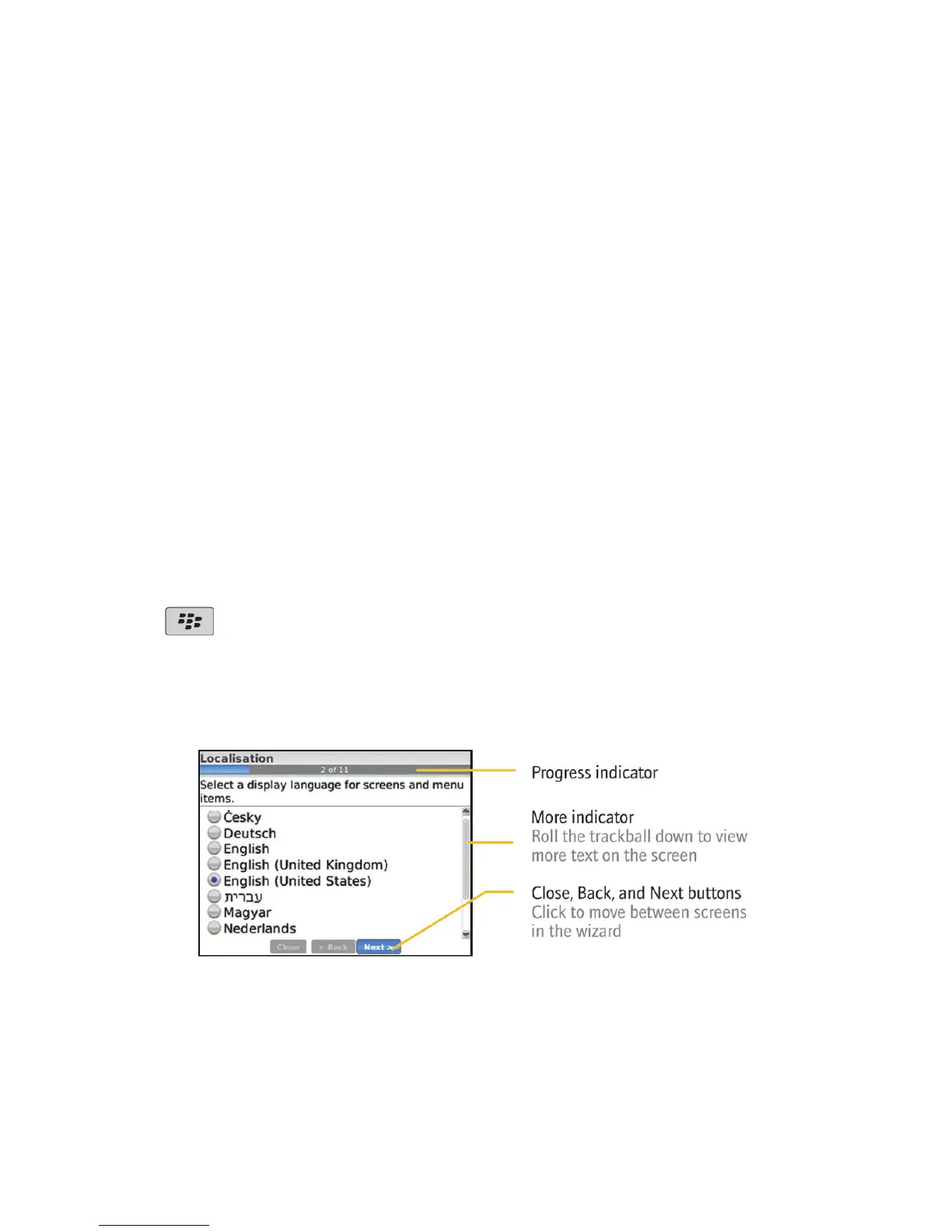Complete the setup wizard
The setup wizard is designed to help you learn about typing, change options to personalize
your BlackBerry® device, and set up one or more email addresses.
1. In the setup wizard dialog box, roll the trackball to highlight Run Setup Wizard.
2. Click (press) the trackball.
3. Read the setup wizard introduction.
4. Roll the trackball to highlight Next.
5. Click the trackball.
6. Complete the instructions on the screen.
Note: If the setup wizard dialog box does not appear automatically, on the Home screen,
press the key. Click Setup Wizard.
Figure 6. Setup wizard screen
9
