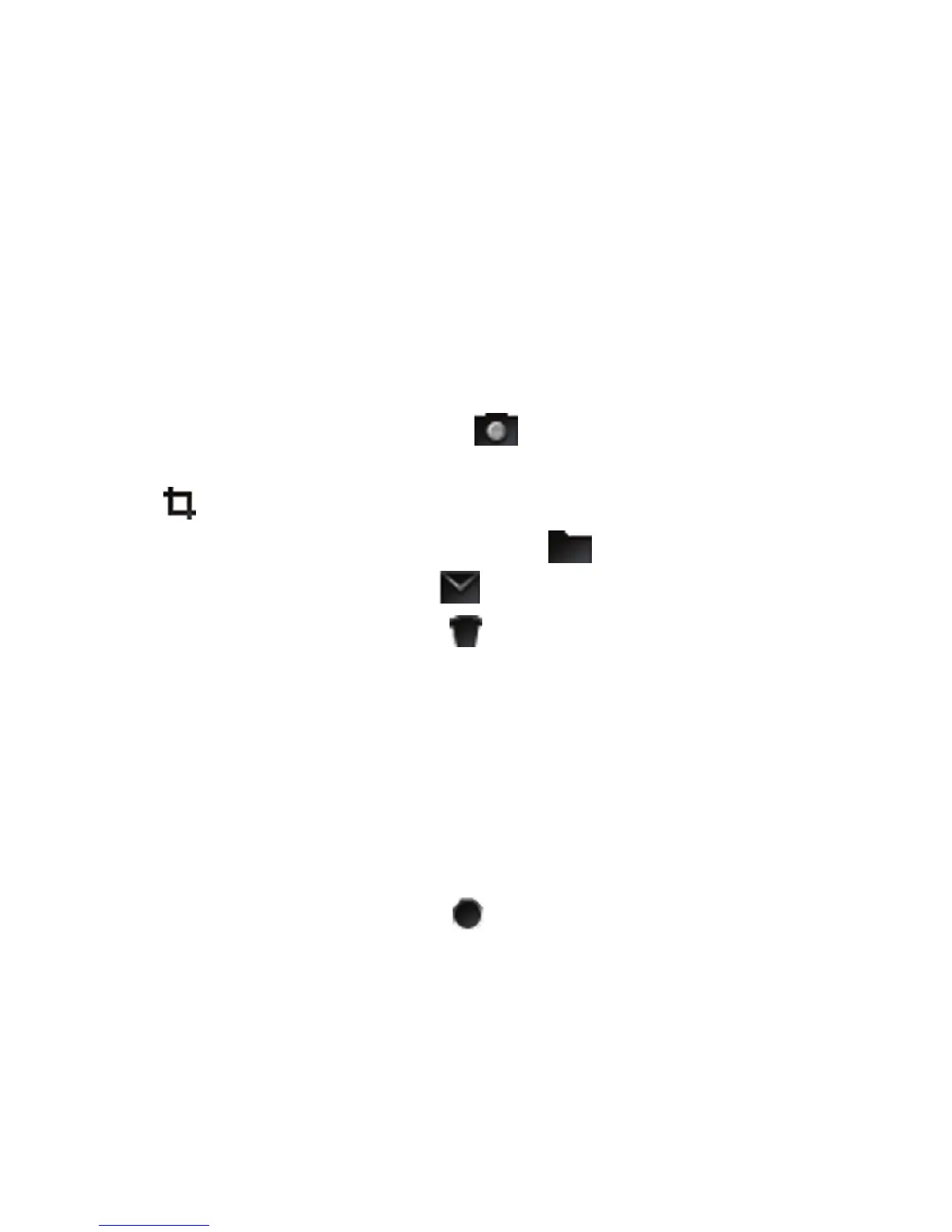5. Click Save.
Take a picture
1. In the camera, click the trackball.
2. Perform one of the following actions:
•
To take another picture, click the icon.
• To set the picture as a caller ID picture or Home screen background, click the
icon.
•
To rename and save the picture, click the icon.
•
To send the picture, click the icon.
•
To delete the picture, click the icon.
Record a video
Verify that you have inserted a media card into your BlackBerry® device.
1. In the video camera, click the trackball.
2. To pause recording, click the trackball.
3. Perform one of the following actions:
•
To resume recording, click the icon.
25
