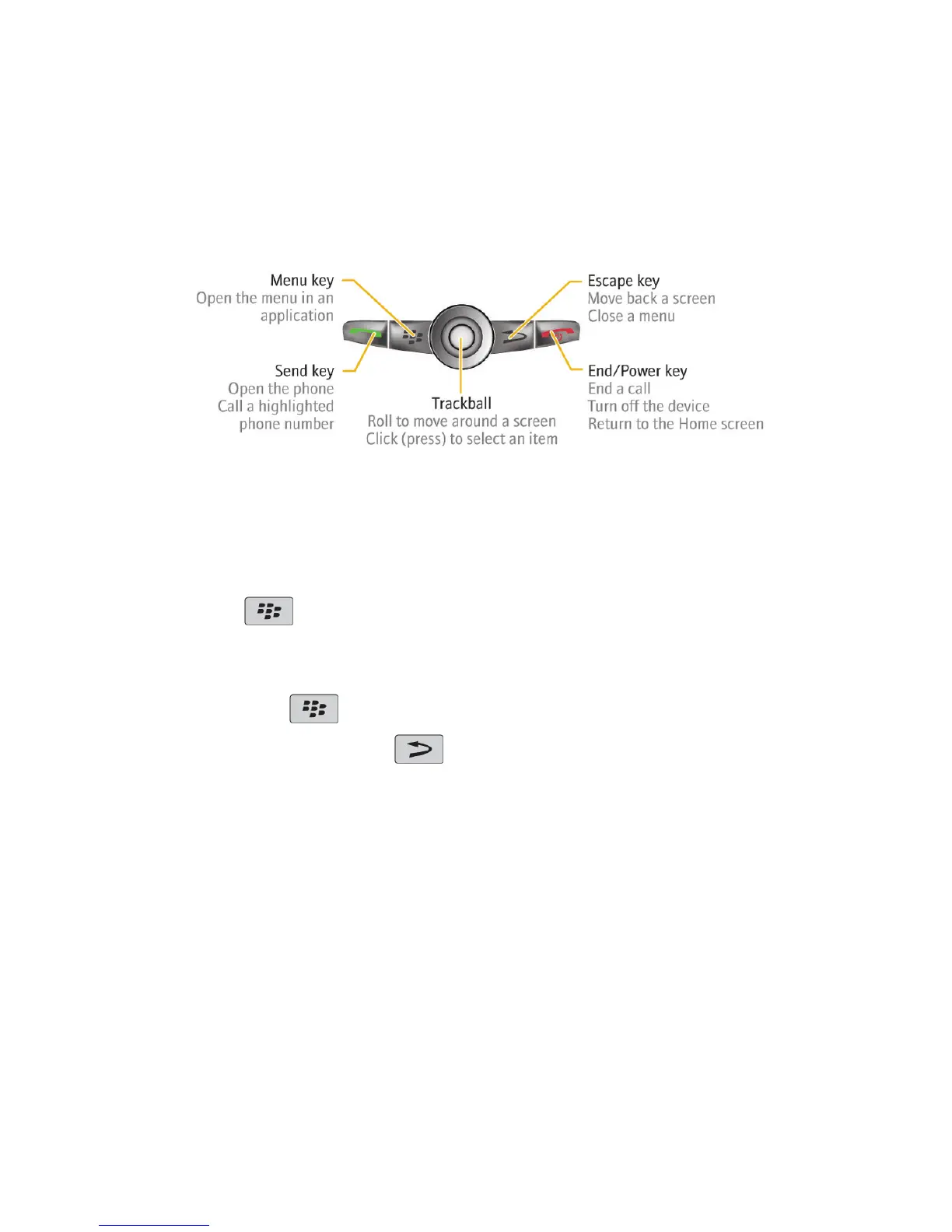Figure 9. Move around the screen
Open a menu
• To open a menu of all the available actions for a highlighted item in an application,
press the key.
• If you click an item with more than one common available action, a short menu of
these available actions appears. To view more available actions for the highlighted
item, press the key or click Full Menu.
•
To close a menu, press the key.
15
