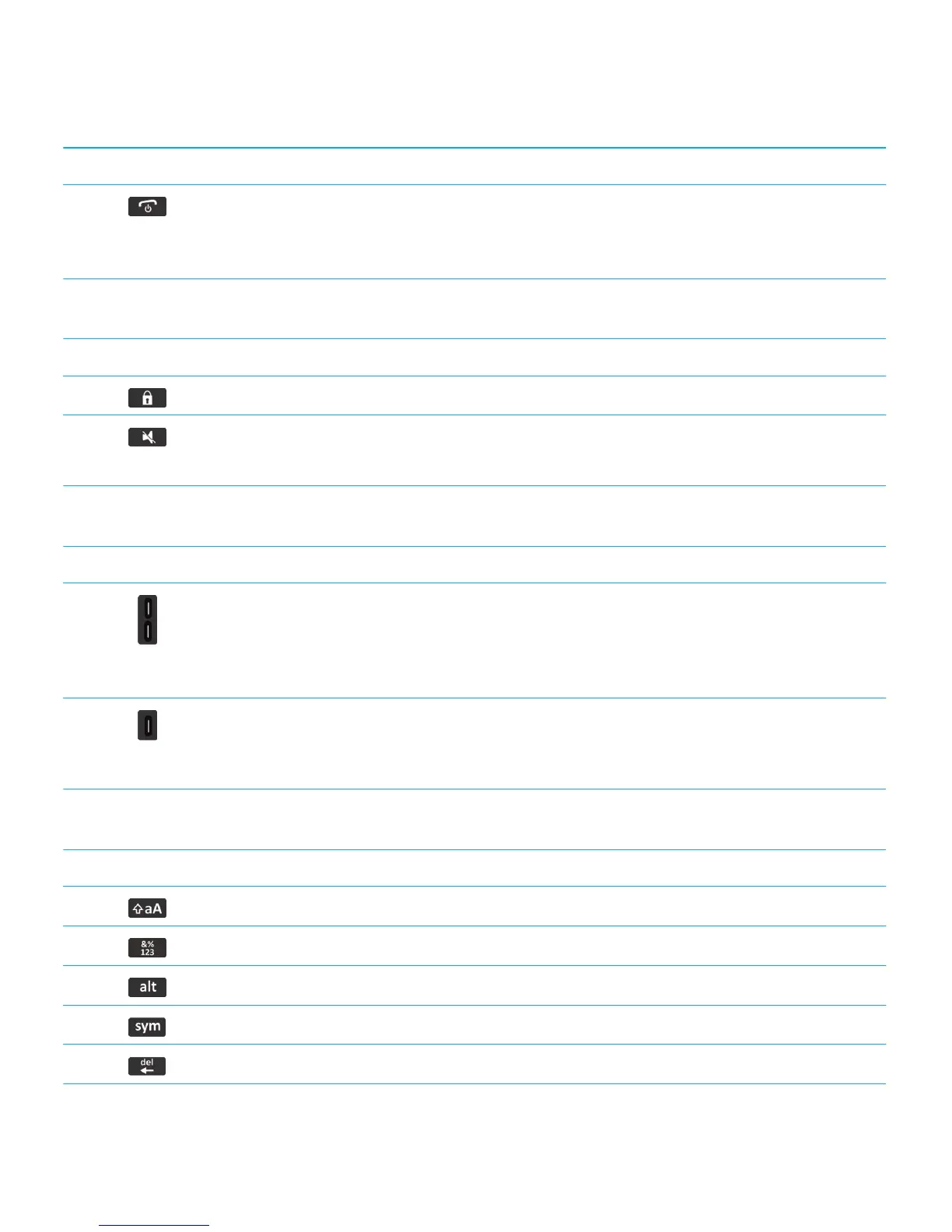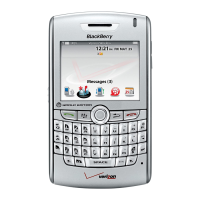Keys on the front of your BlackBerry smartphone
End/Power
• End a call.
• Return to the home screen.
• Press and hold to turn on or turn off your BlackBerry smartphone.
Keys on the top of your smartphone
Lock Lock or unlock the screen.
Mute
• Mute a call.
• Mute the volume.
Keys on the right side of your smartphone
Volume
• Change the volume.
• Press and hold to play the next or previous media file.
• Before you take a picture or record a video, press to zoom in or
out.
Right convenience key
• If supported, open the camera. To take a picture, press the
convenience key again.
• You can also customize this key.
Keyboard
Shift Capitalize letters.
Alt On the touch screen keyboard, type a symbol or number.
Alt On the physical keyboard, type the alternate character on a key.
Symbol On the physical keyboard, open the symbol list.
Backspace/Delete Delete the previous character or a selected item.
User Guide Quick Help
15
