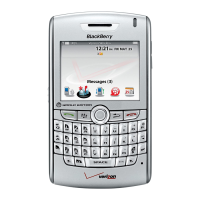Troubleshooting: Browser
I can't open a new tab
You might not have enough available memory on your BlackBerry smartphone. Try the following actions:
• Close a tab that you don't need.
• Close other applications that don't need to be open.
Related information
Close an app so that it is not running in the background, 254
I receive a prompt to switch networks when I stream a
song or video
If you receive a prompt to switch networks, you can't stream songs or videos with the Internet connection that you are
using. If you switch networks, extra fees might apply. For more information, contact your wireless service provider or
administrator.
To stop receiving this prompt, in the browser, press the key > Options. In the General section, below Prompt
Before, clear the Switching to Carrier Network for Streaming Media checkbox.
I cannot play a song or video on a web page
Your BlackBerry smartphone might not support the size or file format of the song or video file.
No browser is available on my smartphone
Depending on your wireless service plan, this feature might not be supported.
Verify that your BlackBerry smartphone is connected to the wireless network.
Related information
Turn on, turn off, or check the status of a network connection, 266
User Guide Browser
181

