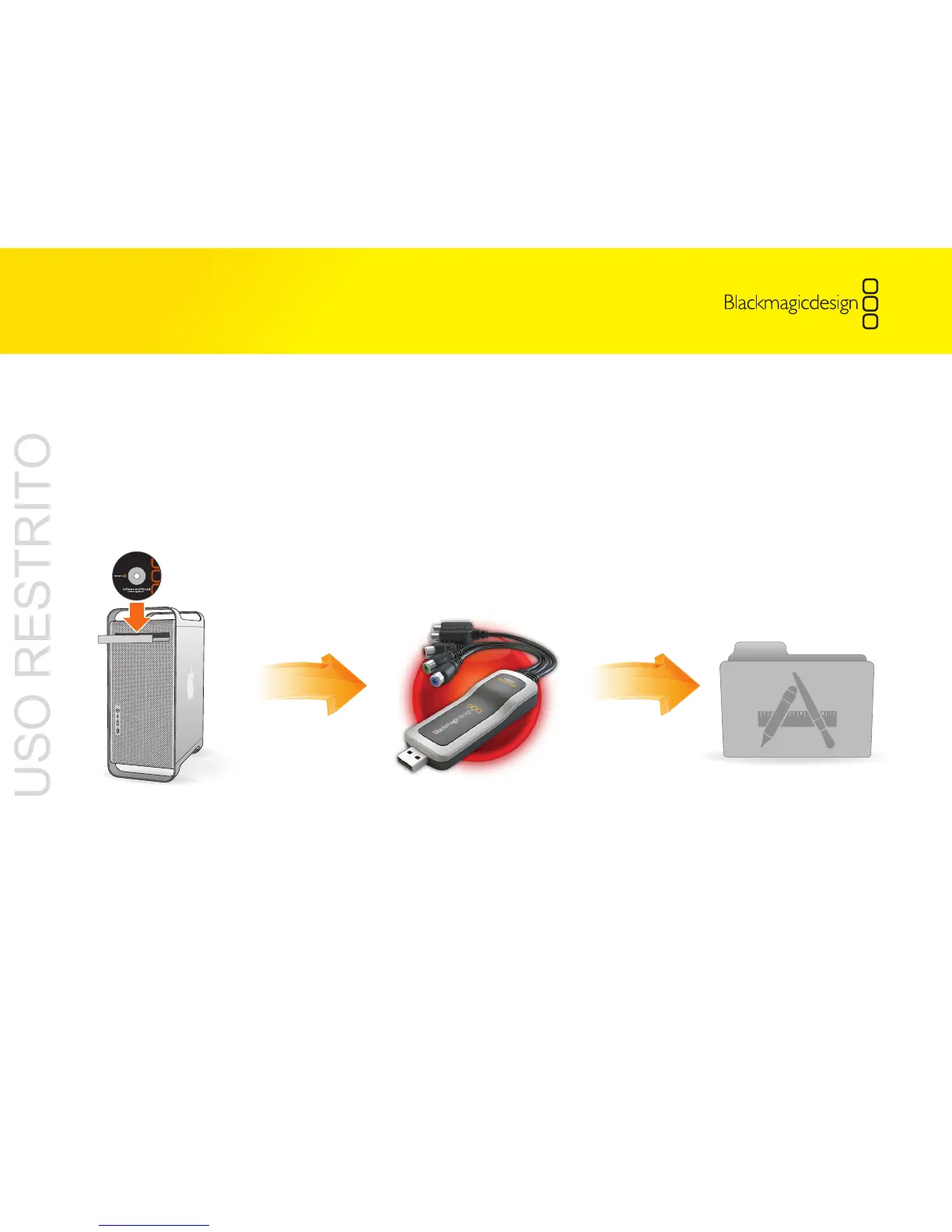6 Software
Installation
Please install the Video Recorder software before using your Video Recorder. We always
recommend that you visit the support page on our website and download the latest
Video Recorder software from www.blackmagic-design.com/videorecorder/support.
If you don’t have Internet access, you can use the Software CD, which is included in the
box, but do check for the latest version on the Internet when you can.
To install the software, open the
Software CD or the downloaded
disk image.
Drag the Blackmagic Video Recorder icon … ... to your Applications folder.
