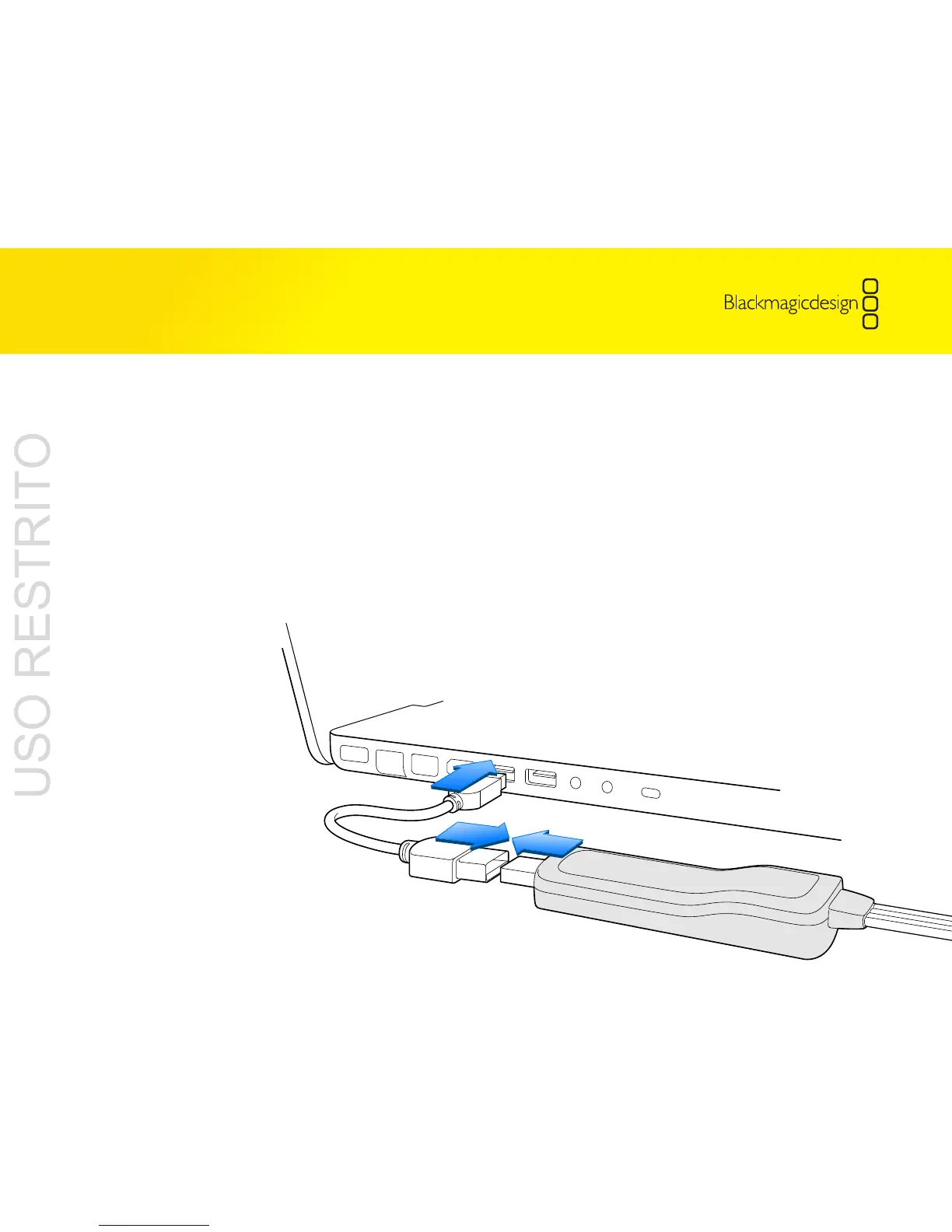7 Hardware
Installation
To install the hardware, simply connect Video Recorder to the included USB extension
cable and then connect the cable to a USB 2.0 port on your computer. While you can
connect the Video Recorder directly to a USB port on your computer, it is safer and
more convenient to use the short USB extension cable. This minimizes the possibility
of damaging the Video Recorder, or the computer, should the Video Recorder be
accidentally bumped.
Video Recorder may not work reliably when connected to a USB hub, especially a hub
which is sharing a single USB connection with several USB devices. We recommend
the Video Recorder be connected to a dedicated USB 2.0 port on your computer,
preferably using the included USB extension cable.
