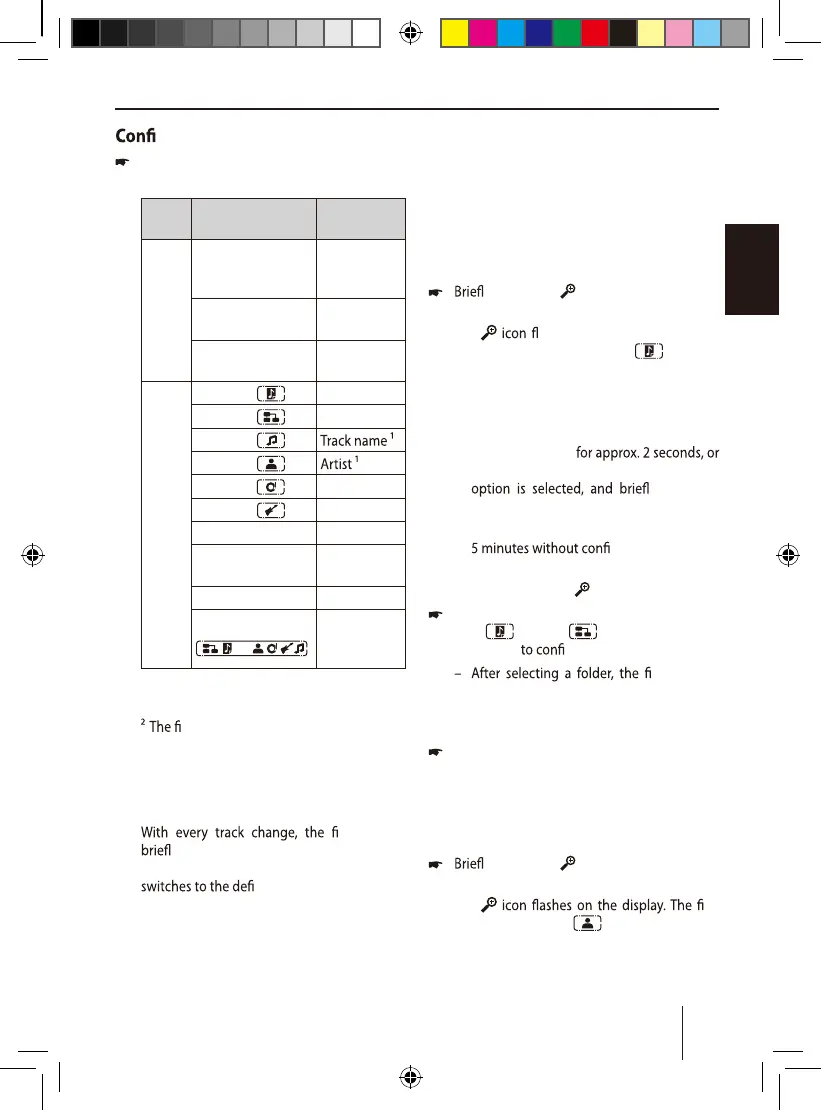01_LONDON470 DAB BT_de.indd 1 31.05.17 15:58
16
ENGLISH
CD/MP3/WMA/iPod mode
guring the display
Press the DIS button
A
once or several times
to toggle between these displays:
Opera-
tion
Display / icon Meaning
CD
TRACK 01 00:15
Track number
and playing
time
TRACK 01 03:37
Track number
and duration
TRACK 01 08:40
Track number
and time
MP3/
WMA/
iPod
ABCDEF /
File name ²
ABCDEF /
Folder name ²
ABCDEF /
ABCDEF /
ABCDEF /
Album ¹
ABCDEF /
Genre ³
PLAY TIME 00:15
Playing time
TOTAL TIME 03:37
Track dura-
tion
CLOCK 18:40
Time
ALL INFO /
All informa-
tion as scroll-
ing text
¹ Track name, artist and album name must be
stored as ID3 tag to be able to display them.
le and folder name is displayed only in
MP3/WMA mode.
³ The genre information is available only on
iPod mode.
Note:
le name is
y shown in MP3/WMA mode and the
track name in iPod mode before the display
ned display.
Browse mode
In browse mode, you can directly search for and
select a certain track on the MP3/WMA data carrier
or iPod without interrupting the current playback.
Browse mode in MP3/WMA mode
In MP3/WMA mode, you can select and play a
track from a directory of the data carrier.
y press the 1
button
>
to call up the
browse mode in MP3/WMA mode.
The
ashes on the display. The cur-
rently playing track and the icon are
shown.
Notes:
• To return to the respective higher-level
directory level in browse mode, press the
rotary control
7
turn the rotary control
7
until the "<<<"
y press the
rotary control
7
.
• The browse mode remains switched on for
rming a selection.
• You can exit the browse mode at any time
by pressing the 1
button
>
.
Turn the rotary control
7
to select another
track or folder , and press the rotary
control
7
rm.
rst track or
folder it contains is displayed.
– After selecting a track, the playback starts
and the browse mode exits.
Repeat the operating procedure until the
desired track is selected.
Browse mode in iPod mode
In iPod mode, the tracks can be selected and
played via categories.
y press the 1 button
>
to call up the
browse mode in the iPod mode.
The
rst
category, "ARTISTS / ", is displayed.
