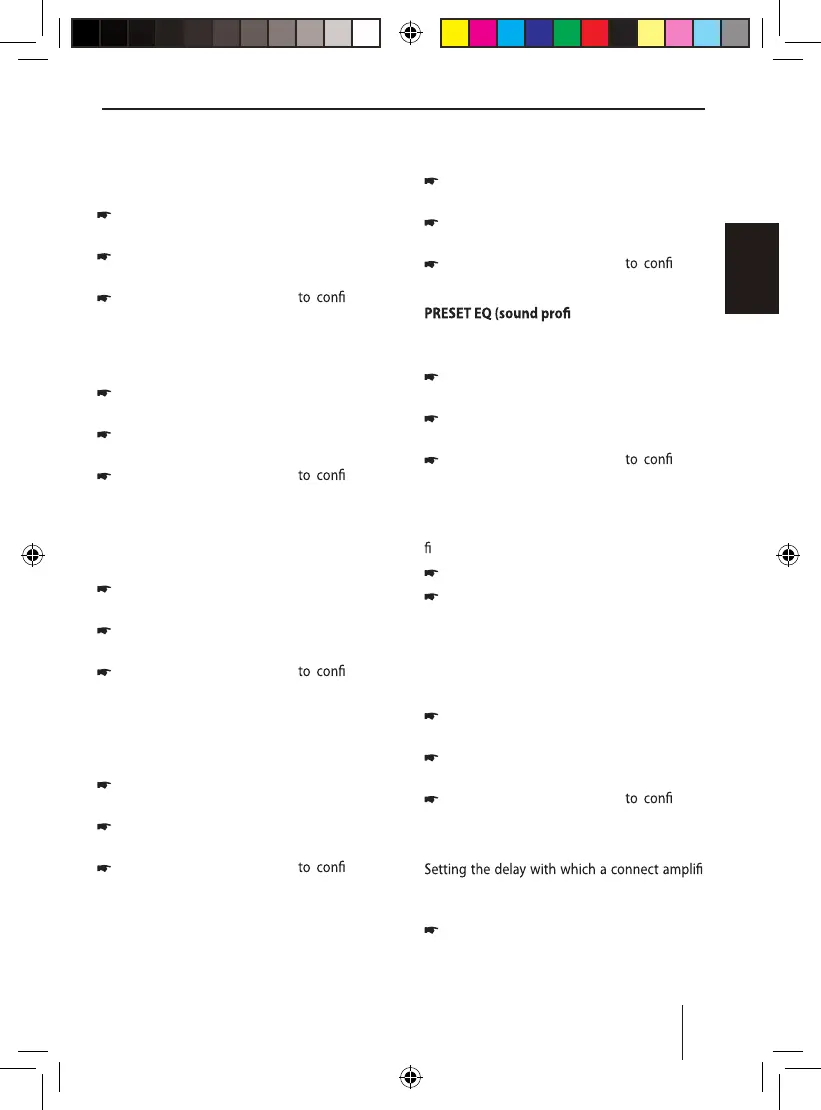Making settings in the "AUDIO" menu
BASS
Bass level. Settings: –7 to +7.
Press the rotary control
7
to change the
setting.
Turn the rotary control
7
until the desired
level is set.
Press the rotary control
7
rm the
setting.
TREBLE
Treble. Settings: –7 to +7.
Press the rotary control
7
to change the
setting.
Turn the rotary control
7
until the desired
level is set.
Press the rotary control
7
rm the
setting.
BALANCE
Left/right volume distribution. Settings: L9 (left)
to R9 (right).
Press the rotary control
7
to change the
setting.
Turn the rotary control
7
until the desired
volume distribution is set.
Press the rotary control
7
rm the
setting.
FADER
Front/rear volume distribution. Settings: F9 (front)
to R9 (rear).
Press the rotary control
7
to change the
setting.
Turn the rotary control
7
until the desired
volume distribution is set.
Press the rotary control
7
rm the
setting.
Sound settings
01_LONDON470 DAB BT_de.indd 1 31.05.17 15:58
LOUDNESS
Increase of bass at low volume. Settings: ON, OFF.
Press the rotary control
7
to change the
setting.
Turn the rotary control
7
to change be-
tween the settings.
Press the rotary control
7
rm the
setting.
le)
Selecting equalizer presettings. Settings: POP,
ROCK, CLAS (classic), OFF (no presetting).
Press the rotary control
7
to change the
setting.
Turn the rotary control
7
to change be-
tween the settings.
Press the rotary control
7
rm the
setting.
SUB-OUT
Setting the level and frequency of the preampli-
er output.
Press the rotary control
7
to open the menu.
Turn the rotary control
7
to change be-
tween the following menu items:
– FREQUENCY
(settings: 80/120/160 Hz)
– GAIN
(settings: 0 to +7)
Press the rotary control
7
to change the
setting for the selected menu item.
Turn the rotary control
7
to set the level or
frequency.
Press the rotary control
7
rm the
setting.
AMP DELAY
er
is switched in. Settings: 0.5/1.0/1.5/2.0/2.5 seconds
and OFF (no delay)
.
Press the rotary control
7
to change the
setting.
28
ENGLISH
