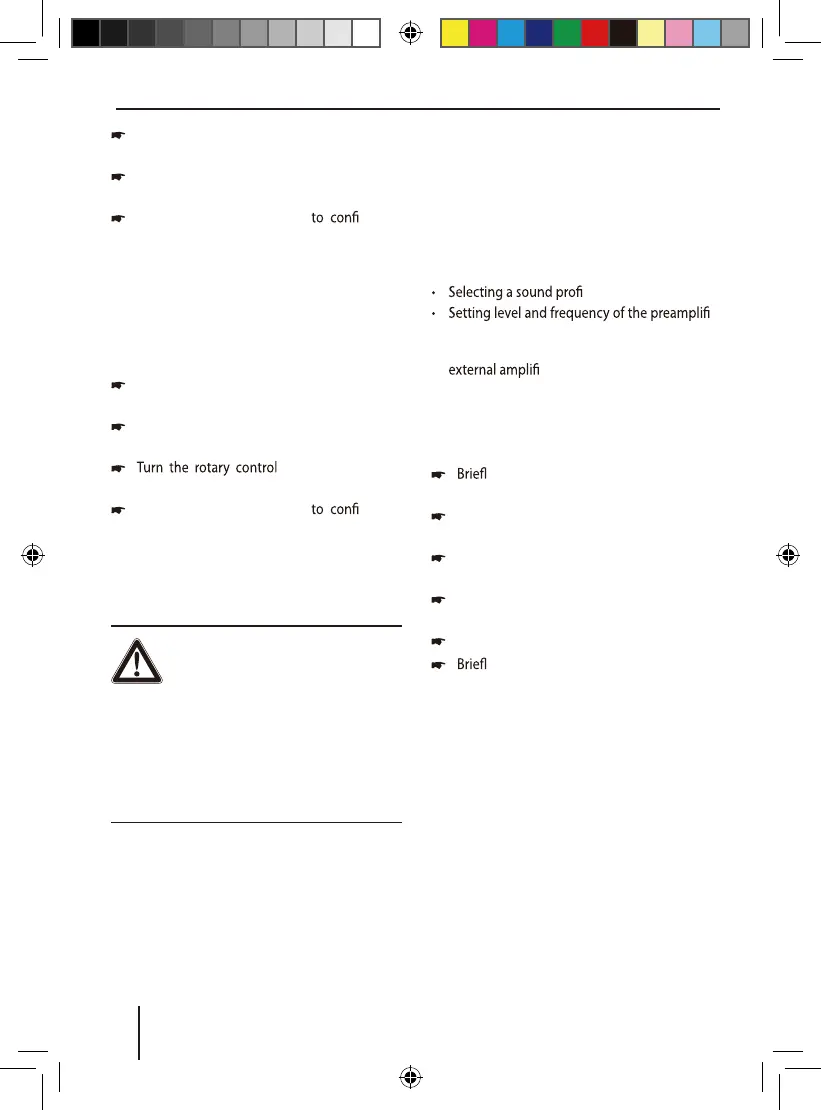01_LONDON470 DAB BT_de.indd 1 31.05.17 15:58
Bluetooth® | External audio sources| Sound settings
Press the rotary control
7
to change the
setting.
Turn the rotary control
7
to toggle between
the settings ON and OFF.
Press the rotary control
7
rm the
setting.
Adjusting volume
Only possible with activated combined playback
(BT NAVI MIX ON): This setting allows raising or
lowering the level of the navigation announce-
ments to adjust it to the level of the other active
audio source. Settings: –5 to +5.
In the Bluetooth® menu, select the "BT NAVI
GAIN" menu item.
Press the rotary control
7
to change the
setting.
7
to set the level
adjustment.
Press the rotary control
7
rm the
setting.
External audio sources
Front AUX-IN socket
Danger!
Increased risk of injury from
connector.
In case of an accident, the protruding connector
in the front AUX-IN socket may cause injuries. The
use of straight plugs or adapters leads to an in-
creased risk of injury.
For this reason, it is recommended to use angled
jack plugs.
As soon as an external audio source, such as a
portable MP3 player is connected to the front
AUX-IN socket
;
, it can be selected with the SRC
button
@
. "AUX" then appears on the display.
Sound settings
The following sound settings can be changed in
the "AUDIO" menu:
• Adjusting bass and treble
• Setting the left/right volume distribution
(Balance) or front/rear (Fader)
• Adjusting the increase of bass at low volume
(Loudness)
le
er
output (Sub-Out)
• Adjusting the time delay for switching in an
er
• Setting the 3-band equaliser
Calling and exiting the "AUDIO"
menu
y press the MENU button
2
to open
the user menu.
Turn the rotary control
7
until the "AUDIO"
menu item is selected.
Press the rotary control
7
to open the
"AUDIO" menu.
Turn the rotary control
7
until the desired
menu item is selected.
Perform the setting (see the next section).
y press the MENU button
2
to exit the
menu.
Notes:
• The menu is automatically exited approx.
15 seconds after the last button activation
and you are returned to the display of the
current audio source.
• To go back to the next higher-level menu,
turn the rotary control
7
until the "<<<"
option is selected and press the rotary con-
trol
7
.
27
