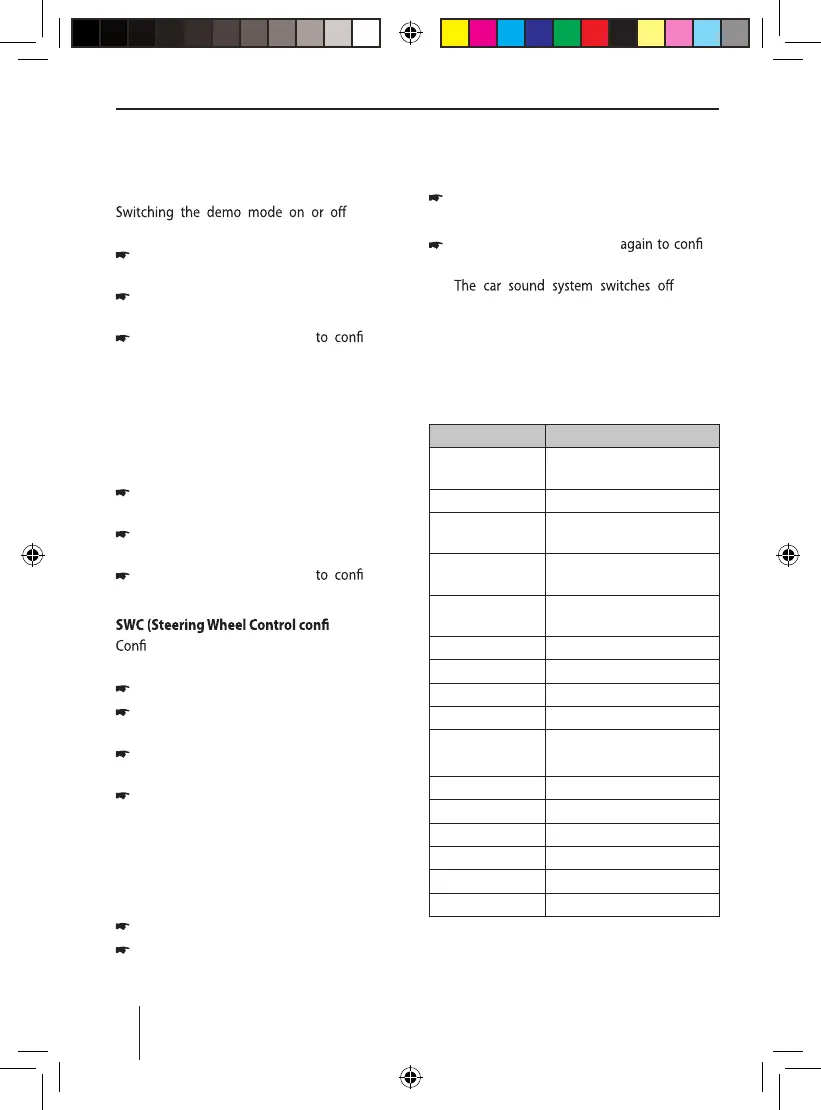01_LONDON470 DAB BT_de.indd 1 31.05.17 15:58
Making settings in the "VARIOUS"
menu
DEMO MODE
. Settings:
ON, OFF.
Press the rotary control
7
to change the
setting.
Turn the rotary control
7
to change be-
tween the settings.
Press the rotary control
7
rm the
setting.
In demo mode, the features of the radio are shown
as scrolling text on the display.
SCAN TIME
Setting the scan time in seconds. Settings:
4/8/12/16/60
seconds.
Press the rotary control
7
to change the
setting.
Turn the rotary control
7
to change be-
tween the settings.
Press the rotary control
7
rm the
setting.
guration)
guring the buttons of a connected steering
wheel control.
Press the rotary control
7
to open the menu.
Turn the rotary control
7
to change
between the functions.
Press the rotary control
7
to select a func-
tion.
Press the corresponding button on the steer-
ing wheel control for approx. 1 second to pro-
gram the button with the selected function.
VERSION
Displaying the current software version of the
radio.
Press the rotary control
7
to open the menu.
Turn the rotary control
7
to display the
version number of the current software.
NORMSET
Restoring the original factory settings of the car
sound system.
Press the rotary control
7
.
The display shows "PLEASE CONFIRM".
Press the rotary control
7
rm
the resetting.
and is
reset to the factory settings. If a CD has been
inserted in the CD drive, the car sound system
automatically switches on again.
Factory settings
Important factory settings in the user menu:
Menu item Factory setting
TUNER AREA
EUROPE
FM1 / FM2 / FMT ON
AM OFF
LW OFF
AMT OFF
OFF
OFF
RDS ON
REGIONAL
TRAFFICINFO
SENSITIVITY HI
PTY OFF
TRAFFIC VOL 20
BEEP ON
SCAN TIME 8 SEC
DIMMER MANUAL
HOUR MODE 24
CLOCK SET 00:00
User settings | Factory settings
35
