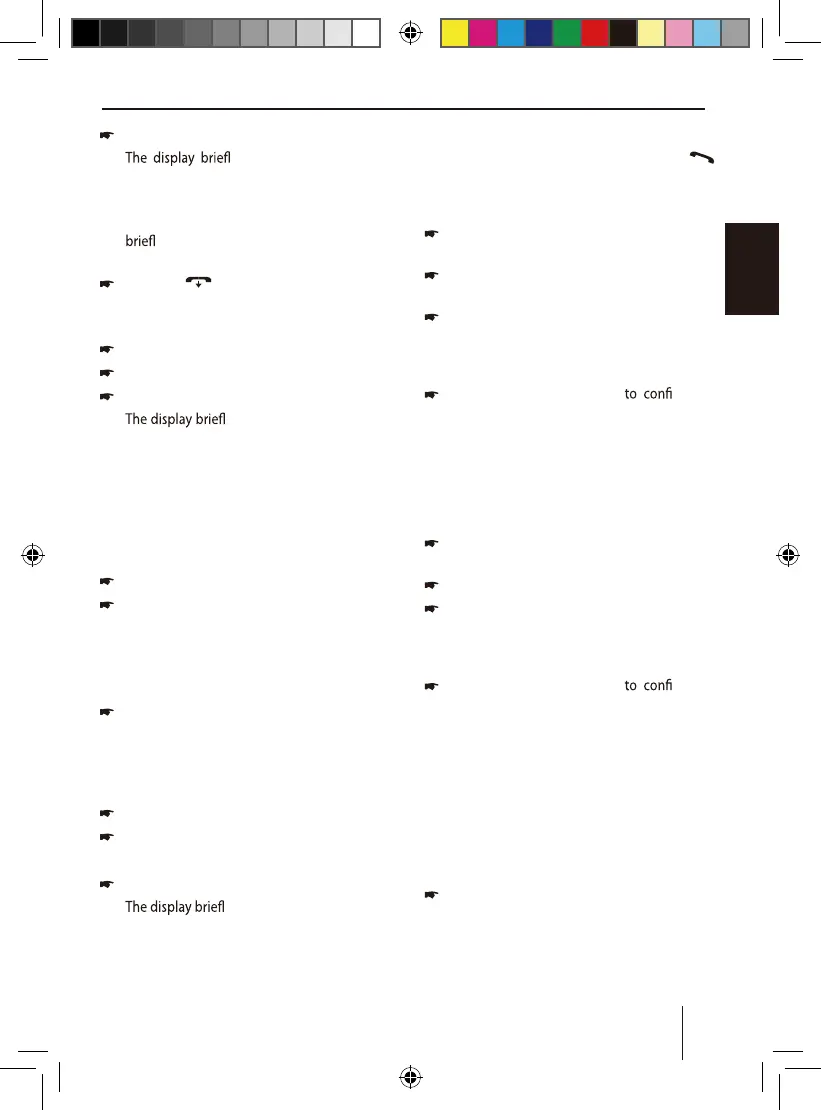01_LONDON470 DAB BT_de.indd 1 31.05.17 15:58
Press the rotary control
7
.
y shows "DISCONNECTED"
and you are returned to the device list.
Note:
If the device was not connected, the display
y shows "NO CONNECTION".
To unpair the displayed device,
press the button
<
for approx. 2 sec-
onds.
- or -
Press the rotary control
7
to open the menu.
Select the "DELETE" menu item.
Press the rotary control
7
.
y shows "DELETED" and you
are returned to the device list.
Note:
If a telephone is unpaired, the numbers stored
for this telephone and a phone book trans-
ferred from this cell phone are automatically
deleted.
To select the device shown as master telephone,
press the rotary control
7
to open the menu.
Select the "SET AS MASTER" menu item.
Note:
The "SET AS MASTER" menu item is shown
only if two cell phones are simultaneously
connected with the car sound system.
Press the rotary control
7
.
You are returned to the device list, and an
asterisk symbol (
*
) is shown next to the
Bluetooth® name of the device.
To unpair all the cell phones or streaming devices,
select the "DELETE ALL" menu item.
Press the rotary control
7
.
The display shows "PLEASE CONFIRM".
Press the rotary control
7
again.
y shows "EMPTY LIST".
Bluetooth®
Setting the button function for speed dial
You can select whether the long press of the
button
=
directly opens the phone of the search
function for phone book entries or activates voice
dialing.
In the Bluetooth® menu, select the "SOFTKEY"
menu item.
Press the rotary control
7
to change the
setting.
Turn the rotary control
7
to toggle between
the settings "SEARCH" (for search function),
"P-BOOK" (for phone book) and "VOICE" (for
voice dial).
Press the rotary control
7
rm the
setting.
Adjusting the mode for Bluetooth® streaming
mode
For the music playback, select between
Bluetooth® streaming device or Android cell
phone with app control.
In the Bluetooth® menu, select the "BT MUSIC
mode" menu item.
Press the rotary control
7
to open the menu.
Turn the rotary control
7
to change
between the settings "STREAMING MODE"
(for streaming devices) and "APP MODE"
(for Android cell phones with app control).
Press the rotary control
7
rm the
setting.
Activating/deactivating combined playback
Prerequisite: The cell phone must be connected
with the car sound system as a streaming device.
With the setting ON, navigation announcements
of the connected cell phone are played back si-
multaneously with the respective active internal
audio source of the car sound system (e.g. radio
or CD).
In the Bluetooth® menu, select the "BT NAVI
MIX" menu item.
26
ENGLISH
