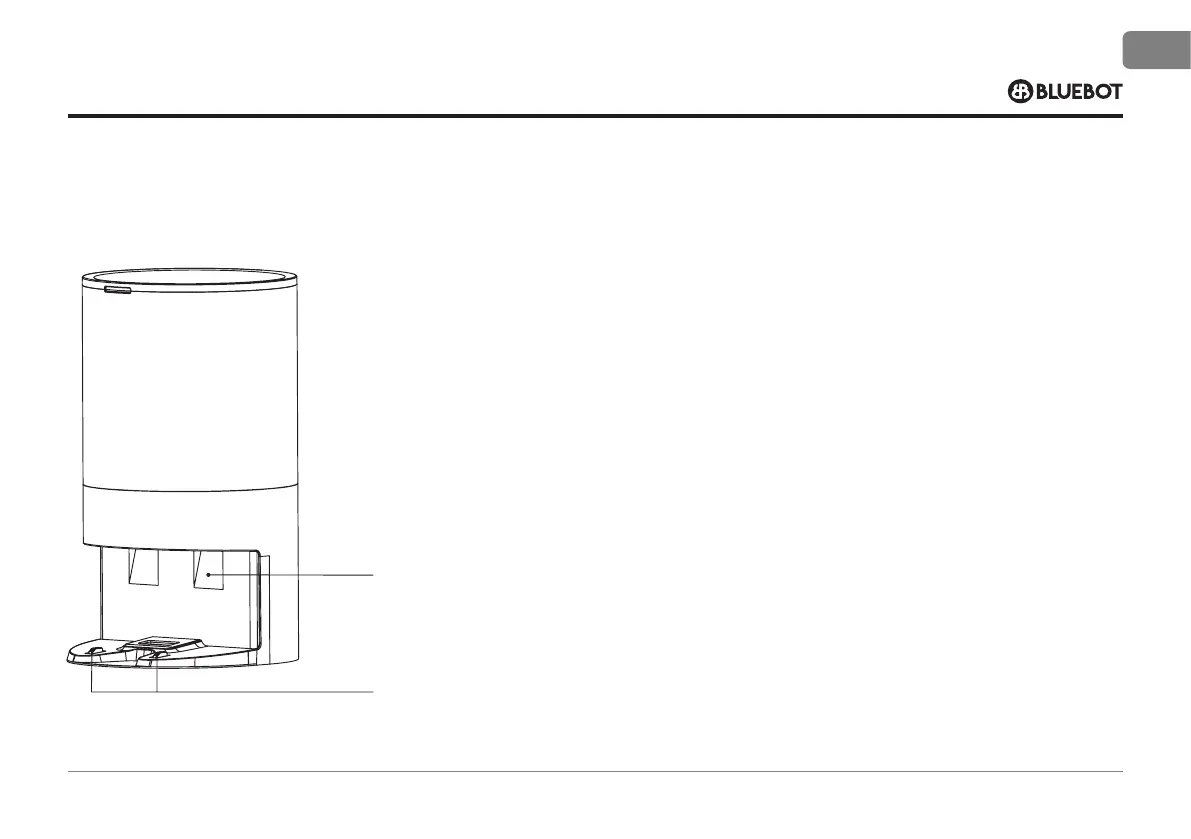19
EN
Auto Station:
Infrared lens X2
Charging and dust collection sensor plates X2
BATTERY
· The robot is furnished with high-performance lithium-ion batteries.
· To m aintain battery per for mance, plea se k eep t he ro bot charg ed in dai ly us e
· If the machine is left unused for any length of time, please shut down and
keep it properly.
· Charge it at least every three months to avoid damaging batteries due to
excessive discharge.
FIRMWARE UPGRADE
· Upgrade rmware using the Bluebot app. If new rmware is detected,
upgrade it according to the report.
· The battery level should be ≥ 50% during rmware upgrade, so if needed the
machine should be placed on the charging/ auto station to charge before the
rmware upgrade takes place.
· Power failure restart. When the button is not responding or can not be
turned o, reset the button with the pin length for one second, and the
robot will restart the power.
MAINTENANCE
Infrared lens
Charging and dust collection
sensor plates
