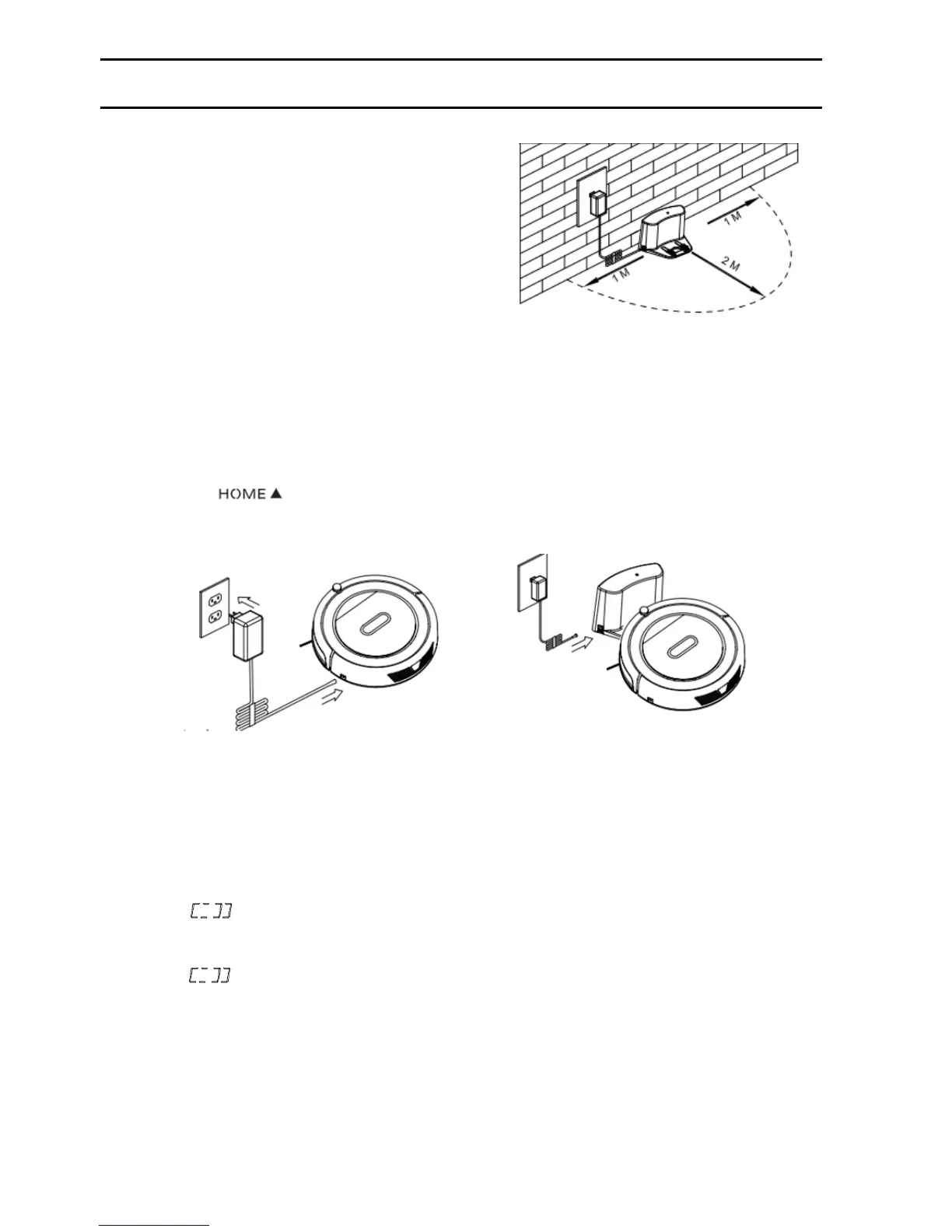Place charging station against the wall and
remove obstacles from within 1 meter at two
sides and about 2 meters in front of the station,
as shown in the right figure.
Product Operation
1. Battery Charging
A. Charging station placement
B. If the robot has been shut down, power on the robot by pressing the power switch at the right
side of the robot for more than 3 seconds.
C. Charge the robot in either way as shown below:
a. Insert the adapter into the robot and the plug at the other end to the power socket as
shown in Fig.a.
b. Press on robot or HOME on remote control to operate the robot to go back
to the charging station for recharging as shown in Fig.b.
Note:
a. When robot is being charged, LED panel will gradually show 1111 from left to right.
b. Once charging is complete, LED panel will show FULL.
c. In the standby status, the robot will broadcast voice ‘Please charge’ and LED panel will show
when battery power is low.
d. In the working status, the robot will return to charging station automatically and LED panel will
show when battery power is low .
For extending battery life:
a. Before first use, charge the robot for 12 hours.
b. Charge the robot as soon as battery power is low.
c. The robot will return to charging station automatically when it accomplishes cleaning or battery
power is low.