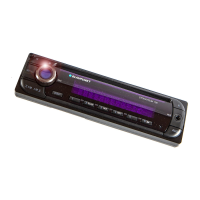To exit the menu,
press the ESC button <.
Selecting a programme type and
starting seek tuning
PTY must be activated (ON).
Press the
or button 2.
The current programme type appears brief-
ly on the display.
During the display time, press the
or
button 2 to change to a different
program type.
Press the
or button 2 to start
seek tuning.
The radio will then tune into the next sta-
tion that it fi nds that corresponds to your
selected programme type. If the tuner does
not fi nd a station that corresponds to the
selected programme type, you will hear a
beep and "NO PTY" appears briefl y in the
display. The previously used frequency is
adjusted again.
Confi guring the display
In radio mode, you have the option of dis-
playing the station name or frequency of the
current station or the waveband or memory
bank and the time.
To switch between the display options,
press the DIS button ;.
쏅
쏅
쏅
쏅
쏅
Traffi c information
Your device is equipped with an RDS-EON
receiver. EON stands for Enhanced Other
Network. Whenever a traffi c announcement
(TA) is broadcast, the system switches au-
tomatically from a station that does not pro-
vide traffi c reports to the appropriate traffi c
information station within the broadcasting
network that does.
Once the traffi c announcement has been
played, the system will switch back to the pro-
gramme that you were listening to before.
In addition, the device offers the option of
receiving traffi c announcements even dur-
ing the operation of SD, USB, CD changer
and external sources (AUX-IN). For this pur-
pose, activate the priority for the traffi c in-
formation.
Switching traffi c information
priority on/off
Briefl y press the TRAF•RDS button
=.
The priority for traffi c announcements is ac-
tivated if the display shows the traffi c jam
symbol.
Notes:
You will hear a warning beep,
if you leave the reception area of a
traffi c information station that the
system is tuned into while you are
in the SD, USB, CD changer or AUX
mode, and the subsequent automatic
seek tuning cannot fi nd a new traffi c
information station.
if you retune the radio from a traffi c in-
formation station to a station that does
not broadcast traffi c information.
쏅
•
•
Radio mode Traffi c information
56
02_Brisb_VictoriaSD48_gb.indd 5602_Brisb_VictoriaSD48_gb.indd 56 23.11.2007 16:13:38 Uhr23.11.2007 16:13:38 Uhr

