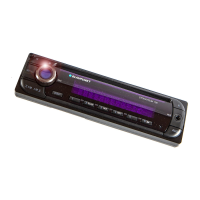Setting the left/right volume
distribution (BALANCE)
press the MENU button >.
The display shows "MENU".
Press the
or button 2 repeatedly
until "AUDIO" appears on the display.
Press the
button 2 to call up the
audio menu.
"BASS" appears on the display.
Press the
or button 2 repeat-
edly until "BALANCE" appears on the
display.
Press the
button 2 to call up the
submenu.
"BAL" and the currently set value are dis-
played.
Press the
or button 2 to adjust
the volume distribution right (R)/left
(L).
When you have fi nished making your chang-
es,
press the MENU button >.
To exit the menu,
press the ESC button <.
Adjusting the front/rear volume
distribution (FADER)
Press the MENU button >.
The display shows "MENU".
Press the
or button 2 repeatedly
until "AUDIO" appears on the display.
Press the
button 2 to call up the
audio menu.
"BASS" appears on the display.
쏅
쏅
쏅
쏅
쏅
쏅
쏅
쏅
쏅
쏅
쏅
Press the
or button 2 repeatedly
until "FADER" appears on the display.
Press the
button 2 to call up the
submenu.
"FADER" and the currently set value are dis-
played.
Press the
or button 2 to adjust
the volume distribution front (F)/rear
(R).
When you have fi nished making your chang-
es,
press the MENU button >.
To exit the menu,
press the ESC button <.
Equalizer presettings (PRESETS)
This device features an equalizer in which
the settings for the music genres "POP",
"ROCK" and "CLASSIC" are already pro-
grammed.
To select an equalizer preset,
press the MENU button >.
The display shows "MENU".
Press the
or button 2 repeatedly
until "AUDIO" appears on the display.
Press the
button 2 to call up the
audio menu.
"BASS" appears on the display.
Press the
or button 2 repeatedly
until "ENHANCED" appears on the dis-
play.
Press the
button 2 to call up the
submenu.
"E-BASS" appears on the display.
쏅
쏅
쏅
쏅
쏅
쏅
쏅
쏅
쏅
쏅
68
Sound
02_Brisb_VictoriaSD48_gb.indd 6802_Brisb_VictoriaSD48_gb.indd 68 23.11.2007 16:13:41 Uhr23.11.2007 16:13:41 Uhr

