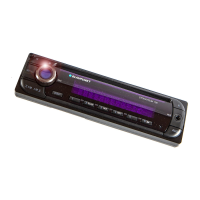If you hear the warning beep, you can
either switch off traffi c information pri-
ority or tune into a station that broad-
casts traffi c information.
Skipping a traffi c announcement
"TRAFFIC" is displayed during a traffi c an-
nouncement. To cancel a traffi c announce-
ment without switching off the priority of
traffi c information:
During the traffi c announcement, press
the TRAF•RDS button = once.
The previously active audio source is played
again. If a traffi c announcement is broad-
cast again, the device automatically switch-
es it through again.
Setting the volume for traffi c
announcements
Press the MENU button >.
The display shows "MENU".
Press the
or button 2 repeatedly
until "TA VOLUME" appears on the dis-
play.
Press the
button 2 to open the sub-
menu.
"TA VOL" and the currently set value are dis-
played.
Set the desired volume using the
or
button 2.
When you have fi nished making your chang-
es,
press the MENU button >.
To exit the menu,
press the ESC button <.
쏅
쏅
쏅
쏅
쏅
쏅
쏅
Notes:
If the volume listened to is higher than
the set volume for traffi c announce-
ments, then traffi c announcements
are played back one volume level
higher.
Using the volume control 6, you can
also adjust the volume during a traf-
fi c announcement for the duration of
that announcement.
You can adjust the volume distribu-
tion for traffi c announcements during
a traffi c report. For further informa-
tion, please read the "Sound" chap-
ter.
•
•
•
57
ENGLISH
Traffi c information
02_Brisb_VictoriaSD48_gb.indd 5702_Brisb_VictoriaSD48_gb.indd 57 23.11.2007 16:13:38 Uhr23.11.2007 16:13:38 Uhr

