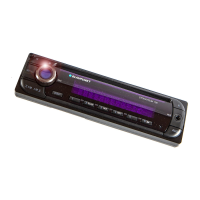External audio sources
External audio sources, such as portable
CD players, MiniDisc players or MP3 play-
ers, can be connected to the device in two
ways.
To the rear AUX-IN input (if no CD
changer is connected to the device).
To the front AUX-IN socket.
Note:
The Blaupunkt Bluetooth/USB inter-
face can also be connected via the
rear AUX-IN input. The menu offers the
menu items "C‘N‘C", "CDC ON/OFF"
and "BLUETOOTH", which are used
for the settings and functions of the
Bluetooth/USB interface. These menu
items are explained in the operating
instructions of the Bluetooth/USB in-
terface.
Rear AUX-IN input
The rear AUX-IN input can be selected with
the SRC button 3. The display then shows
"CDC/AUX-IN".
Notes:
For the rear AUX-IN input, you can en-
ter a separate name that is shown on
the display if you select the connect-
ed audio source. To do so, call up the
"AUX EDIT" menu item in the menu. In
the submenu, press the
or but-
1.
2.
•
ton 2 to input the character of the
current position, and the
button
2 to change to the next position
An adapter cable is needed to con-
nect an external audio source to
the rear AUX-IN input. You can ob-
tain this cable (Blaupunkt no.:
7 607 897 093) from your Blaupunkt
dealer.
Adjusting the rear AUX-IN input
Depending on which device you connect
with the rear AUX-IN input, you must select
the corresponding setting in the menu:
"CDC ON" for CD changer and other ex-
ternal audio sources.
"CDC OFF" for the Blaupunkt Bluetooth/
USB interface.
To check the setting and change it, if nec-
essary,
press the MENU button >.
The display shows "MENU".
Press the
or button 2 repeatedly
until "CDC ON" or "CDC OFF" appears
on the display.
To save the setting,
press the
button 2 to open the sub-
menu.
Press the
button 2 to change be-
tween the settings "CDC ON" and "CDC
OFF".
•
•
•
쏅
쏅
쏅
쏅
73
ENGLISH
External audio sources
02_Brisb_VictoriaSD48_gb.indd 7302_Brisb_VictoriaSD48_gb.indd 73 23.11.2007 16:13:43 Uhr23.11.2007 16:13:43 Uhr

