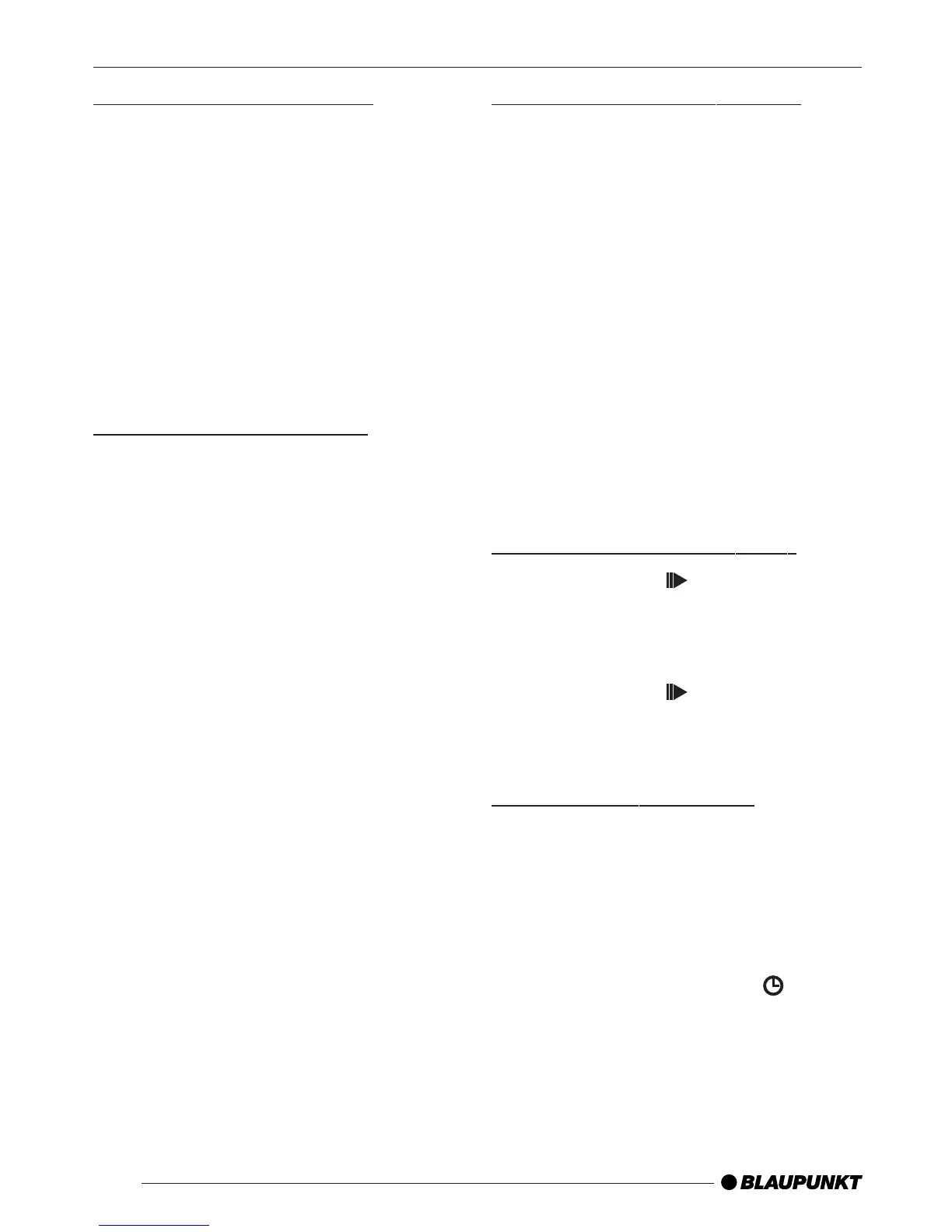52
Repeating tracks (REPEAT)
If you want to repeat a track,
➮ press the 4 RPT button 9.
“RPT TRCK” appears briefly in the dis-
play and the RPT symbol lights up. The
track is repeated continuously until you
deactivate RPT.
Cancelling REPEAT
If you want to cancel the repeat func-
tion,
➮ press the 4 RPT button 9 again.
“RPT OFF” appears briefly in the dis-
play and the RPT symbol disappears.
Normal playback is then resumed.
Pausing playback (PAUSE)
➮ Press button 3 9.
“PAUSE” appears in the display.
Cancelling pause
➮ Press button 3 9 whilst pause
is activated.
Playback is resumed.
Configuring the display
You can choose between two display
types for CD mode:
● Track number and clock time
● Track number and playing time
➮ To switch between the displays,
press and hold down the
DIS
button : for longer than two sec-
onds.
Random track play (MIX)
➮ Press the 5 MIX button 9.
“MIX CD” appears briefly in the display
and the MIX symbol lights up. The next
randomly selected track will then be
played.
Cancelling MIX
➮ Press the 5 MIX button 9 again.
“MIX OFF” appears briefly in the dis-
play and the MIX symbol disappears.
Scanning tracks (SCAN)
You can scan (briefly play) all the tracks
on the CD.
➮ Press and hold down the MENU
button 7 for longer than two sec-
onds.
The next track will then be scanned.
Note:
● You can set the scanning time. For
further details, please read the sec-
tion entitled “Setting the scanning
time” in the “Radio mode” chapter.
Cancelling SCAN and continuing
listening to a track
➮ To cancel scanning, press the
MENU button 7.
The currently scanned track will then
continue to be played normally.
CD MODE
