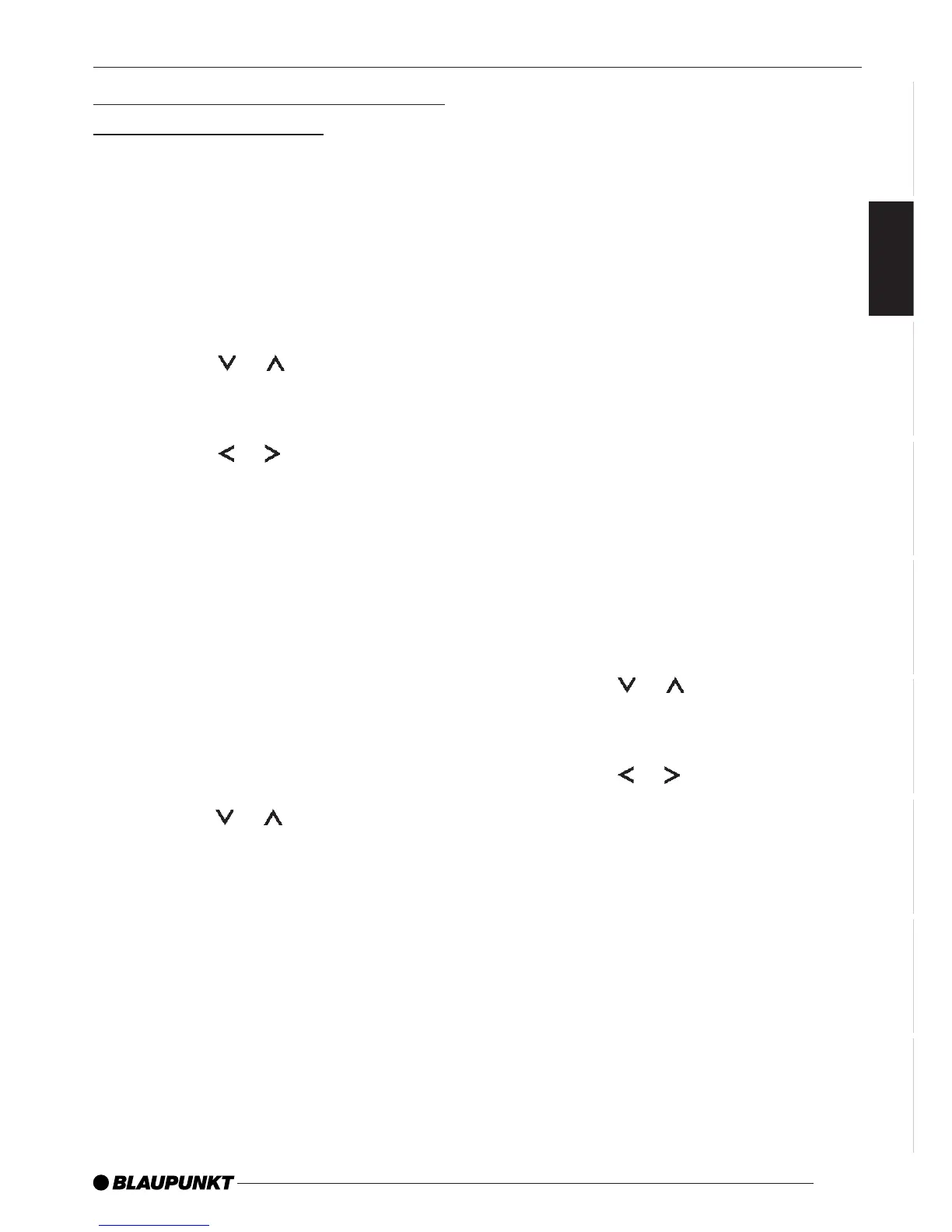65
DANSK
ENGLISH
DEUTSCH
FRANÇAIS
ITALIANO
NEDERLANDS
SVENSKA
ESPAÑOL
PORTUGUÊS
Selecting a display illumination
colour during a scan
You can select the colour of the display
illumination during a “scan”. During the
scan, the display shows all the possible
colour variations that are available in the
RGB spectrum. The scan takes approx.
40 seconds.
➮ Press the MENU button 7.
➮ Press the or button 6
repeatedly until “COL SCAN”
appears in the display.
➮ Press the or button 6.
The colour scan begins. All the possi-
ble colour variations that are available
in the RGB spectrum are shown in the
display one after another.
If you want to select the display illumi-
nation colour that is currently being
shown,
➮ press the MENU button 7.
The settings are saved.
If you want to cancel the scan without
setting a new colour,
➮ press the or button 6.
Note:
● If you do not press a button, the
scan will stop after cycling through
the colours once (approx. 40 sec-
onds) and the previously selected
colour will be applied as the setting
again.
Adjusting the brightness
(dimmer)
The display brightness will change when
the headlights are turned on/off if your
car radio is connected as described in
the installation instructions and your
vehicle is equipped with the appropri-
ate connection. You can adjust the dis-
play brightness for night and day sepa-
rately in steps ranging from 1 - 9.
In addition, you can select the “AUTO
DIM” setting for the night-time dimmer
(DIM NIGHT). If the “AUTO DIM” set-
ting is activated, the car radio's illumi-
nation will be adjusted to suit the cock-
pit's illumination setting when the vehi-
cle lights are switched on.
Setting “DIM DAY” or “DIM NIGHT”
➮ Press the MENU button 7.
“MENU” appears in the display.
➮ Press the or button 6 repeat-
edly until “DIM DAY” or “DIM
NIGHT” appears in the display.
➮ Press the or button 6 to
switch between the brightness lev-
els.
When you have finished adjusting the
setting,
➮ press the MENU button 7 twice.
DISPLAY ILLUMINATION BRIGHTNESS (DIMMER)
