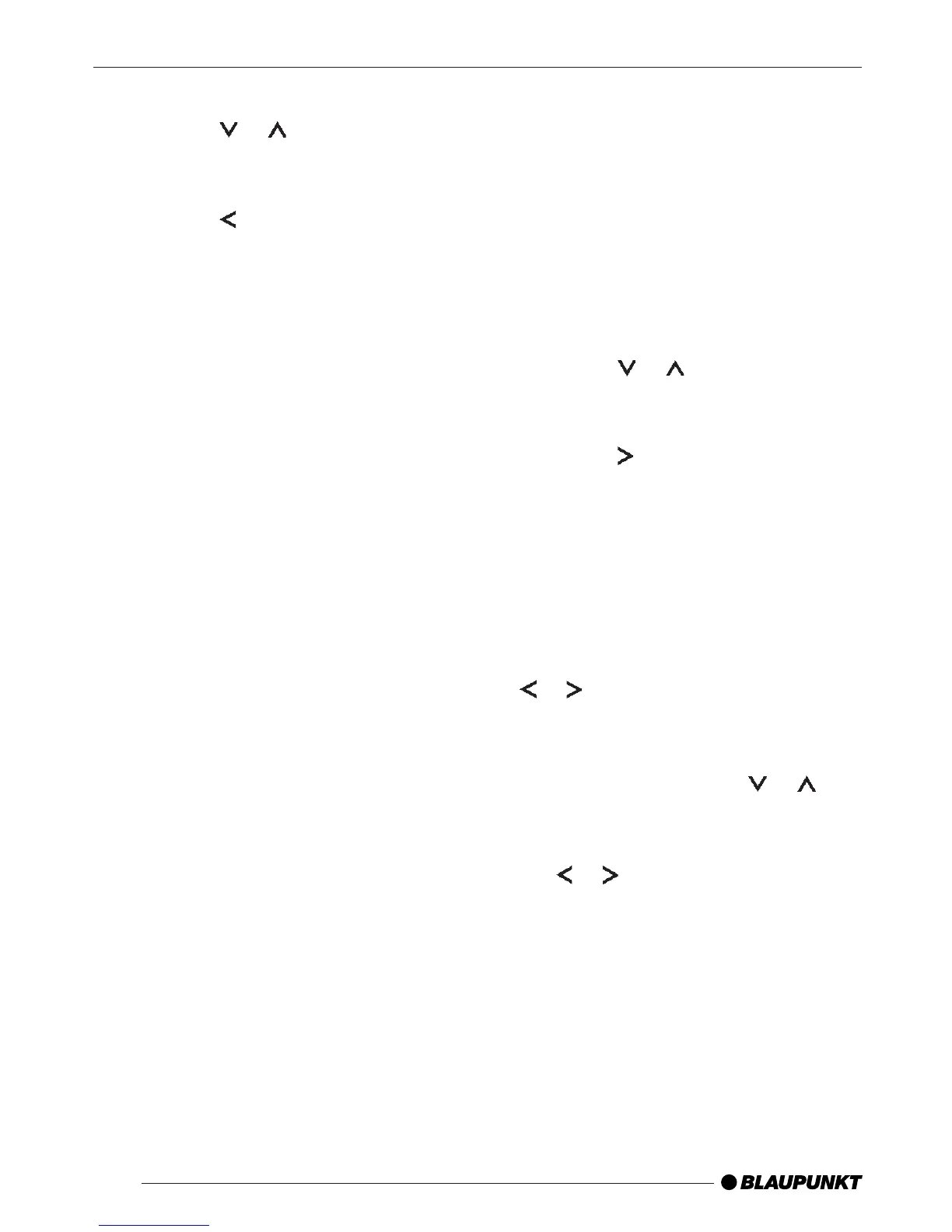66
Setting “AUTO DIM”
➮ Press the or button 6 repeat-
edly until “DIM NIGHT” appears in
the display.
➮ Press the button 6 repeatedly
until “AUTO DIM” appears in the
display.
When you have finished adjusting the
setting,
➮ press the MENU button 7 twice.
Entering the power-on
message
After you switch on your device, the
system displays a short message in the
display. The factory default setting is the
“BLAUPUNKT” text. Instead of this, you
can enter your own text up to 9 charac-
ters long.
➮ Press the MENU button 7.
➮ Press the or button 6 repeat-
edly until “ON MSG” appears in the
display.
➮ Press the button 6.
The default text for the power-on mes-
sage appears in the display. The input
cursor flashes at the beginning of the
line.
Note:
● You can delete the entire line by
pressing and holding down the
or button 6 for longer than
two seconds.
To enter a different text,
➮ select a letter using the or but-
ton 6.
➮ Move the selection cursor using
the or button 6.
Once you have entered the message,
➮ press the MENU button 7 twice.
The settings are saved.
POWER-ON MESSAGEBRIGHTNESS (DIMMER)
