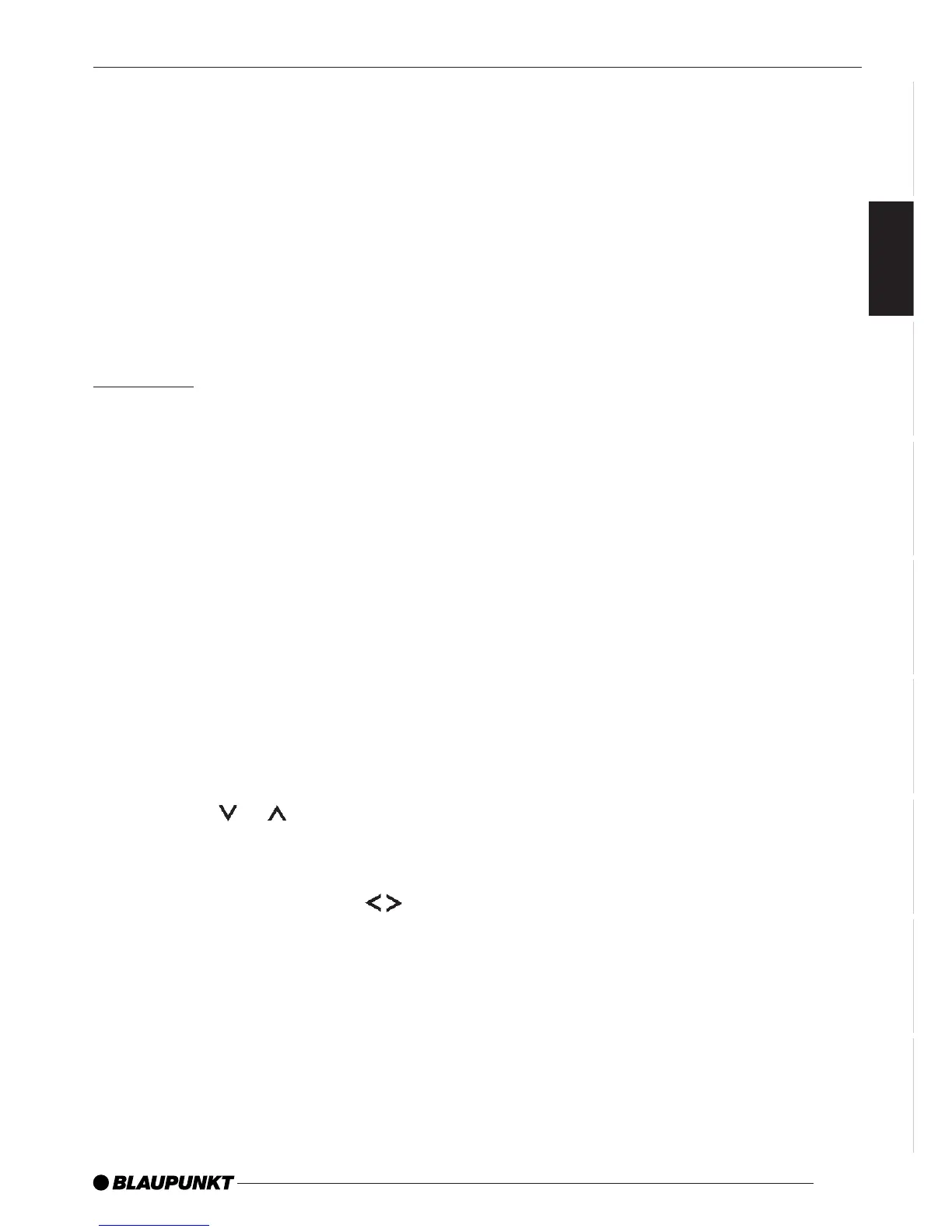41
DANSK
ENGLISH
DEUTSCH
FRANÇAIS
ITALIANO
NEDERLANDS
SVENSKA
ESPAÑOL
PORTUGUÊS
Note:
● When attaching the control panel,
make sure you do not press the
display.
If the device was still switched on when
you removed the control panel, it will
automatically switch on with the last
settings activated (i.e. radio, CD/MP3,
CD changer or AUX) when the panel is
replaced.
Off timer
Note:
● The device is equipped with a time-
out function. If, for instance, you
press the MENU button 7 and se-
lect a menu item, the device will
switch back approx. 8 seconds af-
ter the last button was pressed.
Any changes to the settings that
you have made will be saved.
After you detach the control panel, the
device will switch off after a preset time
period. You can set this time to between
0 and 30 seconds.
➮ Press the MENU button 7.
➮ Press the or button 6 repeat-
edly until “OFF TIMER” appears in
the display.
➮ Adjust the time using the but-
tons 6.
When you have finished making your
changes,
➮ press the MENU button 7 twice.
Note:
● If you set the off-timer to 0 sec-
onds, the device will switch off im-
mediately as soon as you open the
control panel.
DETACHABLE CONTROL PANEL
