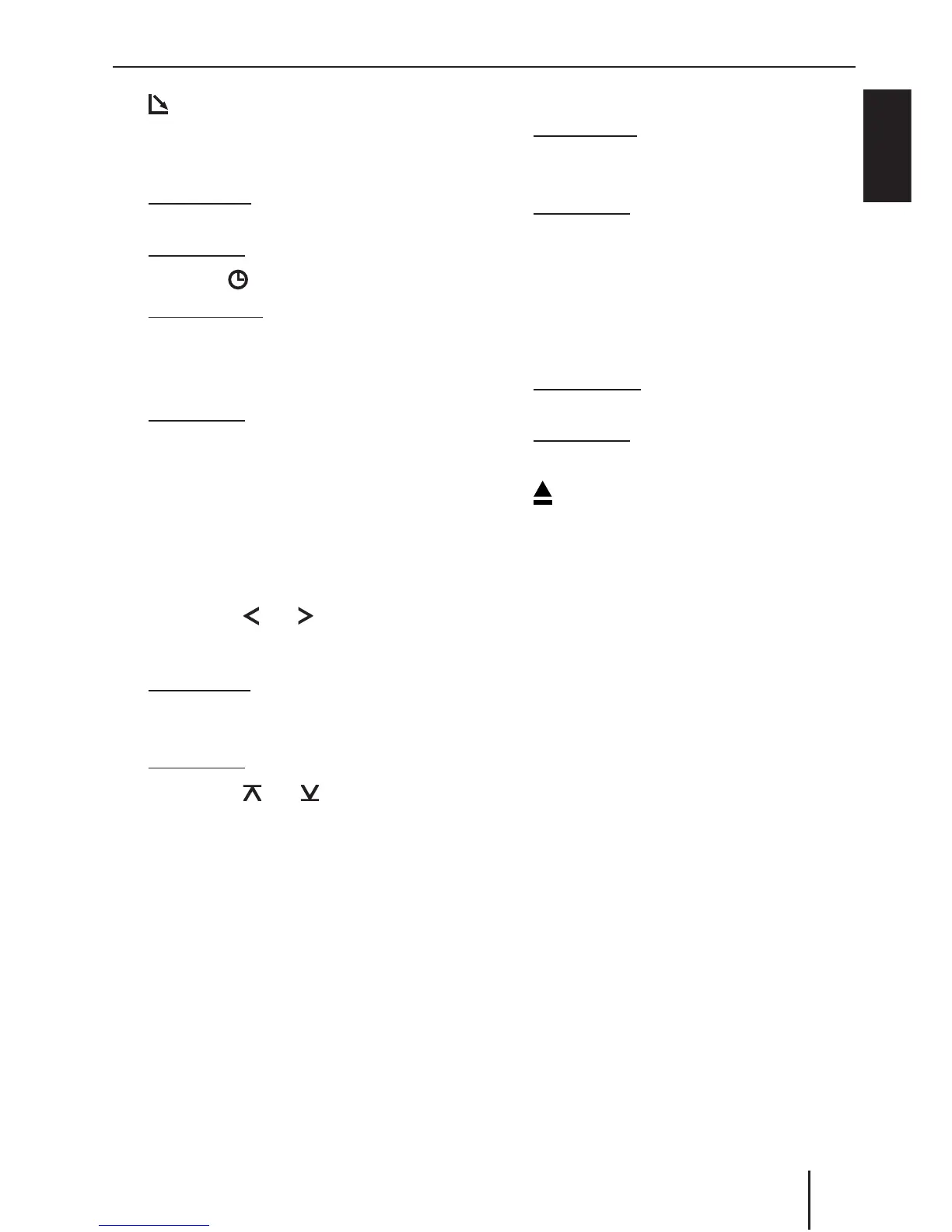3
ENGLISH
1 button to open the fl ip-release con-
trol panel.
2 On/Off button
Short press: Switches the device on.
In operation: Mutes the device.
Long press: Switches the device off.
3 SOURCE
button
Short press: Source selection be-
tween radio and CD and (if connected
or switched on) CD changer, AUX and
FRONT AUX.
Long press: Briefl y displaying time.
4 Volume control
5 Keys 1 - 5
6 FRONT AUX input
7 XBASS button for switching X-BASS
on/off and adjusting it
8 Arrow keys
and
9 ESC•DIS button
Short press: Changes from a menu item
back to the main menu (also in Audio
menu).
Long press: Changes display contents.
: Arrow keys
and
; MENU/OK button
Short press: Calls up the menus for ba-
sic settings and confi rms settings.
Ending the scan function.
Long press: Starts the Scan function.
< AUD button to call up the Audio menu:
Adjusting bass, treble, middle, subout,
balance and fader.
Selects an equaliser presetting.
= BAND/TS button
Short press: Selects the FM memory
banks and the AM waveband.
Long press: Starts the Travelstore func-
tion.
>
button (Eject) for removing a CD
from the device.
Controls
