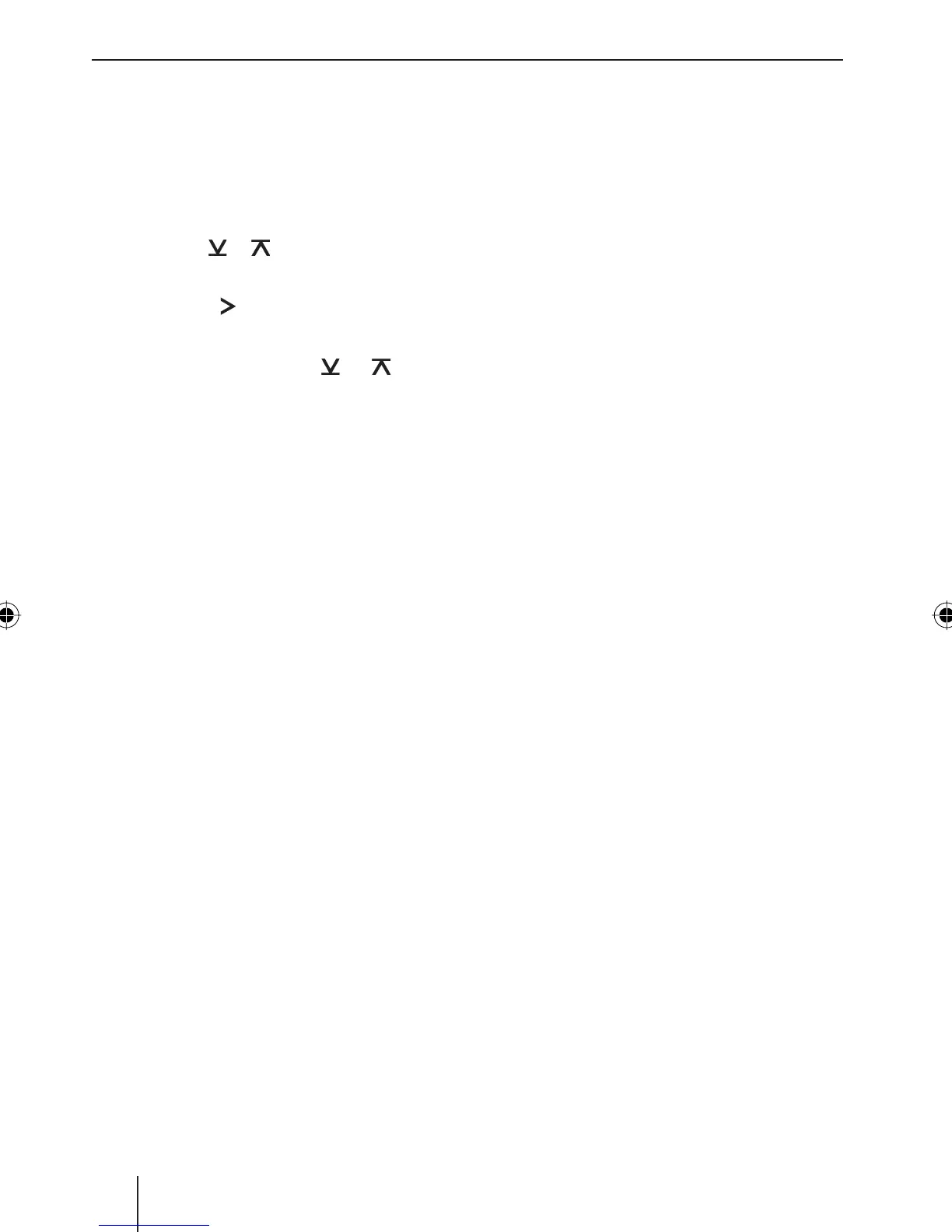42
Switch-off time (OFF TIMER)
After opening the control panel, the device
is switched off after an adjustable time. You
can set this time from 0 to 30 seconds.
Press the MENU•OK button 5.
Press the
or button 4 repeatedly
until the display shows "OFF TIMER".
Press the
button 4 to open the
menu.
Set the time with the
or button
4.
If you set the switch-off time to 0 seconds,
the device is switched off immediately after
opening the control panel.
When you have fi nished making your chang-
es,
press the ESCAPE button <.
Timeout function
The device features a time-out function
(time window).
For example, if you press the MENU•OK
button 5 and select a menu item, the de-
vice switches back after approx. 8 seconds
after the last button activation. The settings
performed are saved.
쏅
쏅
쏅
쏅
쏅
Switching on/off
There are various ways of switching the
device on/off:
Switching on/off with the On/Off button
For switch-on, press the On/Off button
6.
The device switches on.
To switch off the device, press and hold
down the On/Off button 6 for longer
than two seconds.
The device switches off.
Switching on/off using the vehicle
ignition
The device will switch on/off simultane-
ously with the ignition if the device is cor-
rectly connected to the vehicle’s ignition as
shown in the installation instructions and
you did not switch the device off by press-
ing the On/Off button 6.
Switching the device off using the
detachable control panel
Detach the control panel.
The devices switches off after the time set
in the "OFF TIMER" menu.
Note:
To protect the vehicle battery, the de-
vice will switch off automatically after
one hour if the ignition is off.
쏅
쏅
쏅
Detachable control panel Switching on/off
02_LondonMP48eu_gb.indd 4202_LondonMP48eu_gb.indd 42 15.11.2007 15:20:23 Uhr15.11.2007 15:20:23 Uhr
