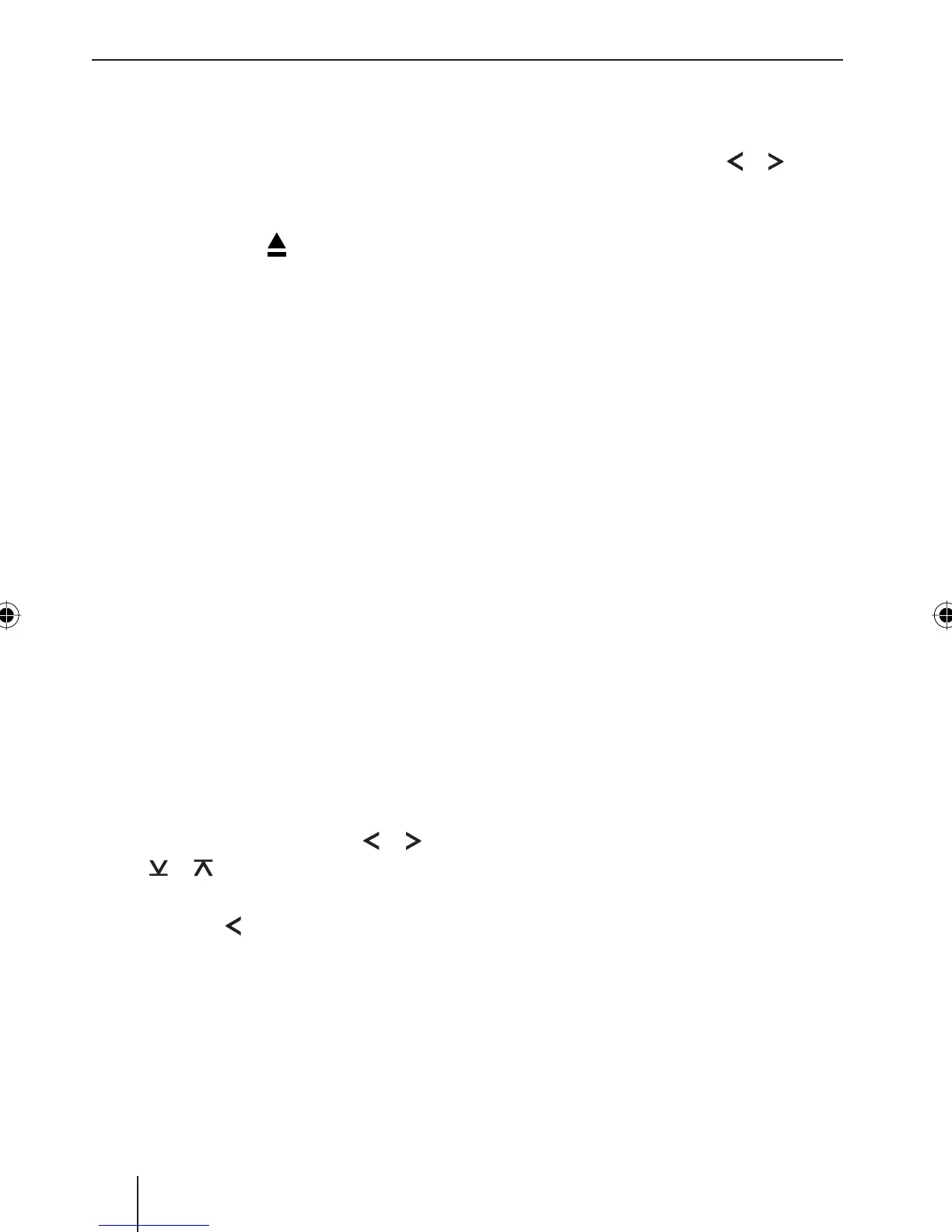52
Gently insert the CD with its printed
side uppermost into the drive until you
feel some resistance.
The drive draws in the CD automatically.
If the CD is not automatically drawn in,
briefl y press the
button ?.
You must not hinder or assist the drive as it
draws in the CD.
Gently close the control panel whilst
exerting a little pressure until you feel
it click into place.
The CD playback starts and "CD" is shown
on the display.
Note:
If the vehicle ignition was switched
off prior to inserting the CD, you must
switch the device on fi rst with the On/
Off button 6 to start the playback.
If a CD is already inserted in the drive,
press the SRC button 2 repeatedly
until "CD" appears on the display.
Playback begins from the point at which it
was last interrupted.
Selecting tracks
Press one of the arrow keys or 4
or
or 4 to select the next or pre-
vious track.
If you press the
button 4 once, the cur-
rent track will be played again from the be-
ginning.
쏅
쏅
쏅
쏅
쏅
Fast searching (audible)
To fast search backwards or forwards,
press and hold down the
or button
4 until fast searching backwards/for-
wards begins.
Random track play (MIX)
Press the 5 MIX button 9.
"MIX CD" appears briefl y on the display and
the MIX symbol is displayed. The next ran-
domly selected track will then be played.
Cancelling MIX
Press the 5 MIX button 9 again.
"MIX OFF" appears briefl y on the display
and the MIX symbol disappears.
Scanning tracks (SCAN)
You can scan (briefl y play) all the tracks on
the CD.
Press and hold down the MENU•OK
button 5 for longer than two sec-
onds.
The next track will then be scanned. "TRK
SCAN" appears on the display and the cur-
rent track number is fl ashing.
Note:
You can set the scan time. For further
information, please read the section
entitled "Setting the scanning time" in
the "Radio mode" chapter.
쏅
쏅
쏅
쏅
CD mode
02_LondonMP48eu_gb.indd 5202_LondonMP48eu_gb.indd 52 15.11.2007 15:20:25 Uhr15.11.2007 15:20:25 Uhr
