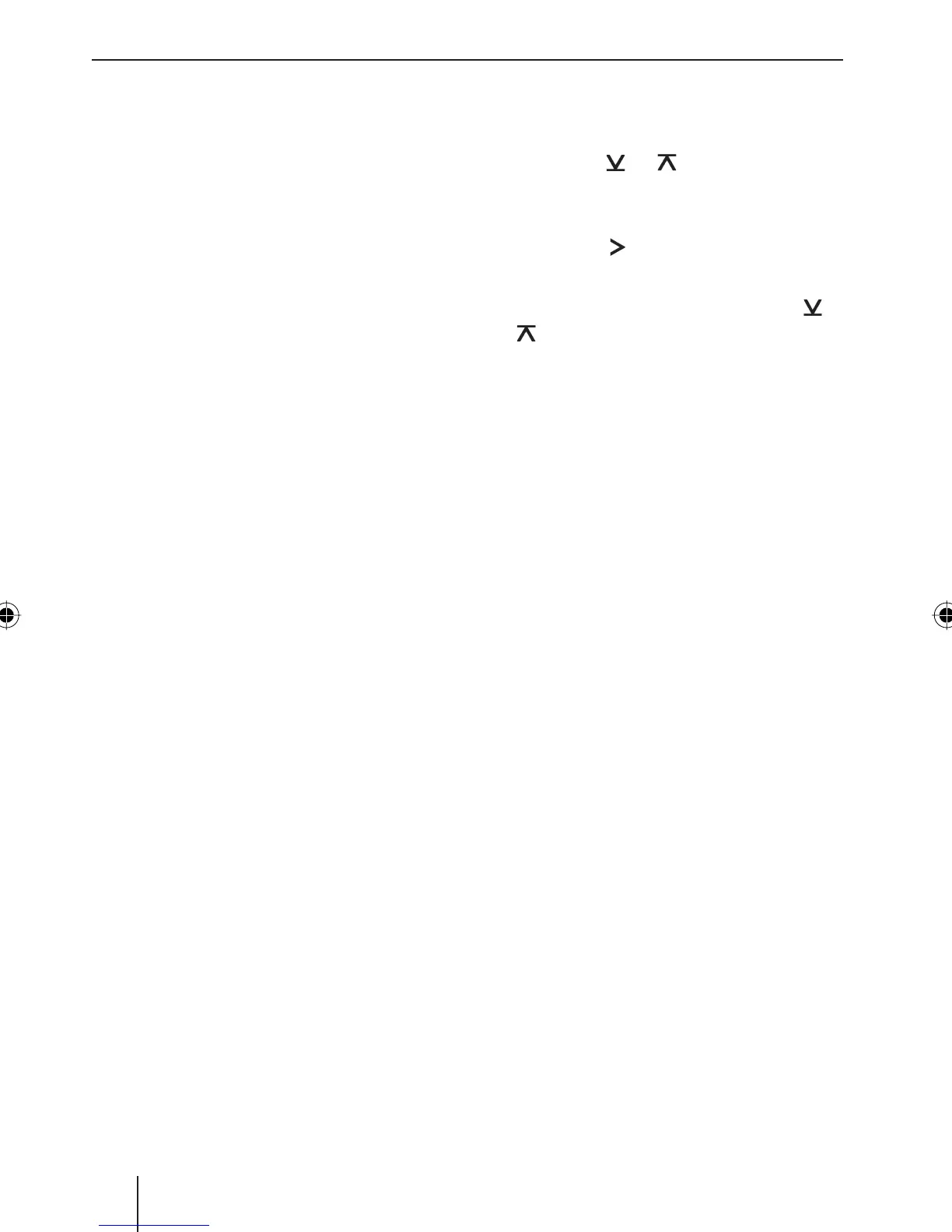48
Note:
If the priority for traffi c information is
active (the display shows the traffi c
jam symbol), only traffi c information
stations are stored.
Listening to stored stations
Select the memory bank or waveband.
Press one of the station buttons 1 - 5
9.
The stored station is played if it can be re-
ceived.
Scanning receivable stations
(SCAN)
You can use the scan function to play all
the receivable stations briefl y. You can set
the scanning time in the menu to between
5 and 30 seconds.
Starting SCAN
Press and hold down the MENU•OK
button 5 for longer than two sec-
onds.
The radio scans the next receivable station.
"SCAN" and the current frequency or the
station name appear intermittently on the
display.
Cancelling the SCAN and continuing to
listen to a station
Press the MENU•OK button 5.
Scanning stops and the radio continues
playing the station that it tuned into last.
쏅
쏅
쏅
쏅
Setting the scanning time
Press the MENU•OK button 5.
Press the
or button 4 repeat-
edly until "SCAN TIME" appears on the
display.
Press the
button 4 to open the
menu.
Set the desired scan time with the
or
button 4.
When you have fi nished making your chang-
es,
press the ESCAPE button <.
Note:
The defi ned scanning time is also ap-
plied by the system to scanning carried
out in CD and CD-changer as well as
MP3 mode.
Programme type (PTY)
Besides transmitting the station name,
some FM stations also provide informa-
tion on the type of programme that they are
broadcasting. Your car radio can receive
and display this information.
For example, the programme types can be:
CULTURE TRAVEL JAZZ
SPORT SERVICE POP
ROCK KNOWLEDGE KIDS
You can use the PTY function to select sta-
tions of a particular programme type.
쏅
쏅
쏅
쏅
쏅
Radio mode
02_LondonMP48eu_gb.indd 4802_LondonMP48eu_gb.indd 48 15.11.2007 15:20:24 Uhr15.11.2007 15:20:24 Uhr
