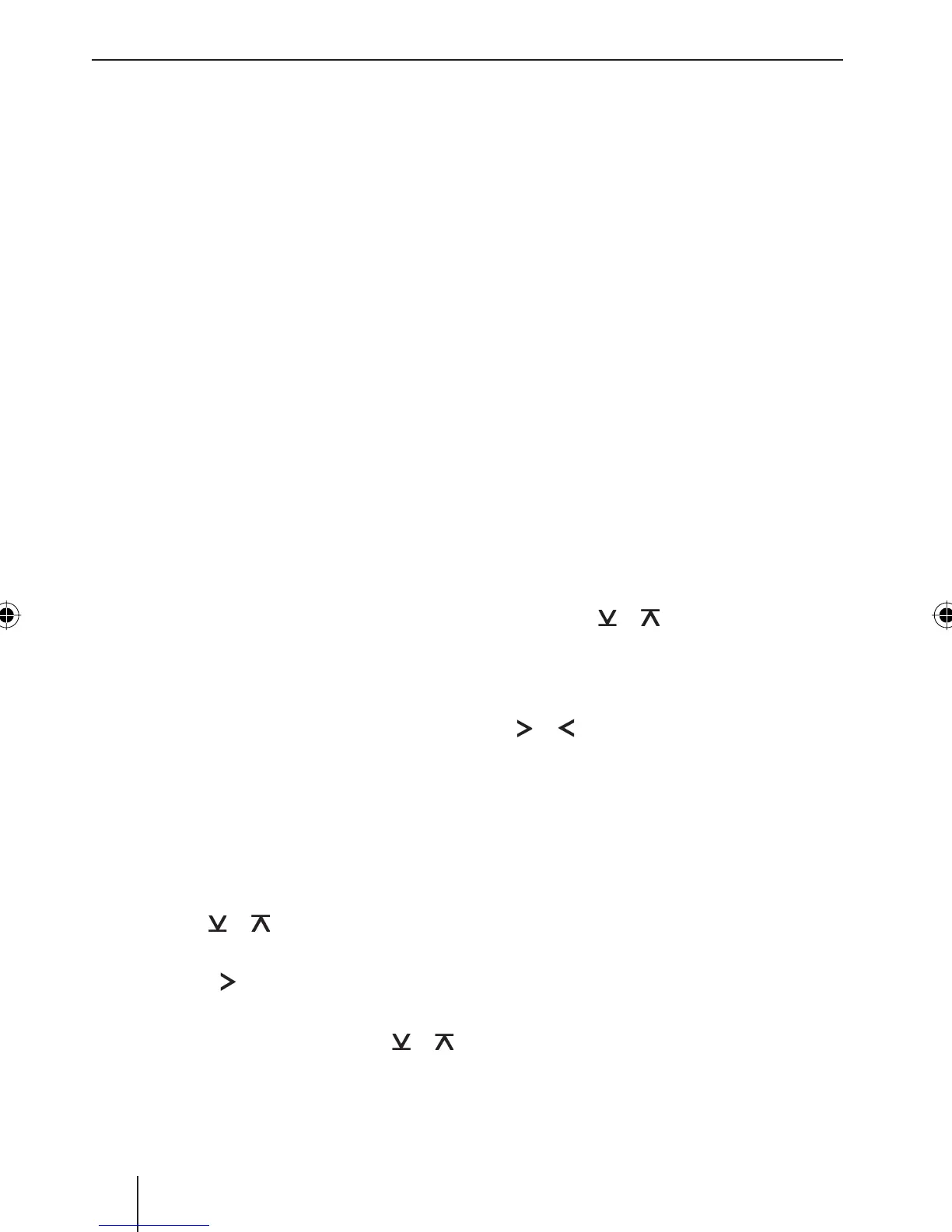44
When you have fi nished making your chang-
es,
press the ESCAPE button <.
Note:
You can use the volume control 7 to
adjust the volume of telephone calls
and navigation announcements whilst
you are listening to them.
Switching the confi rmation beep
on/off
The system will output a confi rmation beep
for some functions if you keep a button
pressed down for longer than two seconds,
for instance, when assigning a radio station
to a station preset button. You can switch
the beep on or off.
Press the MENU•OK button 5.
Press the
or button 4 repeatedly
until "BEEP ON" or "BEEP OFF" appears
on the display.
Switch the BEEP ON or OFF with the
or picture 4.
When you have fi nished making your chang-
es,
press the ESCAPE button <.
쏅
쏅
쏅
쏅
쏅
Telephone Audio/Navigation
Audio
Muting during telephone mode
If your car sound system is connected with
a cell phone or navigation system, the car
sound system is muted when a call is incom-
ing or during a voice output of the naviga-
tion. The call or the voice output is played
back via the loudspeakers of the card sound
system. In order for this feature to work, the
mobile telephone or navigation system must
be connected to the car sound system as
described in the installation instructions.
You can fi nd out from your Blaupunkt dealer
which navigation systems can be used with
your car sound system.
If a call is incoming or a navigation an-
nouncement takes place, the display shows
"PHONE".
Adjusting the volume for telephone
audio/navigation audio
During a telephone call or a voice output of
the navigation, no traffi c announcements
are switched through.
You can set the volume level at which the
telephone calls or navigation announce-
ments are mixed in.
Press the MENU•OK button 5.
Press the
or button 4 repeatedly
until "TEL VOL" appears on the display.
Press the
button 4 to open the
menu.
Set the desired volume with the
or
button 4.
쏅
쏅
쏅
쏅
Volume
02_LondonMP48eu_gb.indd 4402_LondonMP48eu_gb.indd 44 15.11.2007 15:20:23 Uhr15.11.2007 15:20:23 Uhr
