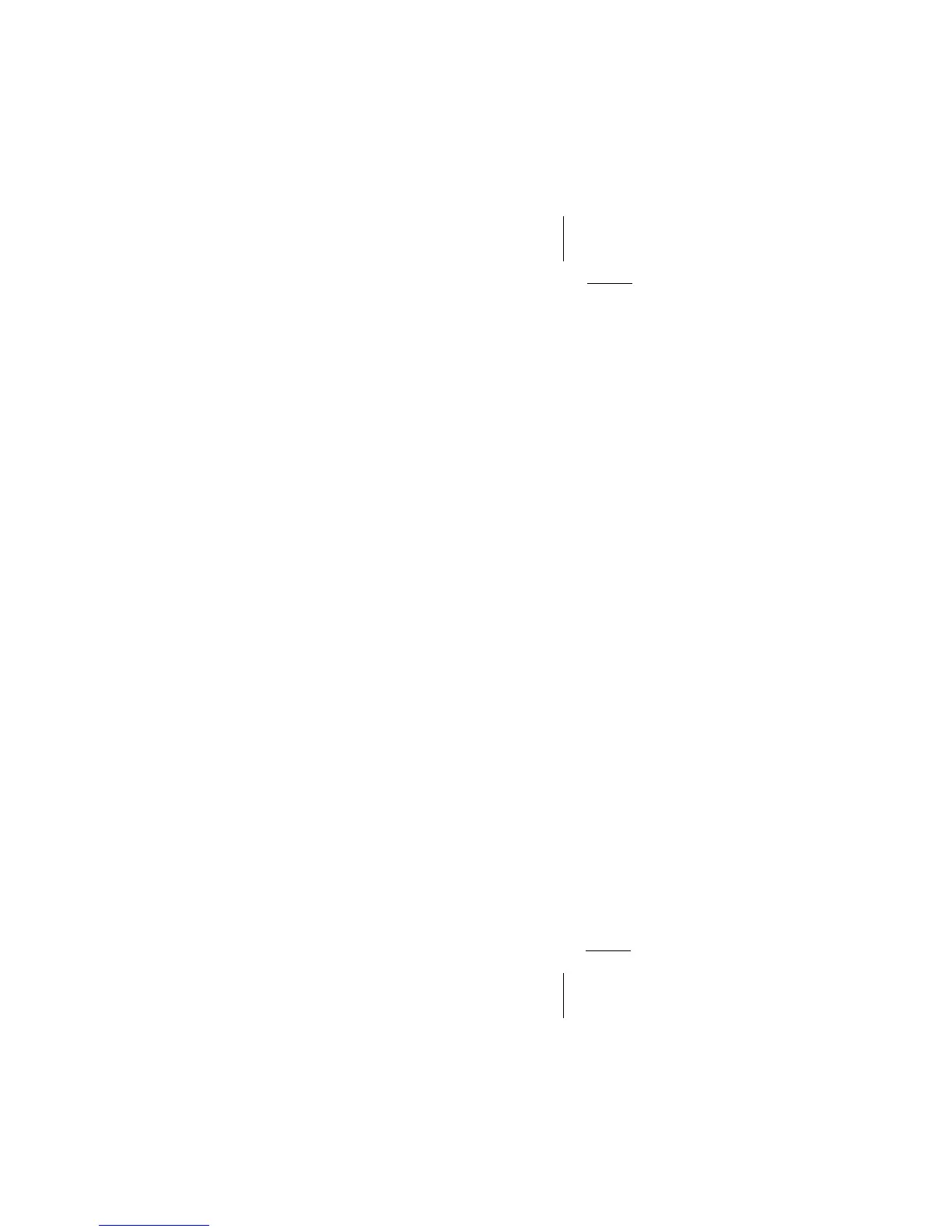Lübeck CC22
14
B Preset buttons 1, 2, 3, 4, 5
Store station - Keep button depressed
during radio operation until the station
becomes audible again.
Recall station - Briefly press the re-
spective button.
Coding - Read the “Anti-theft coding”
chapter first.
Buttons 1 - 4: Use to enter a code num-
ber.
Press each of the buttons until the
code to be found in the car radio pass-
port is shown on the display.
C “Balance” knob
To adjust the volume of the left and
right channel
D “Tone” knob
Sound control knob
