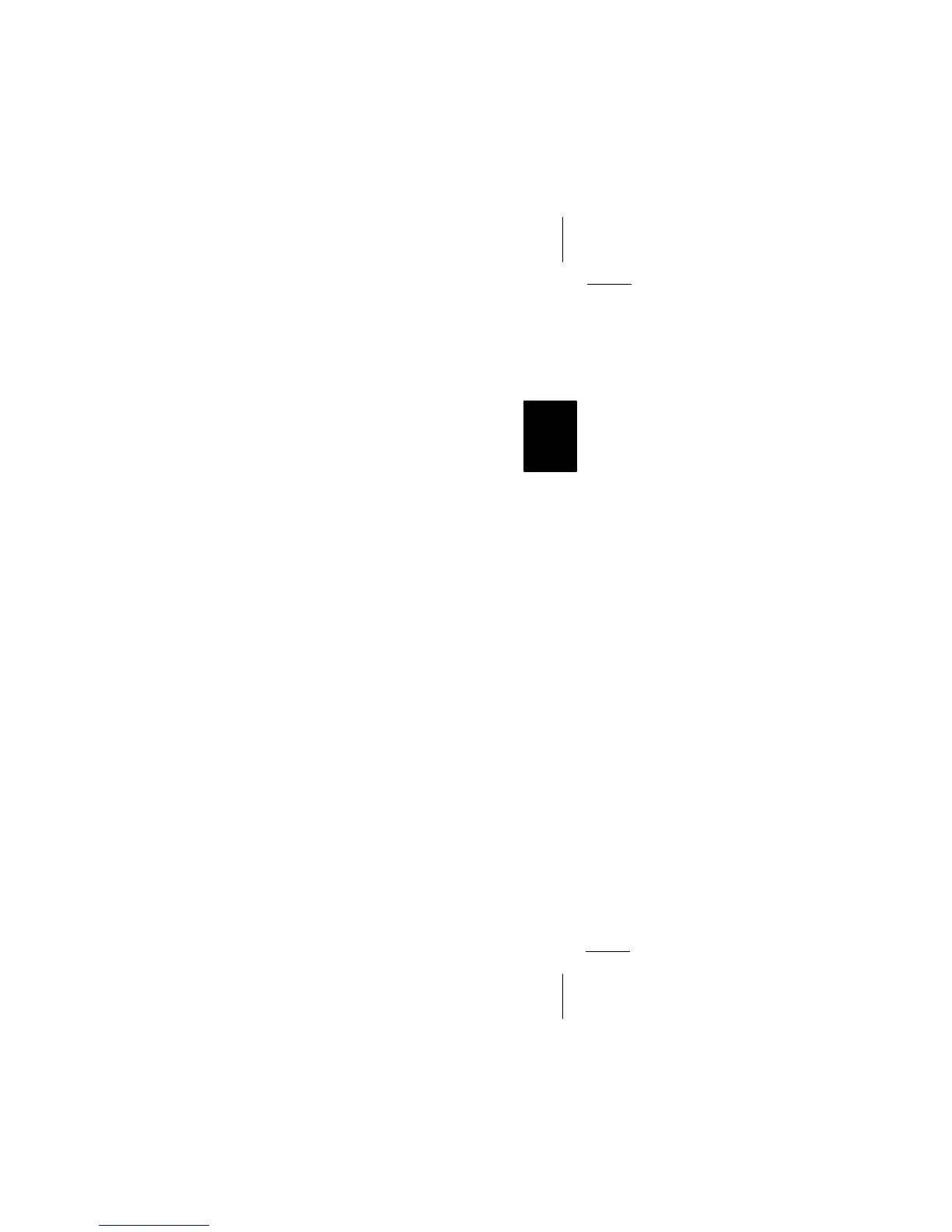15
Lübeck CC22
DEUTSCH
ENGLISH
ITALIANO
PORTUGUES
NEDERLAND
ESPAGÑOL
SVENSKA
FRANÇAIS
Traffic Messages (ARI) ................ 20
Switching Traffic Messages (ARI)
On and Off ............................................ 20
Acoustic Alarm ...................................... 20
Automatic Start of the Station Seek
Operation (Tape Playback) ................... 20
Adjusting the Volume of Traffic
Messages and the Acoustic Alarm........ 20
Tape Section................................. 21
Inserting a Tape .................................... 21
Fast Forwarding the Tape ..................... 21
Removing the Tape............................... 21
Care Notes ............................................ 21
Appendix....................................... 21
Technical Data ...................................... 21
Contents
Important information .................. 15
What you need to know! ....................... 15
Traffic safety ......................................... 15
Installation/connection .......................... 16
Anti-theft coding .......................... 16
Wrong code number entered ................ 16
Switching the code system on .............. 16
Restart following interruption of power
supply.................................................... 17
Switching the code system off .............. 17
Amplifier Section.......................... 17
ON/OFF ................................................ 17
Balance Control .................................... 17
Sound Control ....................................... 17
Radio Section ............................... 18
Selecting the Desired Waveband.......... 18
Tuning in a Station Automatically.......... 18
Manual Tuning ...................................... 18
Adjusting the Station Seek Sensitivity... 18
Switching from Stereo to Mono ............. 18
Memorizing a Station ............................ 18
Automatically Storing the Strongest
Stations (Travelstore)............................ 19
Activating a Stored Station.................... 19
Briefly Sampling a Station (Radio Scan) 19
Sampling Memorized Stations .............. 19
Important information
What you need to know!
Before starting to use your new car radio you
should carefully read through the information
on “Traffic safety” and “Anti-theft coding”.
Traffic safety
Traffic safety has always priority. Use your
car radio in such a manner that you are
always able to cope with and react to the
prevailing traffic situation at any given time.
Remember, even at 50 km/h you are still
moving at a speed of 14 m per seconds.
It is also very important that you are able to
hear, and react to, acoustic warning signals
around you, for example from the police or
the firebrigade.
Therefore, adjust the volume reasonably.
