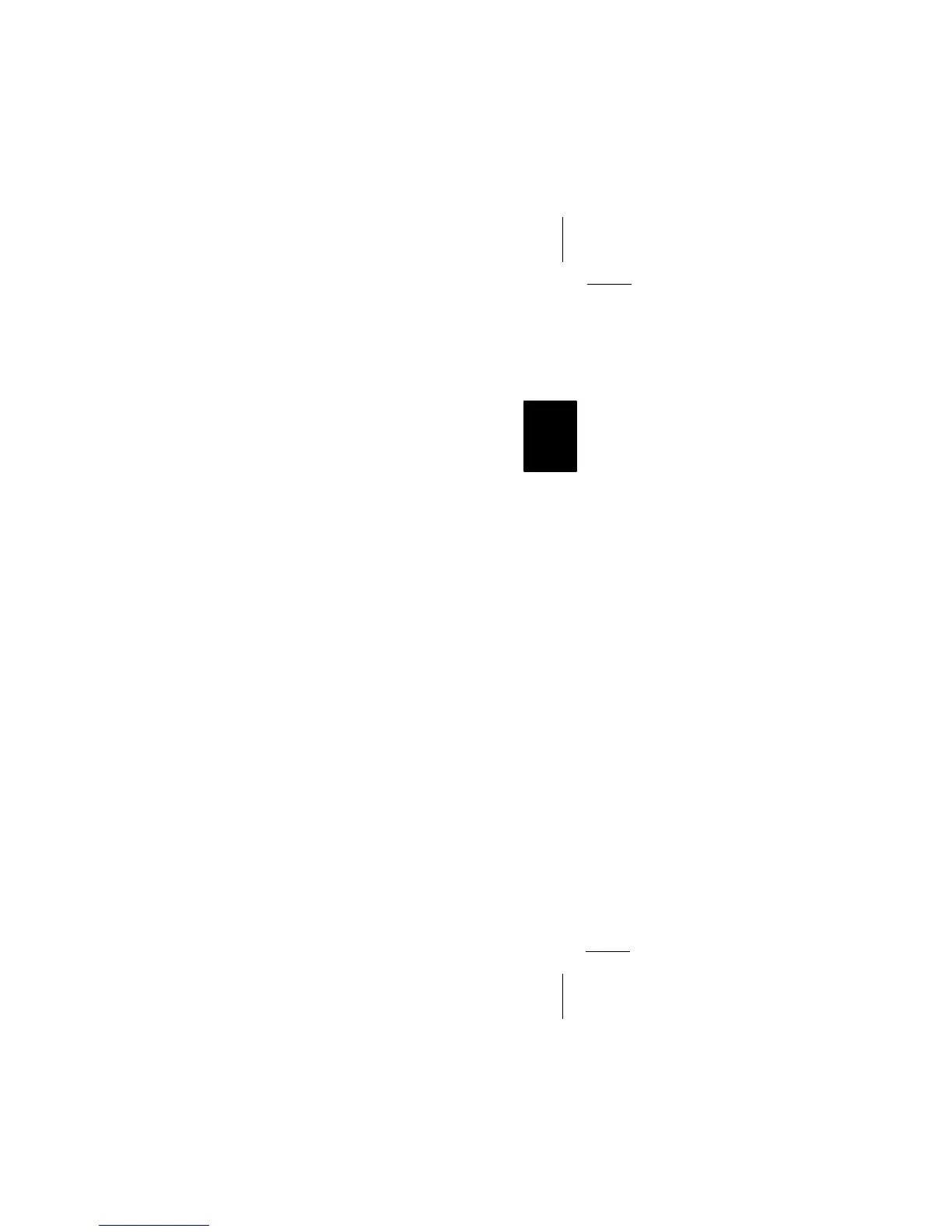13
Lübeck CC22
DEUTSCH
ENGLISH
ITALIANO
PORTUGUES
NEDERLAND
ESPAGÑOL
SVENSKA
FRANÇAIS
Front Panel Description
1 ON/OFF
Switch the set on/off by turning the
knob.
If “COD” appears on the display, read
the chapter “Anit-theft coding” first.
Volume control:
By turning the knob
SCAN (search operation):
During radio reception, the stations are
briefly sampled by pressing the knob for
approx. one second.
2
/ rocker switch
Radio: Automatical station tuning
Coding: Read first the “Anti-theft
coding” chapter.
: Press rocker switch
to confirm your code
entry.
3 << / >> rocker switch
For fine tuning of the stations
4 PS rocker switch (Preset Station
Scan)
Pressing this button briefly samples all
memorized stations of the selected
waveband (FM, MW, LW).
5 lo rocker switch
Use this button to alter the sensitivity of
the automatic station seek operation.
lo lights up > - normal sensitivity
no indication - high sensitivity
Additional function of the lo rocker
switch:
Switching from stereo to mono:
Press longer than 2 seconds.
6 Cassette operation button
FF - Fast Forward operation
Start/stop: Press FF button briefly.
Ejection of the tape
Press button firmly.
7 Cassette compartment
8 Frequency indication
9 Indication of preset button
: “ARI” indication
; “SK” indication - identification of
ARI stations
< Stereo indication
= Indication of FM storage level
> lo indication (seek tuning sensitivi-
ty)
? “FM” indication
@ ARI rocker switch (Traffic Information
for Motorists)
The set only plays stations which provi-
de traffic information service.
A FM•T rocker switch (Frequency Mo-
dulation)
This button is used for shifting between
the different FM storage levels I, II, III
and T (Travelstore - i.e. storing and
calling the five strongest stations of an
area).
Storing “T” - Press the FM •T button
until the seek tuning indication starts to
be displayed.
Recalling “T” - Press the FM•T button
until T = is indicated on the display.
Then briefly press the respective preset
button.
