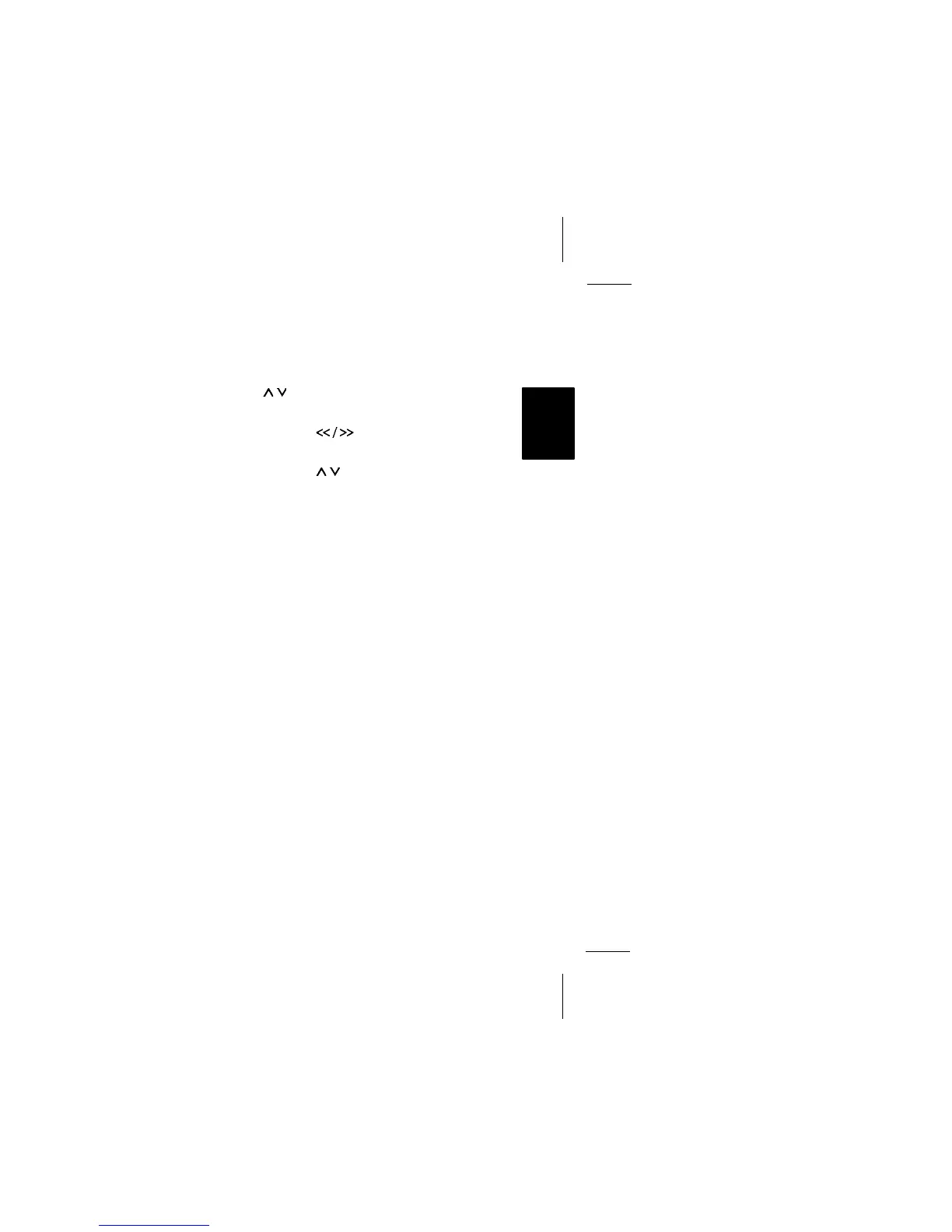25
MÜNCHEN RD 104 Inland
DEUTSCH
ENGLISH
ITALIANO
PORTUGUES
NEDERLAND
ESPAGÑOL
SVENSKA
FRANÇAIS
When pressing TA while a traffic announce-
ment is being played, the radio stops playing
the message and switches to the previous
mode. The priority for all subsequent an-
nouncements remains active.
Warning beep
Whenever you leave the reception area of
the traffic program station you have tuned
into, you will hear a warning beep after appro-
ximately 30 seconds.
This warning beep will also be released when
pressing a preset button on which a station
without traffic program is stored.
Switching the warning beep off
a) Tune to another traffic program station:
• Press the rocker switch 6, or
• press a preset button with a station
offering traffic information.
or
b) Switch the priority of traffic announce-
ments off:
• Press TA.
In the display, the “TA” indication goes out.
Automatic seek tuning start
(CD operation)
If you leave the reception area of your traffic
program while you are listening to a CD, the
car radio will automatically tune into another
traffic program station.
If no such traffic program station is found
within approximately 30 seconds, CD repro-
duction will be interrupted and you will hear a
warning beep. To switch off the warning
beep, proceed as detailed above.
Adjusting the traffic message and
warning beep volume
The traffic message and warning beep volu-
me is adjusted at the factory. However, you
can change this default setting using the
DSC function (see “DSC programming - TA
LEVEL”).
Station names ST NAME
When selecting a station, the display will
show its frequency and, in case of an RDS
station, also the station name.
With this set it is now possible to replace the
frequency indication of a stored non-RDS
station by a station name indication of max. 8
characters.
The station to be named has to be stored on
one of the memory banks I-II.
The following has to be taken into account:
• Press the DSC button. Then press
/ until “ST NAME” is indicated in the
display.
• Use the
button to activate the
entry mode.
• Use the / button to select the cha-
racters.
The display will show one after another the
capital letters (A-Z), the umlauts, the special
characters, and the numbers (0-9).
Once you have finished your entry, press the
-dB button for about 2 seconds.
• Press the DSC button to quit the DSC
mode.
Each time the named station is selected, the
specified name will appear in the display.
With RDS stations, the RDS indication al-
ways has priority. If you have named an RDS
station, the specified name will first appear in
the display for about 3 seconds after the
corresponding preset button was pressed.
Afterwards it will be replaced by the transmit-
ted RDS name. The station name is deleted
by storing another station on the preset but-
ton.
