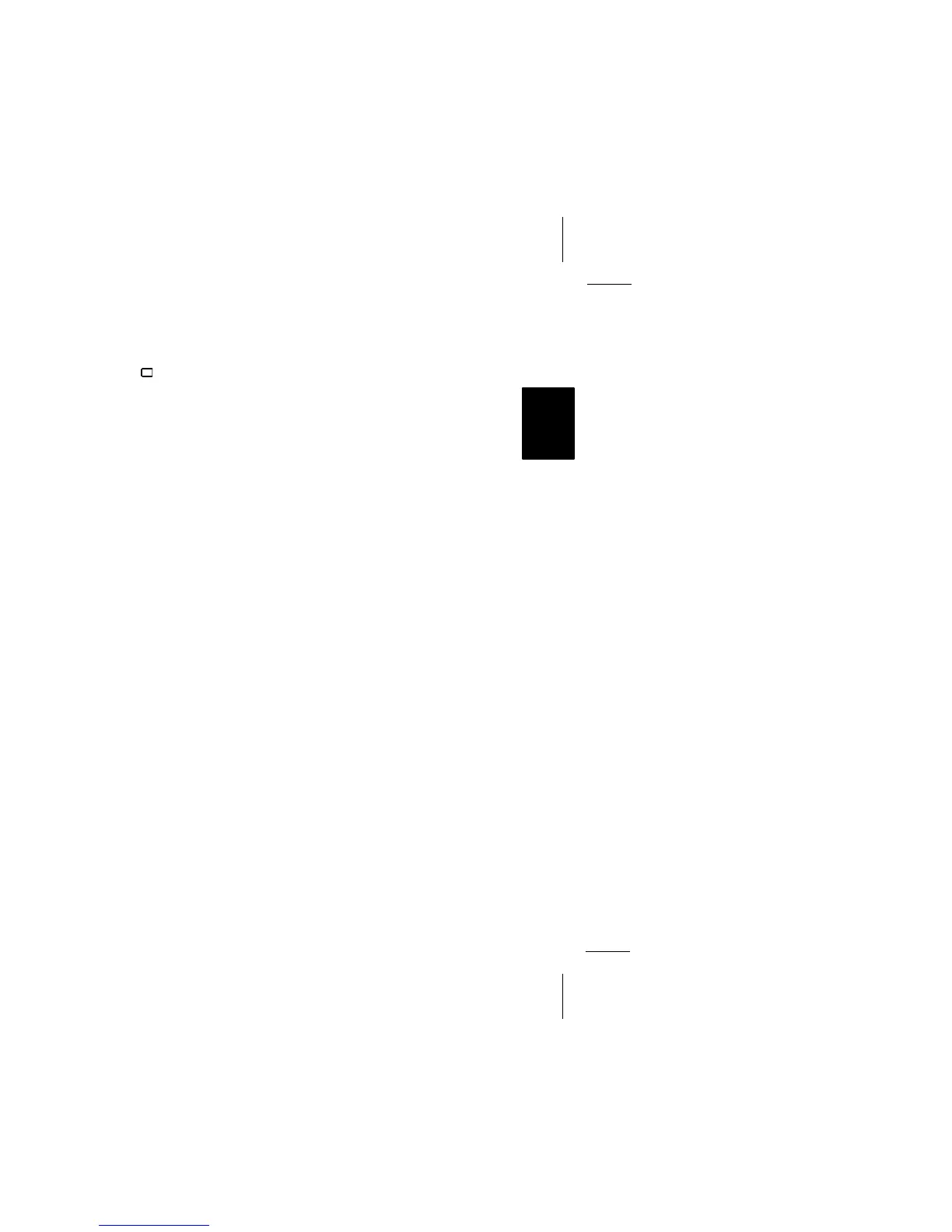21
MÜNCHEN RD 104 Inland
DEUTSCH
ENGLISH
ITALIANO
PORTUGUES
NEDERLAND
ESPAGÑOL
SVENSKA
FRANÇAIS
Optical indication of theft protection
When the car is parked, you can let the
KeyCard tongue flash in order to show that
the set is theft-protected. DSC allows you to
adjust two different settings: LED ON or LED
OFF.
For more information, please read through
chapter “DSC programming - CODE-LED”.
KeyCard
This car radio cannot be operated unless the
corresponding KeyCard is inserted. The Key-
Card code is stored in the set.
Turn on the set and introduce the KeyCard
completely. The car radio is now ready for
operation. When inserting a wrong KeyCard,
the display will show “----”.
After approximately 10 seconds the display
shows CARD ERR.
In this case do not go on operating the set
until you have the corresponding KeyCard
available.
Never try to pull out the KeyCard by force.
First, slightly push in the card (which will
then be released), and then remove it.
Should you have lost your KeyCard, or if it
has become damaged, please contact one of
our authorised service partners on presenta-
tion of the car radio pass.
You can find such service providers listed in
the car radio service register
. In case of
doubt, please contact the central service
centre in your country for more information on
the next KeyCard service facility in your vici-
nity.
The following functions can be individually
stored with the KeyCard (1 and 2): bass,
treble, balance and fader settings, preset
stations, Loudness, program type (PTY), TA
(volume of traffic announcements).
Moreover, the parameters adjusted last such
as waveband, station, TA priority or seek
tuning sensitivity remain stored.
Hence, you will always find your basic set-
tings adjusted again after you have inserted
your KeyCard.
Radio operation with RDS
(Radio Data System)
To make radio reception even more conveni-
ent, an ever increasing number of FM radio
stations broadcast additional information in
parallel with their normal program via the
Radio Data System.
As soon as a radio program can be identified,
the station name and possibly also a regional
identifier will appear in the display, e.g. “NDR1
NDS” (local radio program in Lower Saxony,
Germany).
With RDS, the preset buttons turn into pro-
gram buttons. Now you know exactly to which
program your set is tuned in, making it abso-
lutely easy to find the desired station quickly.
But RDS even offers you more advantages:
AF - alternative frequency
The AF function makes sure that the stron-
gest frequency of the selected program is
always tuned in automatically.
This function is activated if “AF” lights up in
the display.
To switch AF on/off:
• Press AF briefly.
During seek tuning for the frequency offering
the best reception of the selected program,
the radio is muted for a moment.
