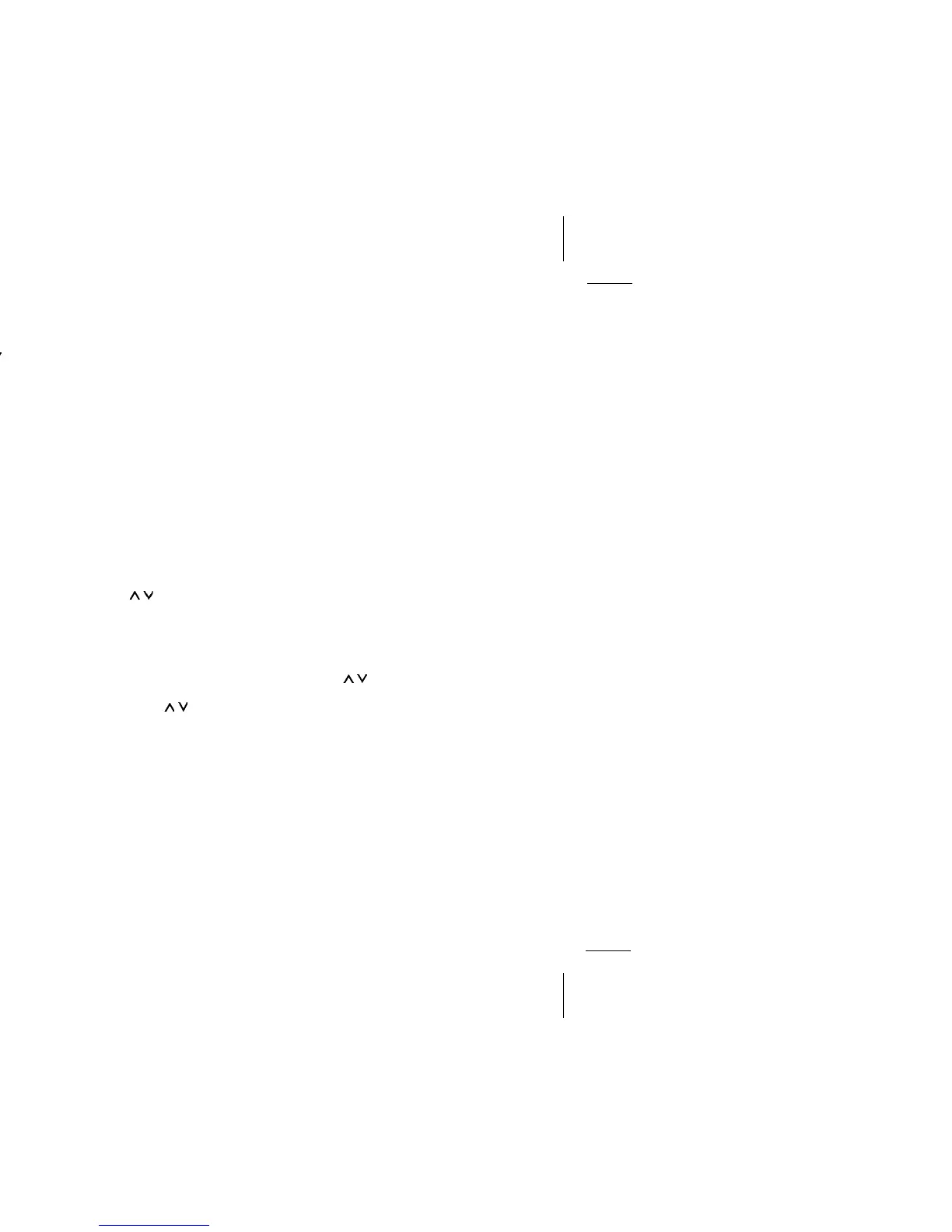MÜNCHEN RD 104 Inland
26
If the rocker switch is only pressed once,
the system will go back to the beginning of the
currently played title and repeat it, provided
that this track has at least been played for 5
seconds.
The rocker switch is designed as a sequence
switch, i.e. several tracks can be skipped at
a time by pressing it repeatedly. The display
shows T (track) and the corresponding num-
ber of the currently selected track.
Storing tracks with TPM
• Insert the disc.
• Select a track using the
/ rocker
switch. The track number is shown in
the display.
• Press TPM until a beep tone is relea-
sed or until the set resumes play.
Now the title is stored.
Then select the next track with the
/ rocker
switch and store it with “TPM” as described
above.
You can store tracks at any time during CD
reproduction. For this, “TPM” must be swit-
ched off. Proceed in the same way for the
track programming of the other discs.
CD reproduction with TPM
• Insert the disc.
• The TPM function has to be switched
on (TPM on/off with the TPM button).
The tracks stored with TPM will be played in
ascending order. All tracks which were not
stored will be skipped.
Clearing the TPM memory
Using the CLR (clear) button you can either
clear individual tracks, all tracks of a disc, or
the entire TPM memory.
To clear the TPM programming, “TPM” must
be switched on. The display will then show
“TPM”. If the TPM memory is empty, the
display reads “NO TPM”.
a) Clearing a track programmed with
TPM:
• Insert the corresponding disc.
• Switch on TPM.
• Use the
/ rocker switch to select
the track to be cleared.
• Press the CLR button for approxi-
mately 2 seconds until “CLEAR” is
shown in the display. Now this track
is cleared from the TPM memory.
b) Clearing the TPM memory for a CD
• Insert the corresponding disc.
• Switch on TPM.
CD operation
Inserting the disc
• Switch on the set.
• Insert the CD (label side facing up) wi-
thout applying force.
The disc is automatically pulled into the set to
reach the playing position. CD reproduction
starts.
Ejecting the disc
• Press the CD-Eject button ? for more
than 1 second. The CD is ejected.
To protect the CD mechanism, the automatic
insertion and ejection of the disc must not be
impaired in any way.
Selecting a track
As soon as the disc is inserted, the activated
CD functions will be shown in the display. If
the “TPM” indicator is off, all CD tracks will be
played.
If “TPM” is on, only the tracks programmed
with TPM will be played. For information on
how to program the desired tracks, read
through section “Storing tracks with TPM”.
Use the
or rocker switch to select the
desired title.
• Press rocker switch
to skip titles.
• Press rocker switch
to repeat titles.
