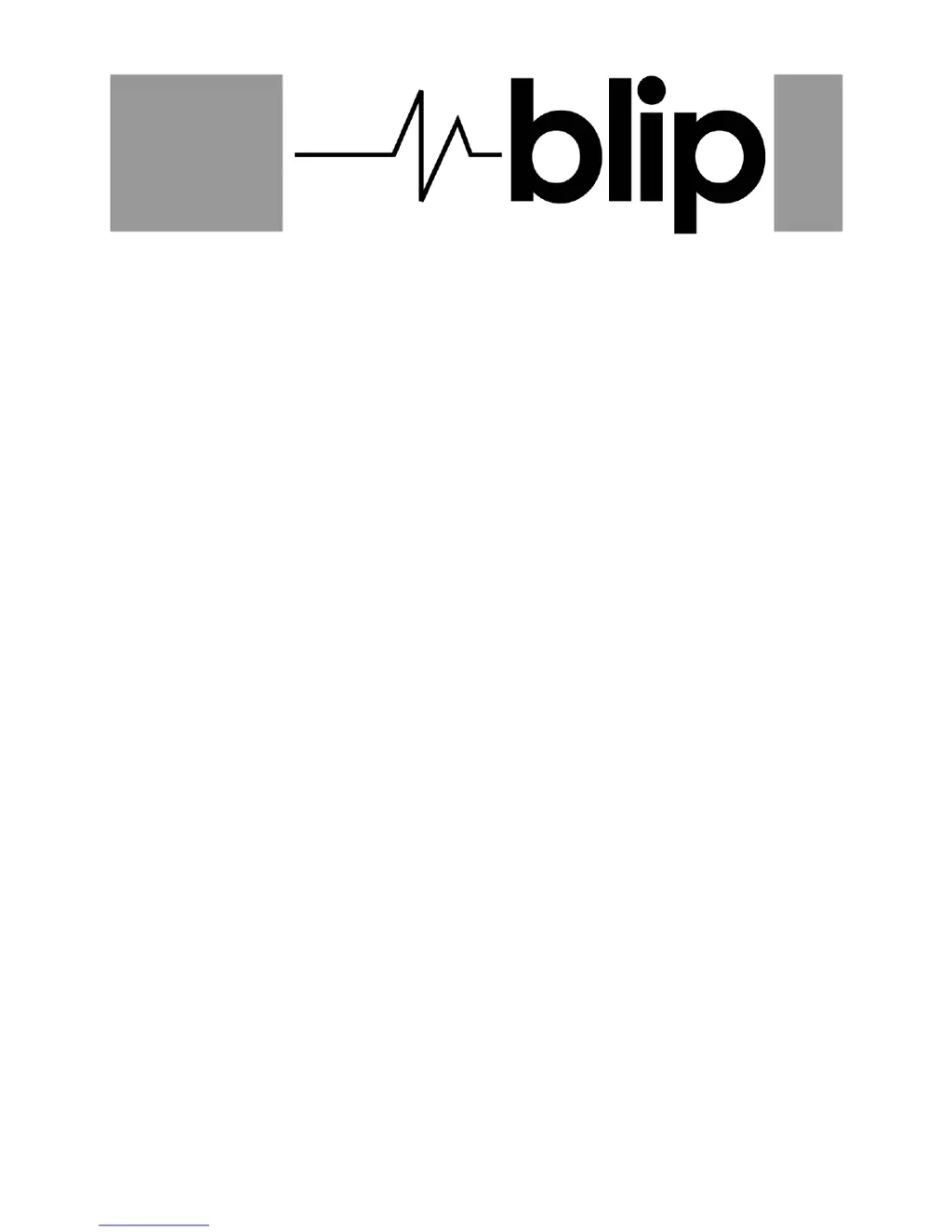What to do if BLIP Blood Pressure Monitor shows an error message or a wrong result?
- HheatherpittmanAug 2, 2025
If your BLIP Blood Pressure Monitor displays an error message or an incorrect result, try the following: Re-fasten the cuff, relax and sit down, keep the cuff and heart at the same level, and remain silent and still during measurement. Note that if you have a severe heart beat problem, the blood pressure may not be read correctly.