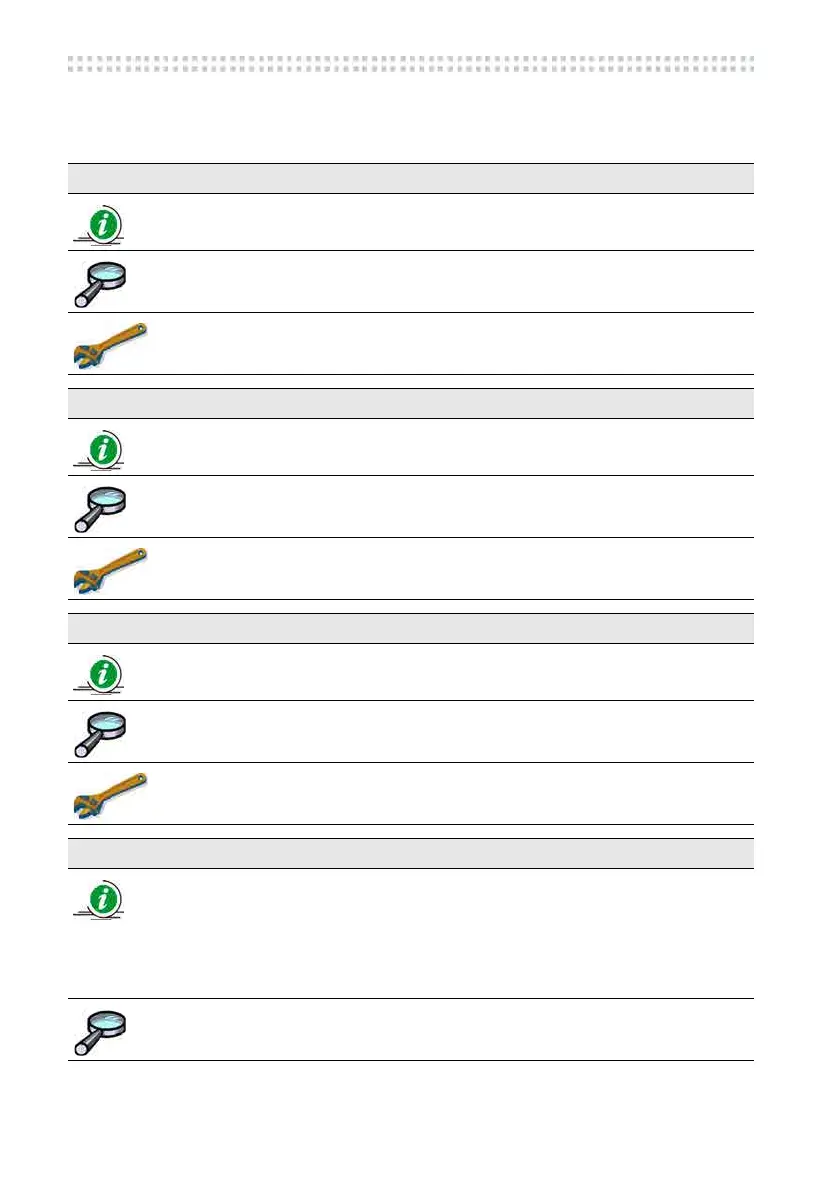Troubleshooting
V2A|04/2018
32
©byBlum‐Novotest
7. Troubleshooting
Keys
Error =Errormessage
=Errordescription
=Checkthefollowingpoints
=Remedy/Workaround
Error LEDStatusred
LEDStatusshinesred.
Checkbatteries.
Insertnewbatteries.
Error LEDStatusundefined
U ndefinedflashingorflickeringofLEDStatus.
Checkbatteries.
Insertnewbatteries.
Error LEDStatusafterbatterychange
LEDStatuschangesfromgreentovioletwhileinsertingthebatterieswithout
actuatingthemeasuringsystem.
Or:
LEDStatusflashesred.
Controlsendssignal"deflected"withoutactuatingthemeasuringsystem.
Nopressurecompensationaftertransportbyairfreight